Accessing the Osprey Academy
Updated Mar 5th, 2024
Who is this guide for?
Any Users
The Osprey Academy is available to search for help on different topics and guidance on getting the most out of Osprey. We also have our help line telephone number and an online support form that can be submitted to us.
Accessing Osprey Academy from the Osprey Website
The Osprey Academy can be accessed via our website
www.ospreyapproach.com or support.ospreyapproach.com
If navigating via the main homepage, click onto the link Customer Help Center to open the Academy.
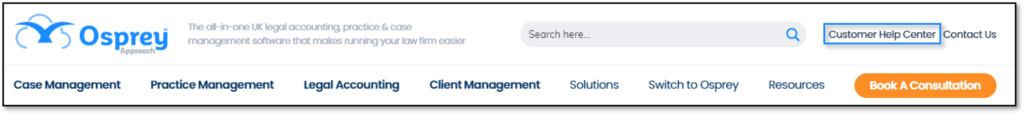
Accessing Osprey Academy from Osprey Web
To access the Osprey Academy from Osprey Web, navigate to Osprey Home > Osprey Help Center.
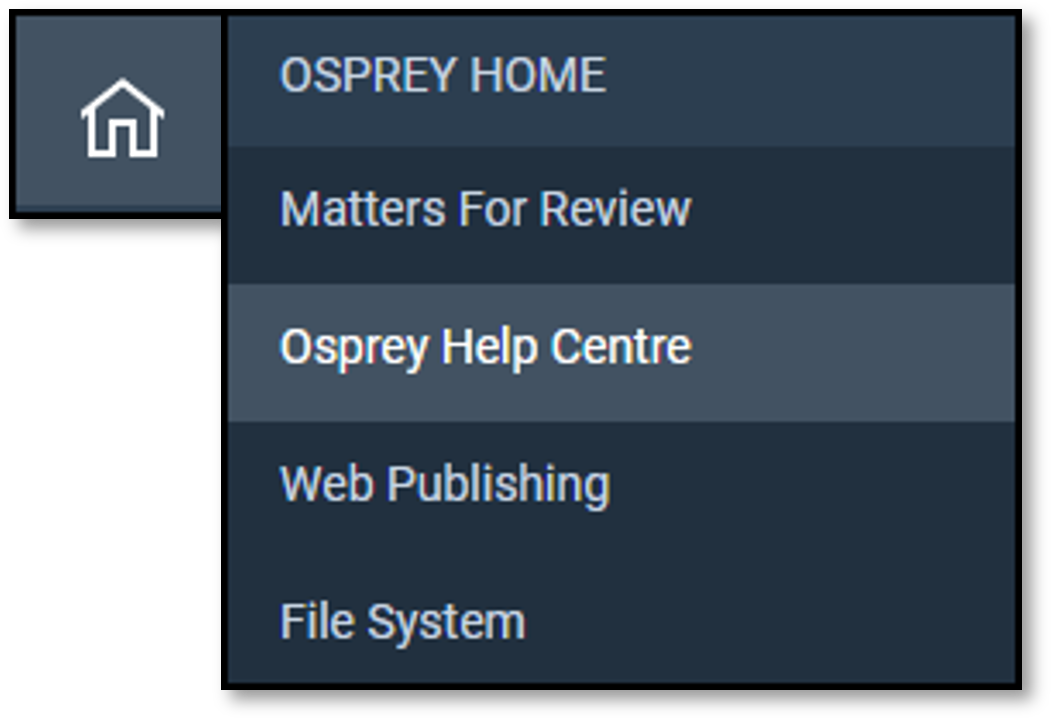
The Osprey Academy Homepage
The hub provides a search facility, so searching for words such as “time recording” or “report” will provide a list of potential matching guides.
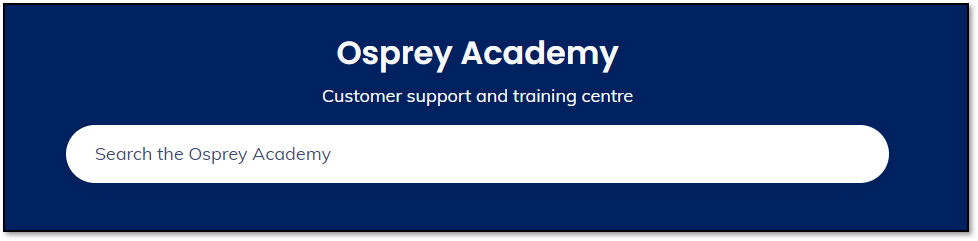
Just below the search bar are contact details for our support team.
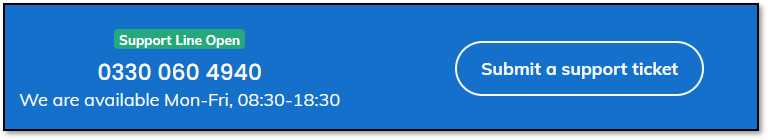
You also have access to some key areas of the academy to help you explore what Osprey has to offer.
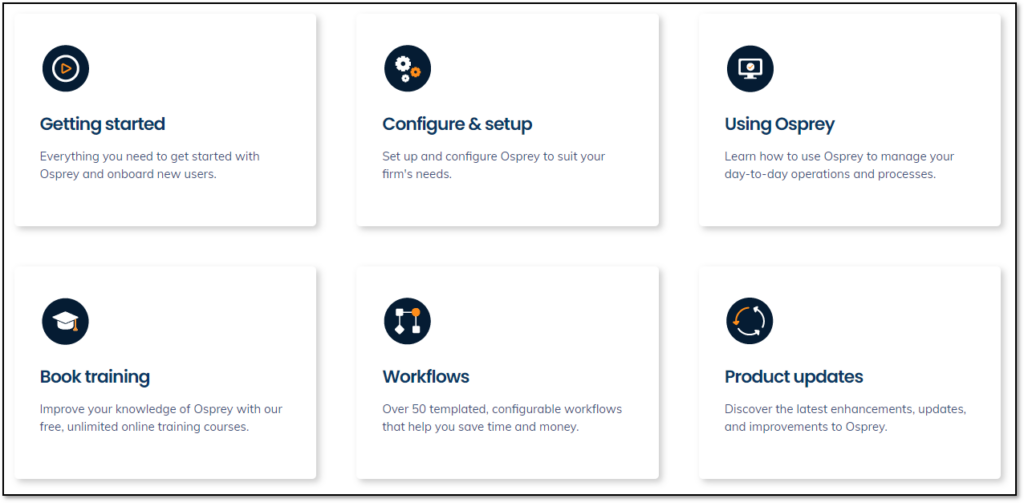
Navigating the Osprey Academy
When navigating the academy you will always have access to the search bar and clicking the Osprey logo will return you to the homepage.
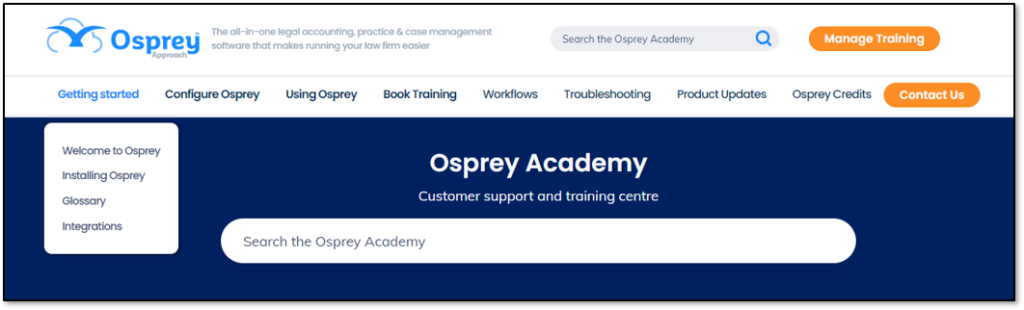
The navigation bar allows you to navigate between several area, with options to select sub-categories.
Viewing the Guides
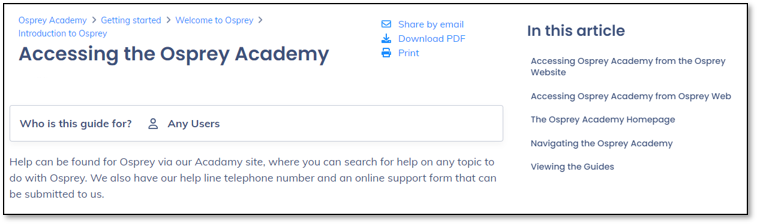
To help navigate the guides you are able to select a section from the “In this article” side panel. This will take you directly to that section of the guide so you can get straight to the information you need.
You will also see at the top of every guide you have the option to share by email, download as PDF or print. This can help you share any guides with colleagues or save directly to your PC for future use.