Divorce Joint Application Applicant 2
Updated Aug 5th, 2024
Allocate a Custom Questionnaire
Client Details
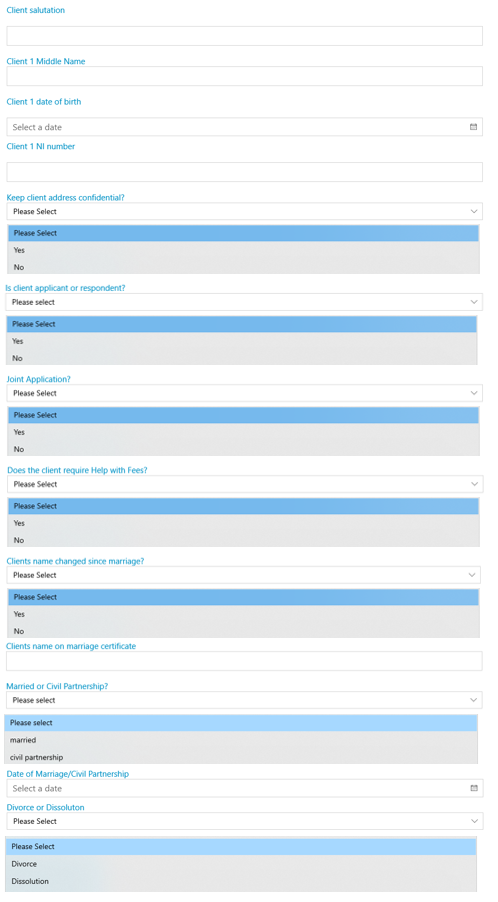
Allocate a Custom Questionnaire
Other Party Details
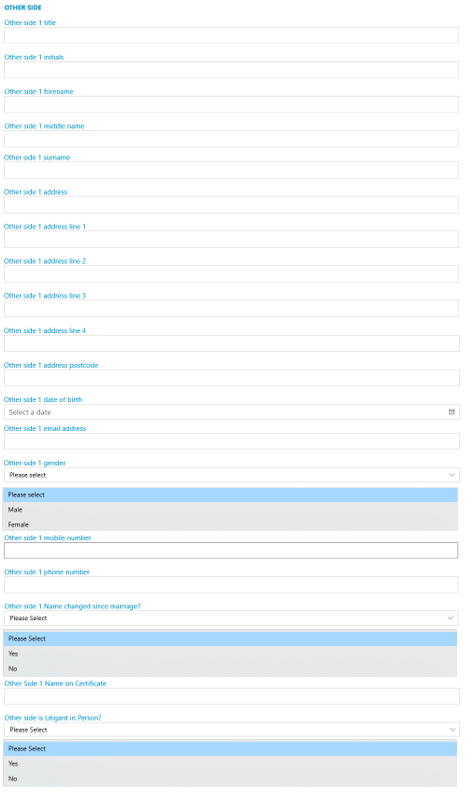
Allocate a Custom Questionnaire
Other Party Sols
Criteria: Will only run if the other side is not litigant in person.
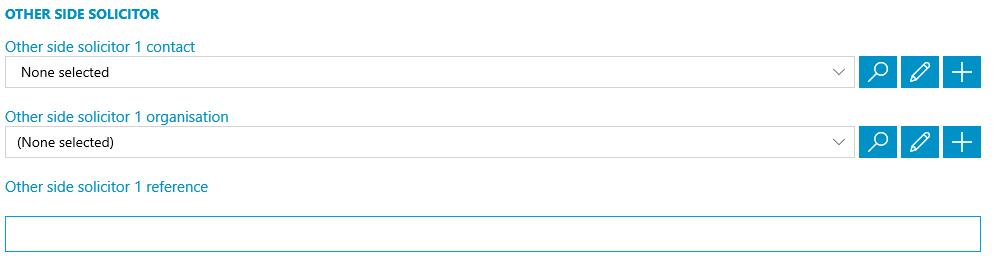
Send Standard Document
Criteria: Will only run if the matter is private.
Send Standard Document
Criteria: Will only run if the matter is legal aid.
Add an automatic keydate to matter
Chase Client (CHASECLI) – 1 Weeks – “Client to return instruction papers”
Allocate a Custom Questionnaire
Other Party Details
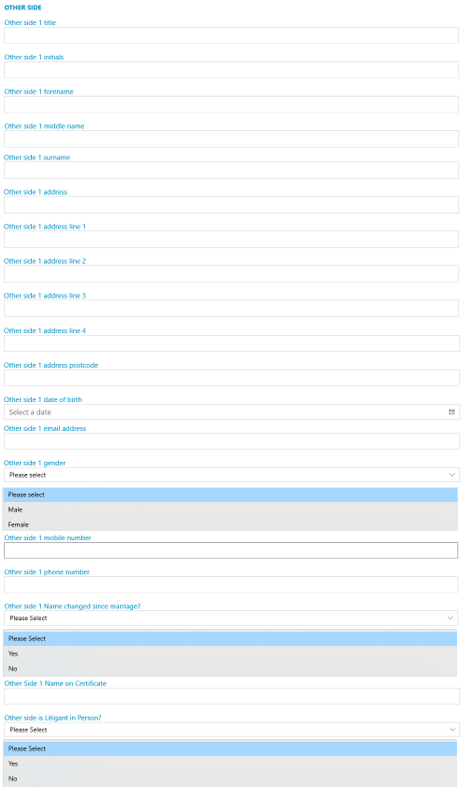
Allocate a Custom Questionnaire
Other Party Sols Details
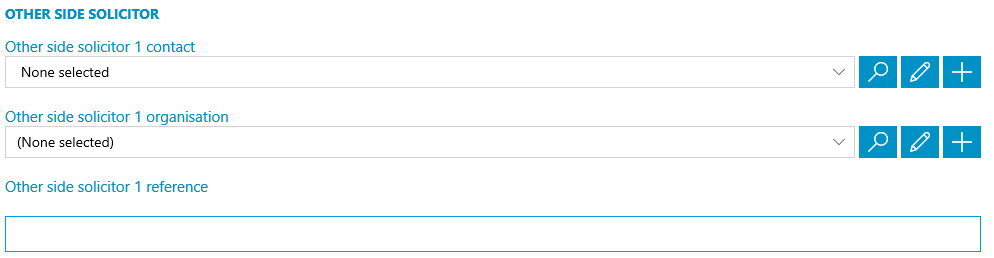
Send Standard Document
Add an automatic keydate to matter
Chase Applicant (CHASE_APP) – 4 Weeks – “Chase Applicant 1 to submit application”
Meet unmet keydates by type
Chase Applicant (CHASE_APP) – “Chase Applicant 1 to submit application”
Display a message to the user
“Confirm receipt of notice of proceeding on portal”
Allocate a Custom Questionnaire
Proceedings Issued
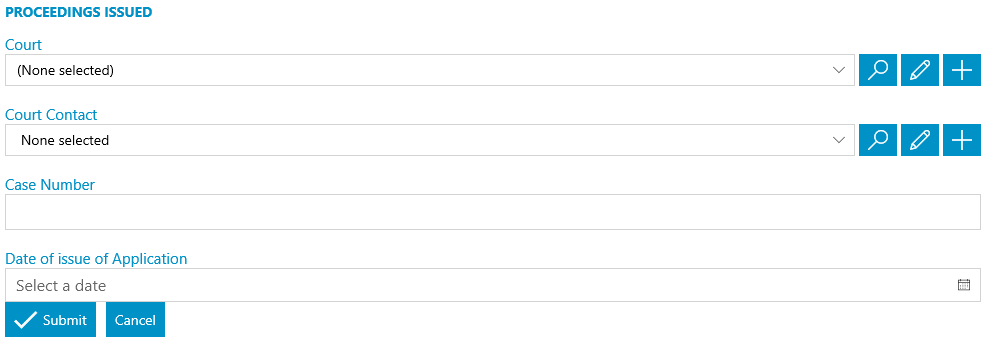
Send Standard Document
Add a keydate linked to dossier field
Conditional Order (COND_ORD) -Date of issue of Application (FW_ISS_PET) + 20 Weeks – “Apply for Conditional Order”
Allocate a Custom Questionnaire
Certificate of Entitlement

Add a keydate linked to dossier field
Conditional Order (COND_ORD) – Date Conditional Order to be pronounced (FW_DATE_DN_2PRO) + 5 Days – “Conditional Order received?”
Send Standard Document
Allocate a Custom Questionnaire
Conditional Order Respondent
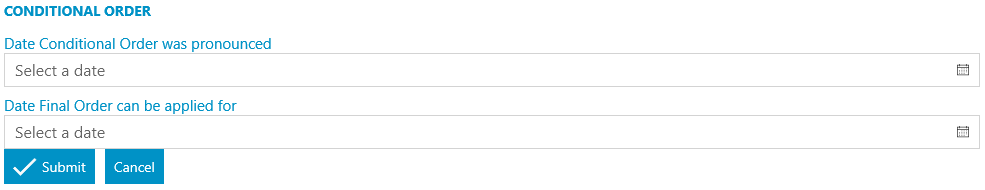
Send Standard Document
Add a keydate linked to dossier field
Final Order (FINAL_ORD) – Date Final Order can be applied for (FW_DATE_DA_APP) + 3 Months – “Final Order can now be applied for if Applicant has not”
Meet unmet keydates by type
Final Order (FINAL_ORD) – “Final Order can now be applied for if Applicant has not”
Allocate a Custom Questionnaire
Final Order
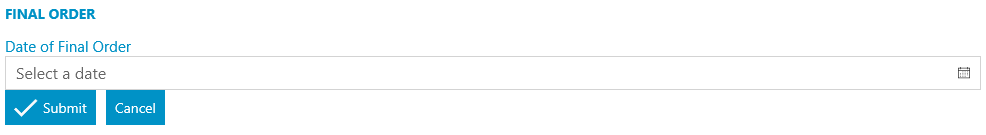
Send Standard Document
Allocate a Custom Questionnaire
Financial Remedy
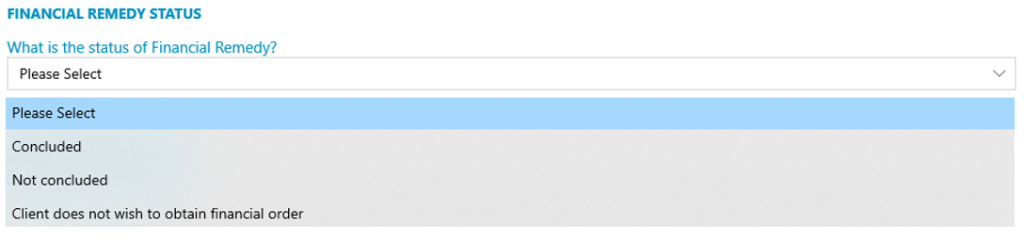
Send Standard Document
Send Standard Document
Criteria: Will only run if the financial remedy has been concluded.
Add an automatic keydate to matter
Chase Client (CHASECLI) – 7 Days – “Received Client Instructions Re Final Order?”
Meet unmet keydates by type
Chase Client (CHASECLI) -“Received Client Instructions Re Final Order?”
Meet unmet keydates by type
Final Order (FINAL_ORD) – “Final Order can now be applied for if Applicant has not”
Send Standard Document
Send Standard Document
Send Standard Document
Add an automatic keydate to matter
Chase Court (CHASECOURT) – 4 Weeks – “Chase Court for Final Order”