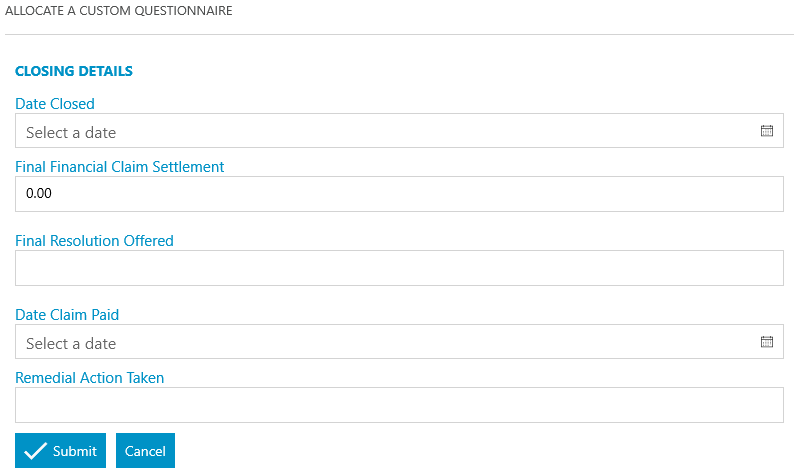PII Claims and Circumstances
Updated Aug 6th, 2024
Designed to be used as its own “matter”. Record PII Claims and circumstances in osprey, recording related matter details, parties and details of the purported error and losses. Record findings of your investigations and details of any settlements. Reports allow COLP/COFA and senior management to monitor claims and being able to report by date allows for easier completion of PI renewals and accreditations.
Task 1 New Claim/CircumstanceAllocate a Custom Questionnaire
Related Matter
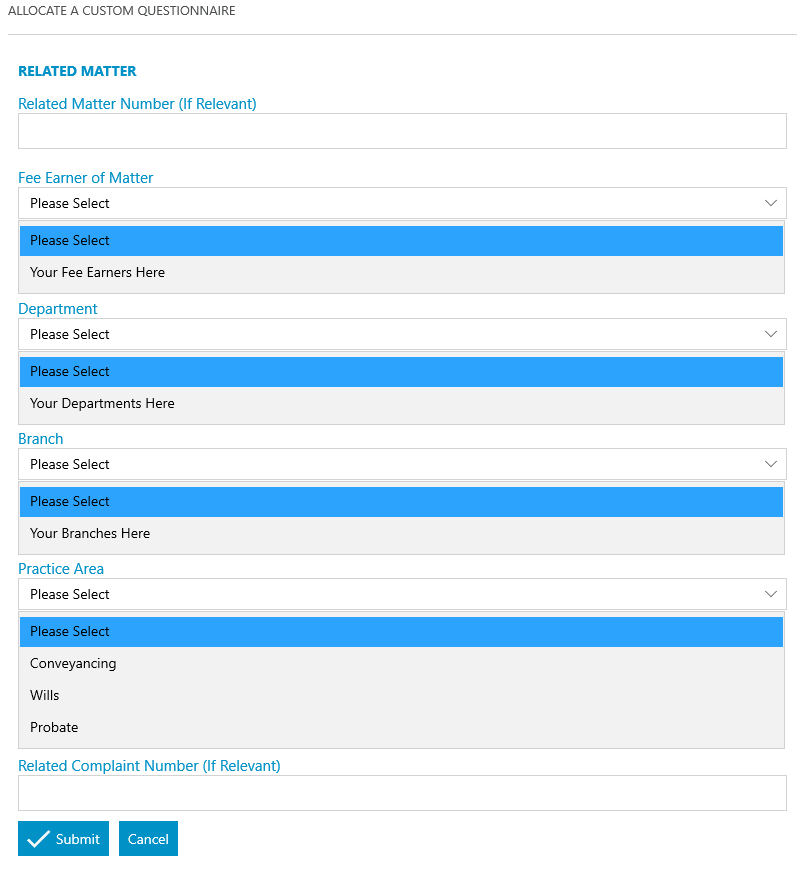
Allocate a Custom Questionnaire
Claim Details
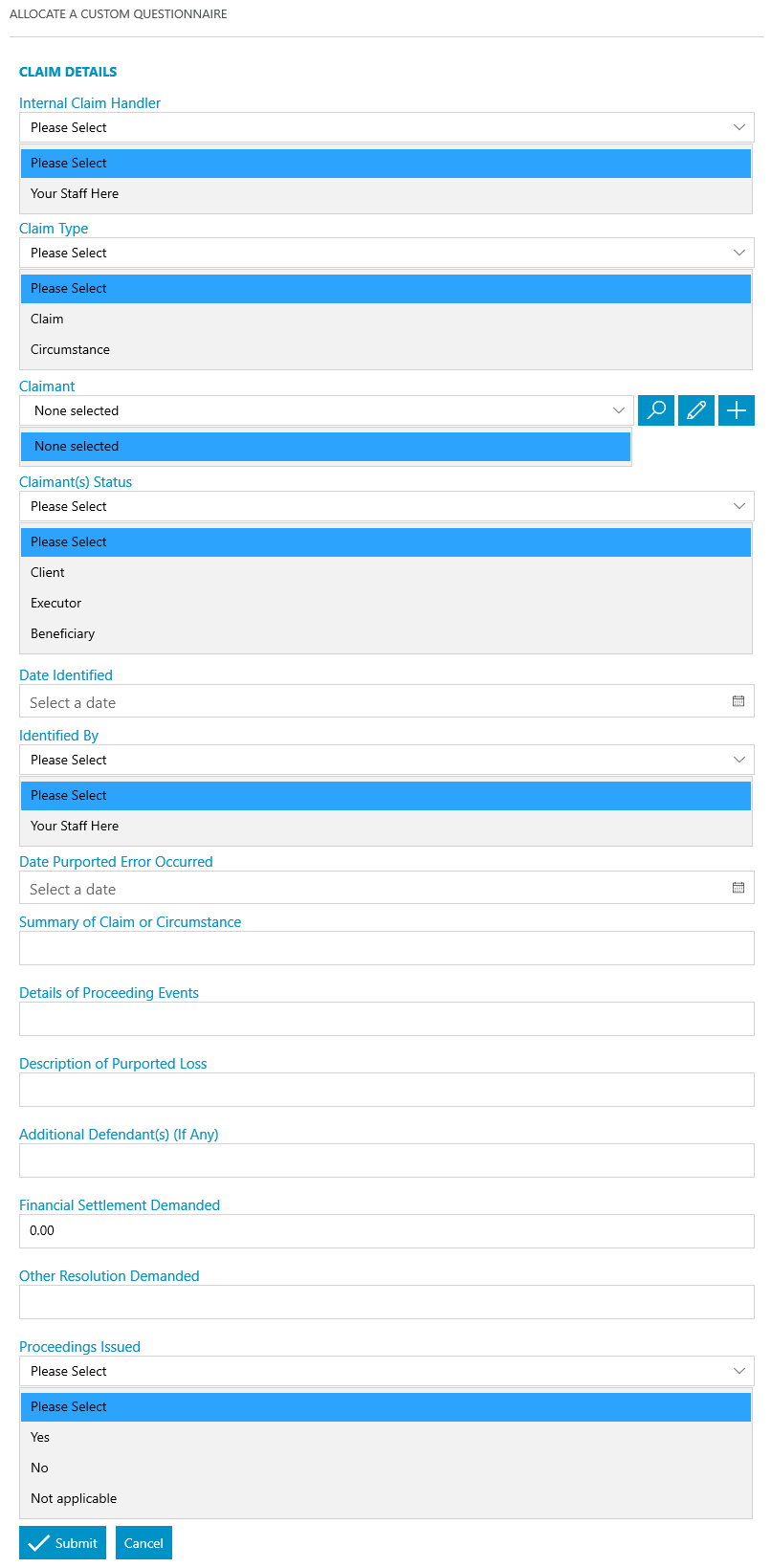
Set Dossier Field
Claim Status = Open – Not Reported
Add an automatic keydate to matter
PII_INV – Is the claim Investigation complete for 7 days time
Meet unmet keydates by type
PII_INV
Allocate a Custom Questionnaire
Claim Investigation
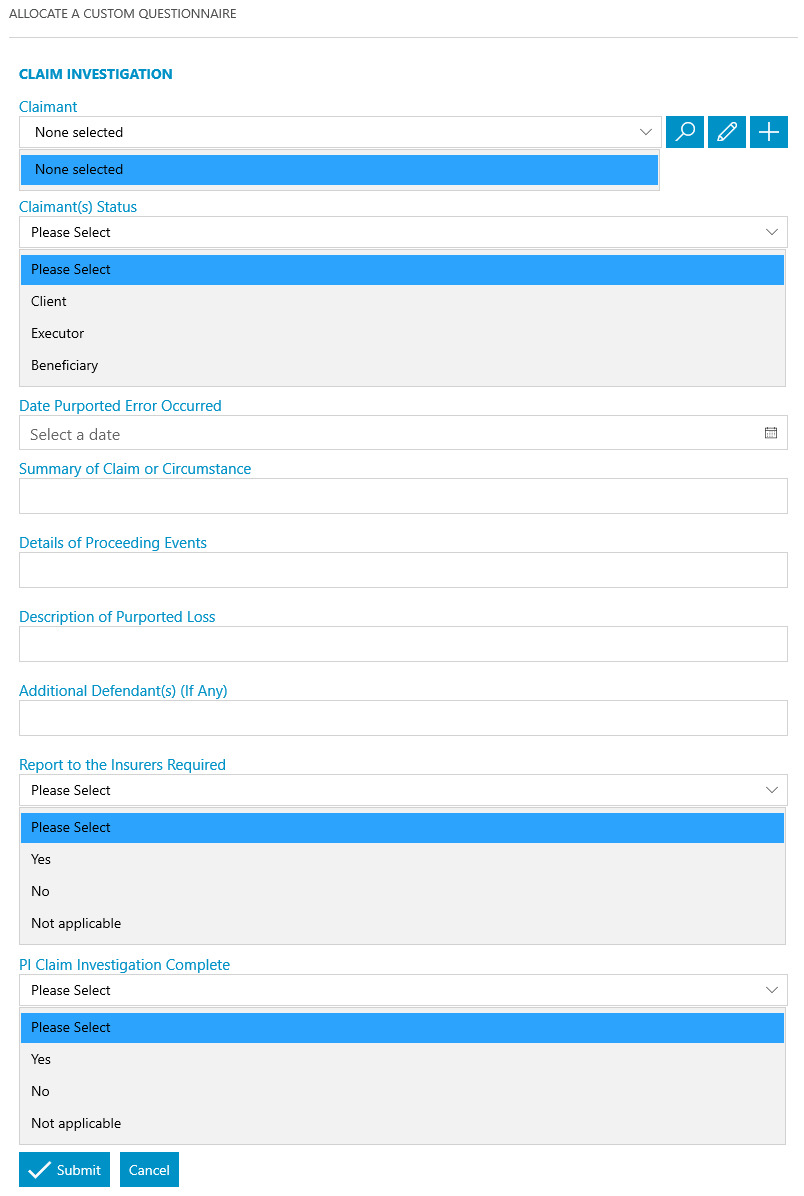
Add an automatic keydate to matter
PII_REP – Has the Calim Been Reported? if not chase after 7 days
Criteria
Report to the Insurers Required = Yes
Tick Task
Criteria
PI Claim Investigation Complete = Yes
Meet unmet keydates by type
PII_REP
Allocate a Custom Questionnaire
Insurer Details
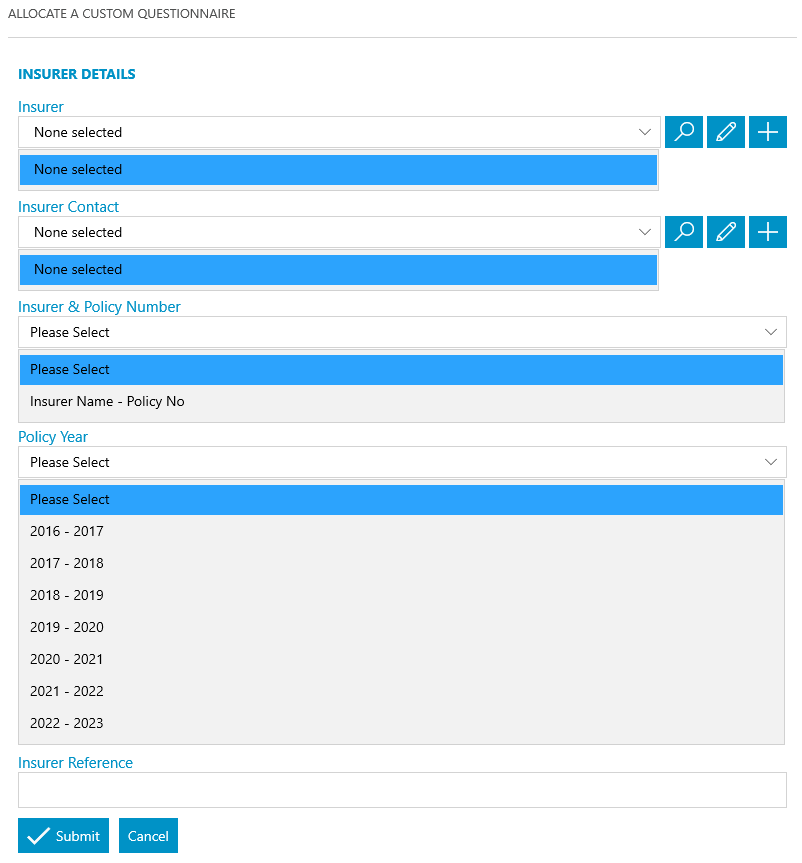
Send Standard Document
Add A Dossier Date
Date Notified to insurer = Today
Set Dossier Field
Caim status = Open- Reported to Insurers
Add an automatic keydate to matter
PII_INS – Has a response from the Insurer been Received? if not chase after 14 days
Meet unmet keydates by type
PII_INS
Meet unmet keydates by type
PII_ACT
Allocate a Custom Questionnaire
Advice Received
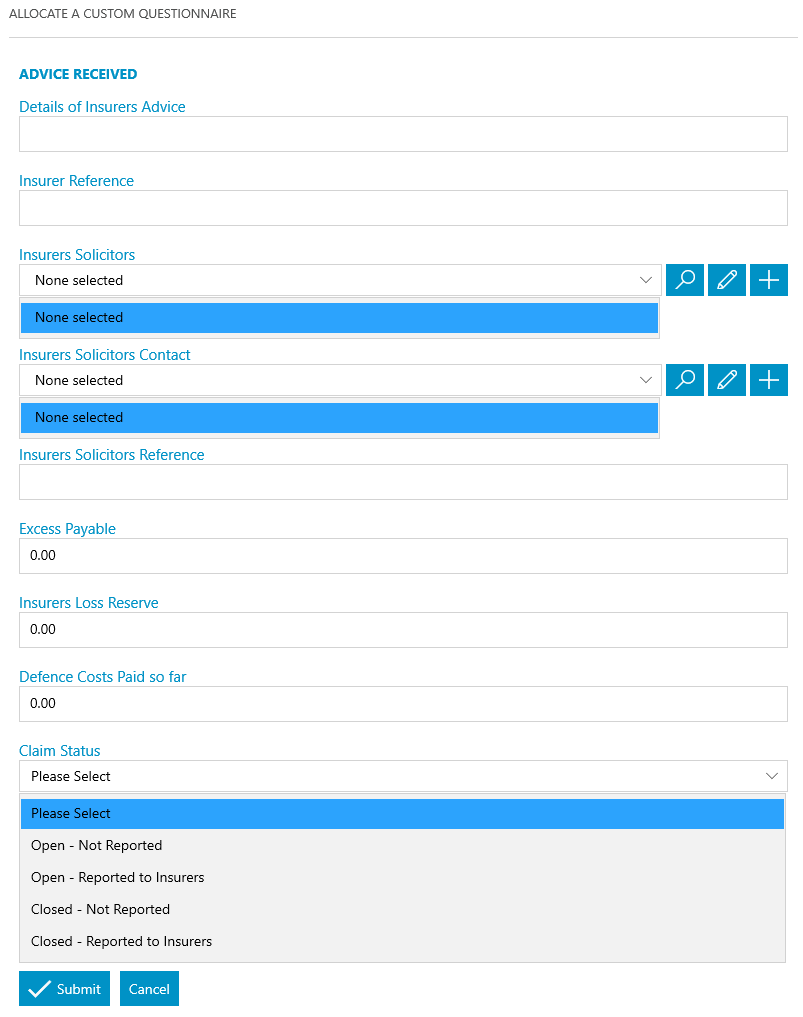
Add an automatic keydate to matter
PII_ACT – Any Further Action Required? + 14 Days
Tick Task
Criteria
Claim Status = Closed – Reported to Insurers
OR
Claim Status = Closed – Not Reported
Meet unmet keydates by type
PII_ACT
Send Standard Document
Add an automatic keydate to matter
Is further action required set for 14 days time
Tick Task
Criteria
PII_CLAIM_STATUS Claim Status = “Closed – Reported to Insurers”
OR
PII_CLAIM_STATUS Claim Status = Closed – Not Reported
Meet unmet keydates by type
PII_ACT
Send Standard Document
Add an automatic keydate to matter
If Further Action required set for 14 days time
Tick Task
Criteria:
PII_CLAIM_STATUS Claim Status = “Closed – Reported to Insurers”
OR
PII_CLAIM_STATUS Claim Status = Closed – Not Reported)
Meet unmet keydates by type
PII_ACT
Allocate a Custom Questionnaire
Advice Received
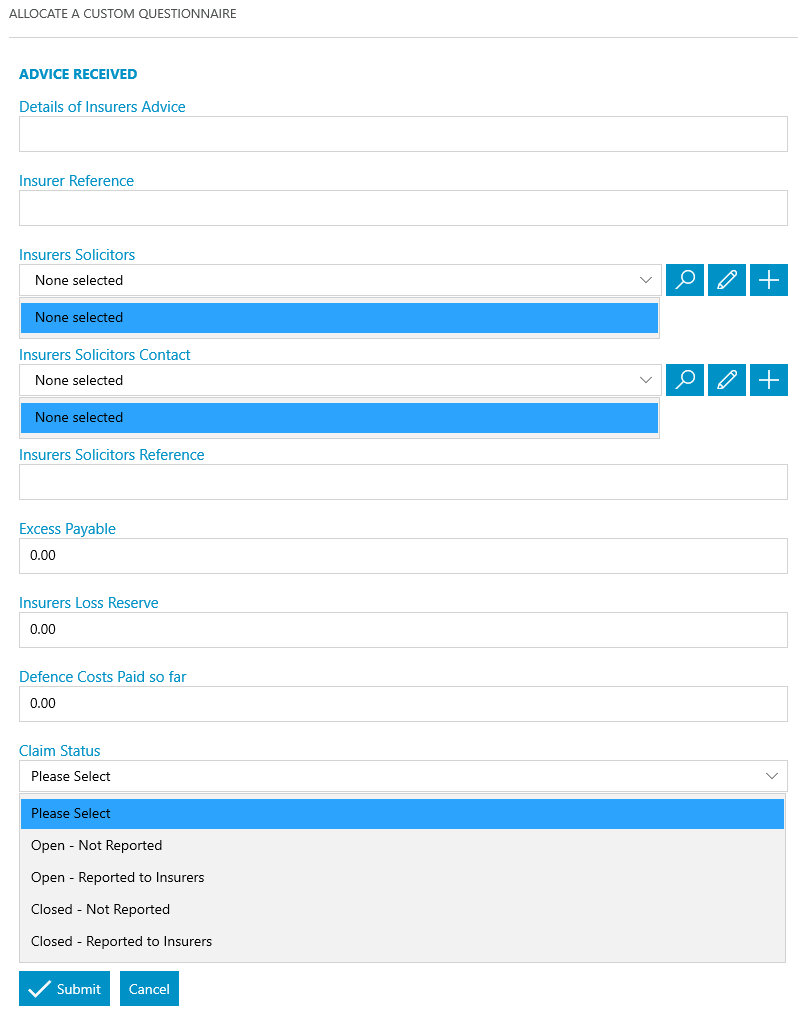
Add an automatic keydate to matter
Is further action required set date for 14 days time
Tick Task
Criteria
PII_CLAIM_STATUS Claim Status = “Closed – Reported to Insurers”
OR
PII_CLAIM_STATUS Claim Status = Closed – Not Reported)
Meet unmet keydates by type
PII_ACT
Allocate a Custom Questionnaire
Settlement Offer
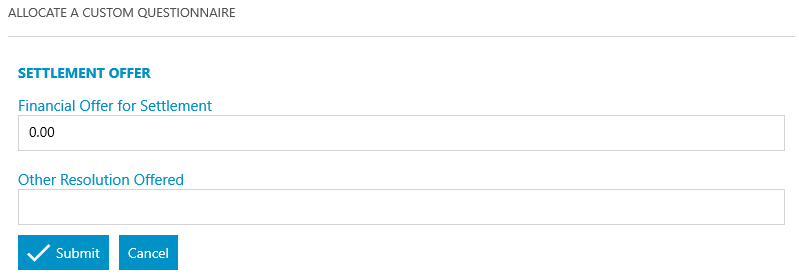
Send Standard Document
Meet unmet keydates by type
PII_ACT
Allocate a Custom Questionnaire
Claim Update
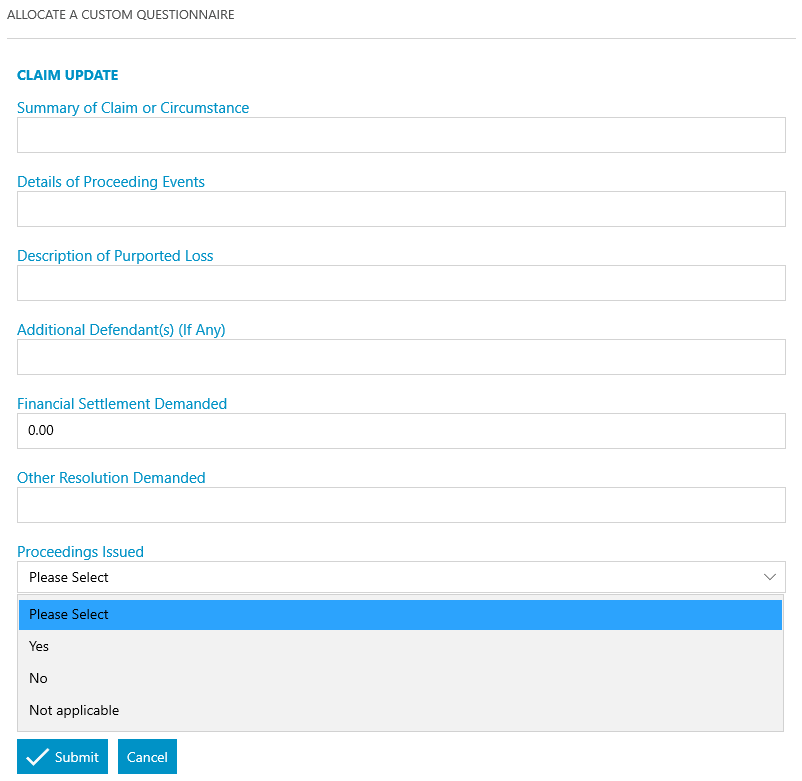
Add an automatic keydate to matter
Is further action required set date for 14 days time
Tick Task
Criteria
PII_CLAIM_STATUS Claim Status = “Closed – Reported to Insurers”
OR
PII_CLAIM_STATUS Claim Status = Closed – Not Reported)
Meet unmet keydates by type
PII_INS
Meet unmet keydates by type
PII_ACT
Set Dossier Field
Closed – Not Reported
Criteria
Report to the insurers Required = No
Set Dossier Field
Closed – Reported to Insurers
criteria
Reported to the insurers = yes
Allocate a Custom Questionnaire
Closing details