Add an Amount to an Existing Cheque
Updated Apr 24th, 2024
Who is this guide for?
Accounts Users and Accounts Supervisors
This guide will go through adding an amount to an existing cheque that has not yet been printed
There may be occasions where you may wish to add an amount to a cheque that has yet to be printed. For example, where a client has several matters where client money is owing to them. This could be used to produce one cheque for the entire file rather than one per matter.
You can post a payment on either the Client or the Nominal Ledger.
Client Ledger Payment
Select Client Ledgers
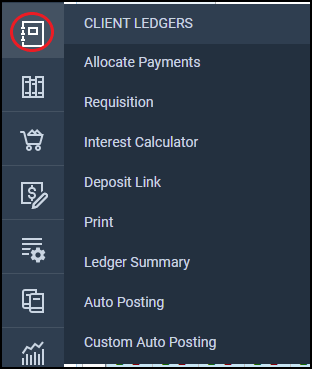
Select Client Bank Payment for a client cheque or Office Bank Payment for an office cheque from the Posting Type drop down list. Then click Post.
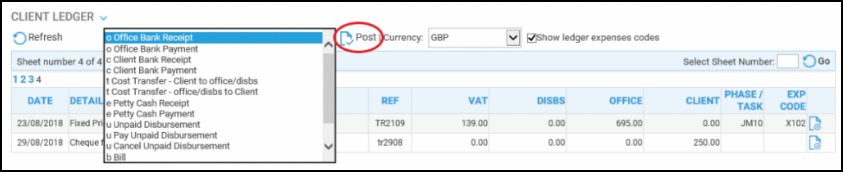
Nominal Ledger Payment
Select Nominal Ledgers
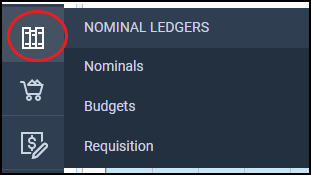
Select Payment from the posting type drop down list. Then click Post.
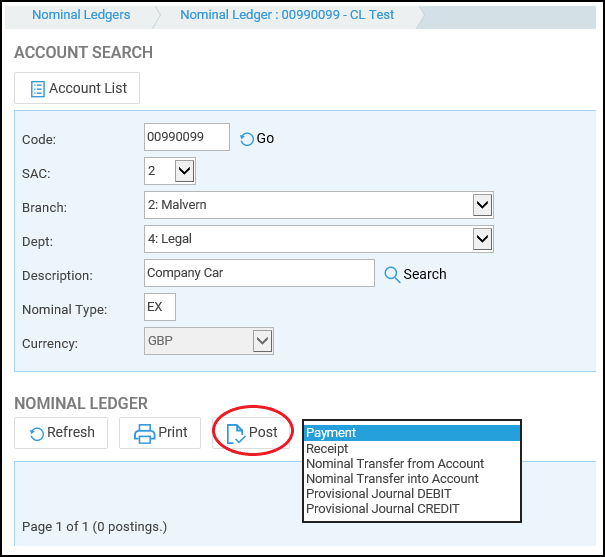
Cheque Required
Complete the posting details. as necessary
Tick Cheque Required > Click Post
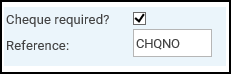
This will bring up a further set of options at the bottom of the posting screen. The Cheque Number drop-down list gives you the option to select Add to Existing Cheque.
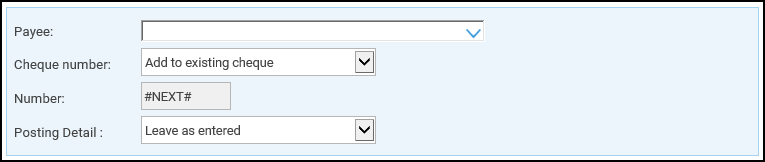
The transaction will be added to the total for the cheque you selected.