Archive your Completed Client Matters (App)
Updated Jul 26th, 2024
Who is this guide for?
Any Users
This guide will go through archiving your files on the case management app
Once a matter has been completed for a client, you can archive it. This should be done as part of your general housekeeping. Archiving can be done on a matter by matter basis or via the Batch Archive facility (Browser Only Feature).
Archiving a single matter
To archive one matter, simply navigate to the Clients and Matters menu in Osprey, and select the Archive button:

The following screen will appear:
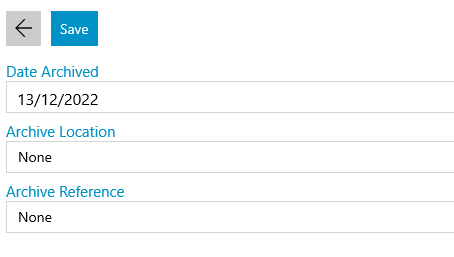
Enter the date at which you want to archive the matter (the matter will appear in that month’s period end reports but not in any subsequent months) and if available, enter the location and the reference for the paper files storage.
Matters may only be archived if they have no financial balances on them at all. If your matter still has a balance it will not allow you to archive, showing a message similar to the following:
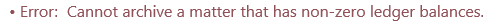
To archive the matter, any balance must first be cleared from the Client Ledger.
You may also see this message:

This means that there is still time recording on the Time ledger, you can still archive the matter, and the time will be written off – it can be reinstated at a later date if required.
On the archive screen, Osprey will also warn you about any of the following prior to archiving a matter:
- Unpaid Disbursements – these are posted on the client ledger using the posting type u – Unpaid Disbursement. The list will contain any such postings which have been added, but not either paid or cancelled, so these should be attended to prior to archiving the matter.
- Unticked Bank Postings – any client or office transactions which have not been reconciled by ticking on the bank – this could mean for example that although you have sent the client the balance on account via a cheque, the client has not yet cashed that cheque, so it is worth chasing up prior to archiving the client.
- Unmet Key Dates – Key dates which have been added under Case Management, but not marked as having been completed.
- Suspended Time Entries – timed entries using the timer which have not been posted.
Click Save to Archive the Matter.
Restoring an Archived Matter
If you have archived a matter by mistake, or a query comes up meaning that you need to reopen the matter, this is a simple process. Simply navigate to the clients and matters area of Osprey, and search for the client you wish to restore.
Then, click the Restore button:
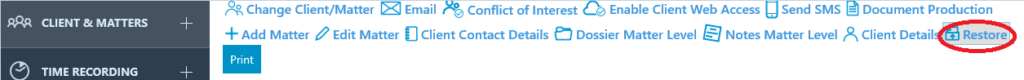
The matter will now be restored.