Reports: Batch Aged Debtor Letters
Updated Jul 10th, 2024
Who is this guide for?
Accounts Users and Accounts Supervisors
This guide will go through the Batch Aged Debtor Letters report
When you are owed money by your clients, it is easy to generate automatic letters to your clients to chase them for payment. See our guide here for how to set up and use the letters.
This is available from Reports > Client Financial > Aged Debtors > Run Aged Debtor Letters. A letter is generated in Word for each client/matter meeting the criteria entered, and will display the balances owing as per the Aged Debtors report. The letter templates are initially set up in the Supervisor area (Case Management Setup > Standard Letters > Batch Debtor Letters). A range of Merge fields are available for inclusion on the templates in a similar manner to the Case Management Standard Letters.
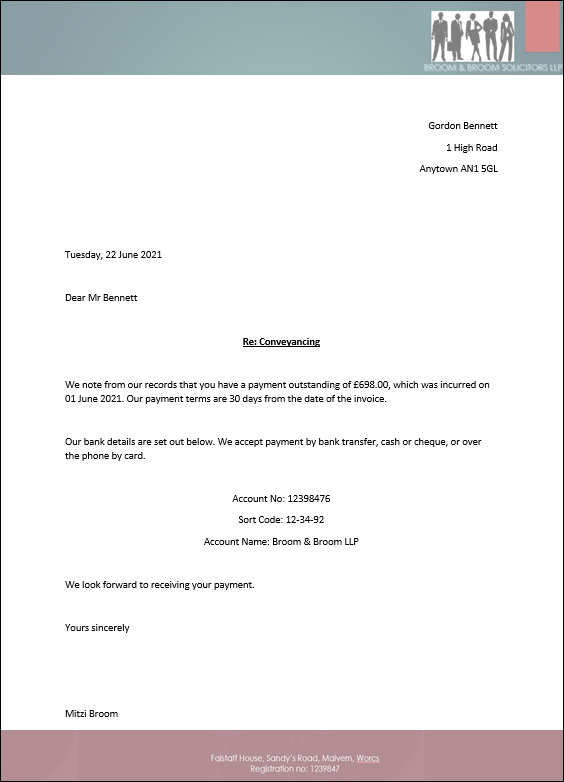
Filter options
- Letter. Select the age of the Debt you wish to report on, the options are
- 0 to 30 days
- 31 to 60 days
- 61 to 90 days
- 91+ days
A letter will be produced for each client/matter where a bill is unpaid in the category you select
- Fee Earner. Select a single or several Matter Fee Earners and run the report on matters for these Fee Earners only
- Work Type. Select a single or several Work Types and run the report on matters for these Work Types only
- Branch. Select to run the report on All branches or an individual branch
- Department. Select to run the report on All departments or an individual department
- Currency. Select the currency of the matters you want to report on
- Min Debt Amount. Enter the minimum value of debt you want to report on.
For more assistance, see Run Aged Debtor Letters.