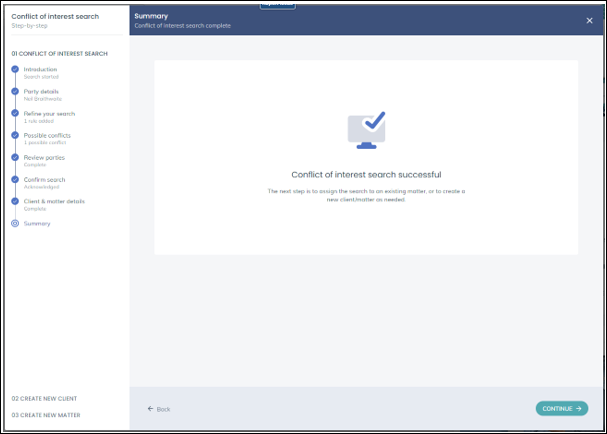Conflict of Interest Search
Updated Aug 14th, 2025
Who is this guide for?
Any Users
A new era conflict-of-interest check tool now helps you identify and review potential risk easier and quicker. The tool will take you through 6 steps before presenting a conflict score that’ll help you determine potential conflicts at your firm.
Released December 2024
You can select an existing matter to save it to at the end of the search or create a new client/matter as required.
To start click Search New Party
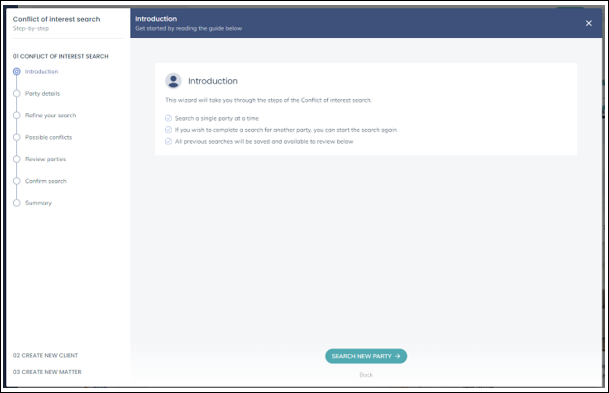
You will then be presented with a screen to enter the name, address and contact information for the person you are looking for
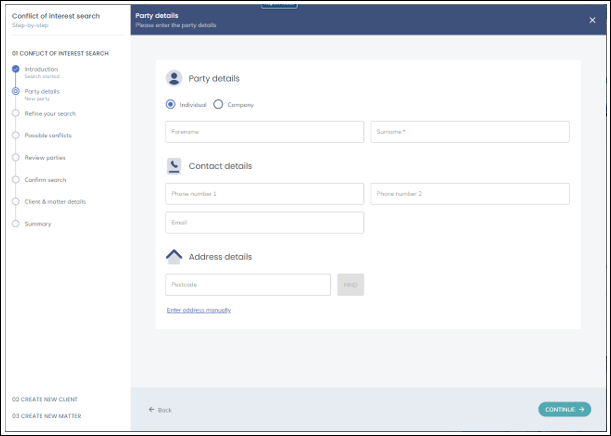
Click Continue to move forward to the next screen, where you can select the Custom Data Page where you may have also entered their details. Such as an other side details page and Other side surname field. Select is equal to (exact match) or Contains for the Rule. The name you are looking for is entered into the Value.
You may as additional information by clicking Add new
Click continue to move onto the next screen
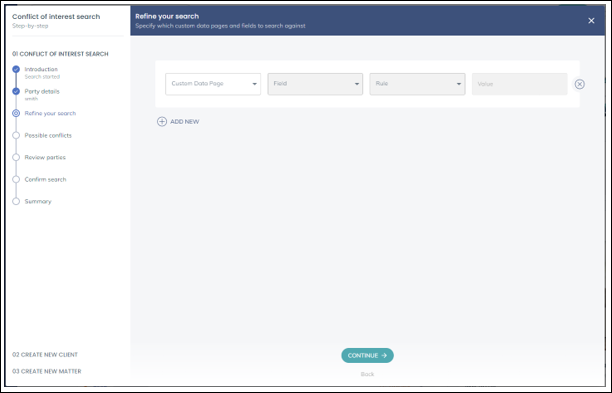
You will be shown any potential conflicts of interest along with scoring, the higher the score the more precise a match you have to the information provided.
Should you wish, you may download the results to a CSV file
Click continue to move onto the next screen.
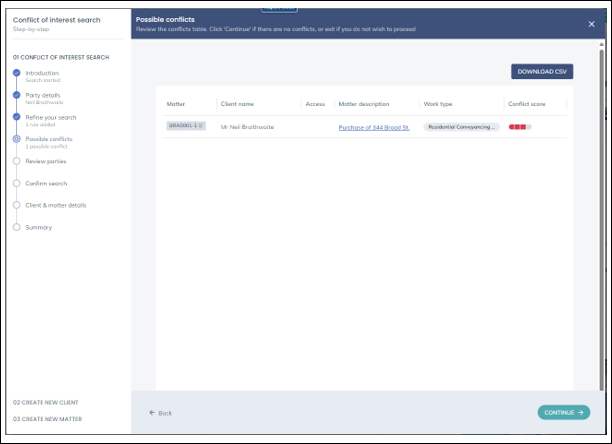
You will see a summary of the search on screen, click continue to move onto the next screen
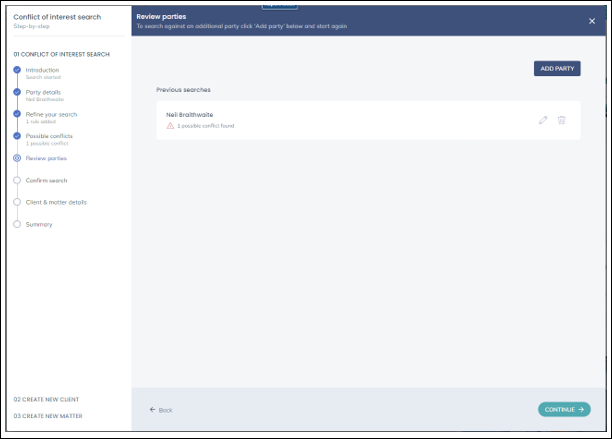
You will be presented with an acknowledgement screen where you can confirm you are happy to act for the prospective client
Click continue to move onto the next screen.
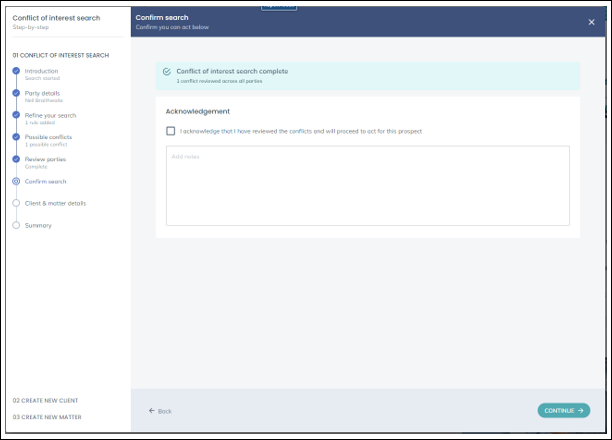
You will be able to choose to save the results on an existing client-matter or create a new client and matter.
Choosing Existing client will display a box to search for the existing client and should you choose existing matter a further search will be shown to search for the matter to save on.
Click continue to move onto the next screen.
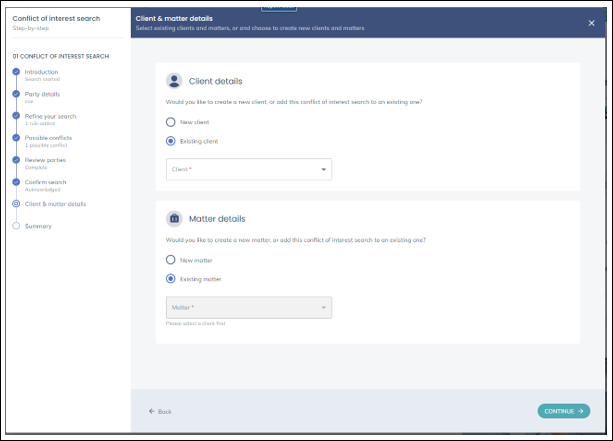
If you have chosen to save on an existing client-matter you will be presented with a submit button to save the results.
You can then click finish to complete the search.
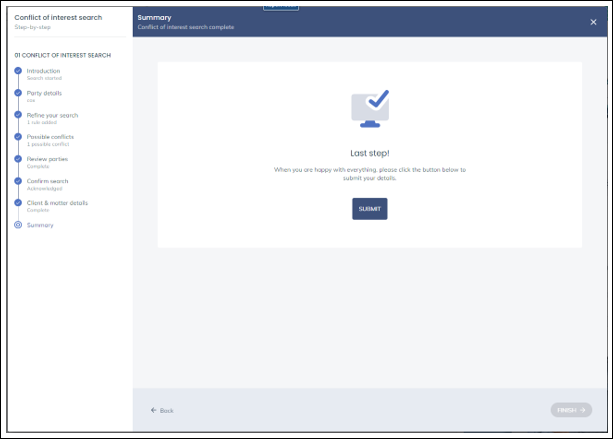
If you have chosen to create a new client and matter, click continue to do so