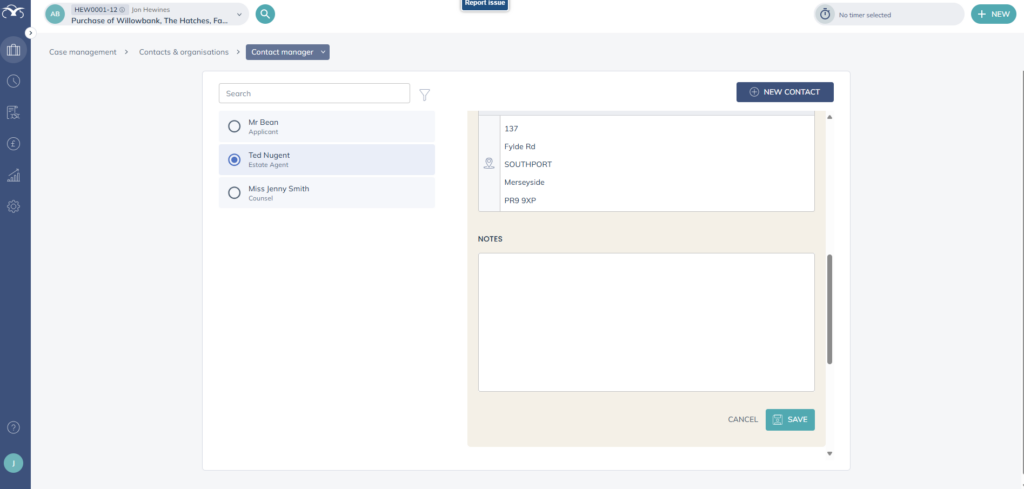Contacts and Organisations
Updated Feb 17th, 2026
Who is this guide for?
Any Users and System Supervisors
A simple way to track your third-party contacts
Released August 2025
The contacts and organisations address book helps you keep your third-party details organised and up to date. Store the data you need, including notes on the contact so you’re Lexcel complaint, and easily search and filter to find data quickly.
GET STARTED
The updated contacts and organisations are only available on v1.5. Contact your CSM or the support team to get access to the new client and matter workspaces and start your migration to v1.5.
Locating the contact and organisation manager in Osprey
To locate contacts and organisations within Osprey, navigate to Case Management > Contacts & Organisations. You will then be able to select from either ‘contact manager’ or ‘organisation manager’.
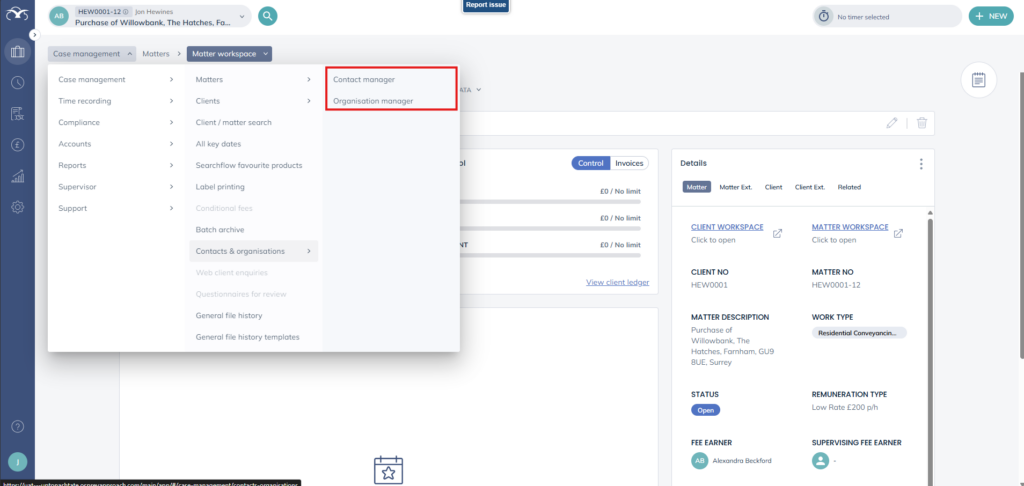
When in the contacts or organisations manager, you will see an overview of all existing contacts, while also having the ability to add new ones.
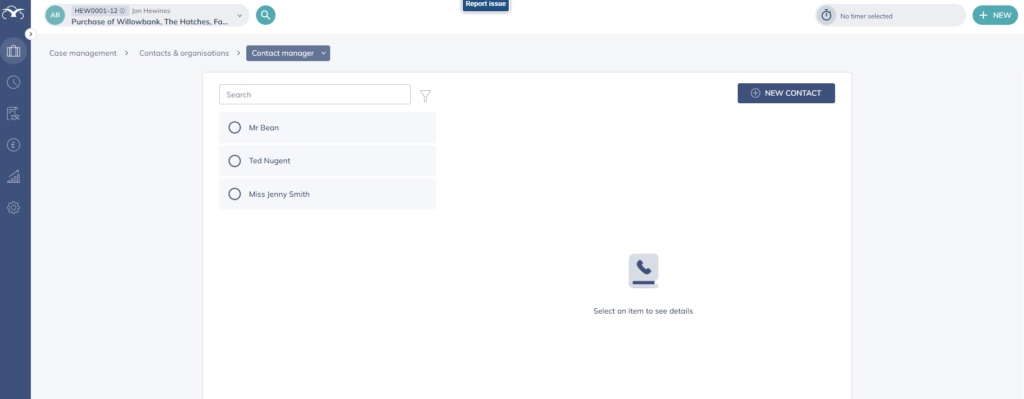
To view any information about a contact or organisation, simply select the contact from the list.
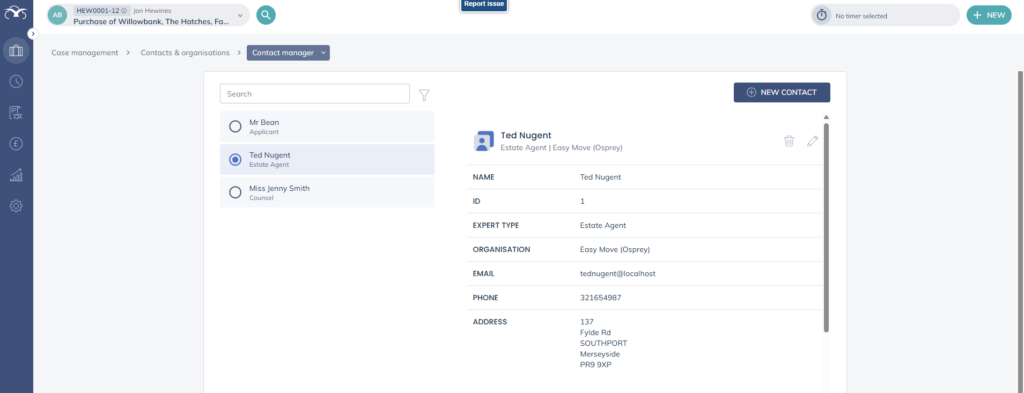
You can Create, Edit or Delete records as needed, by clicking the relevant icons. To edit the information for a contact or organisation, you can click the ‘Edit’ button, which will allow you to enter
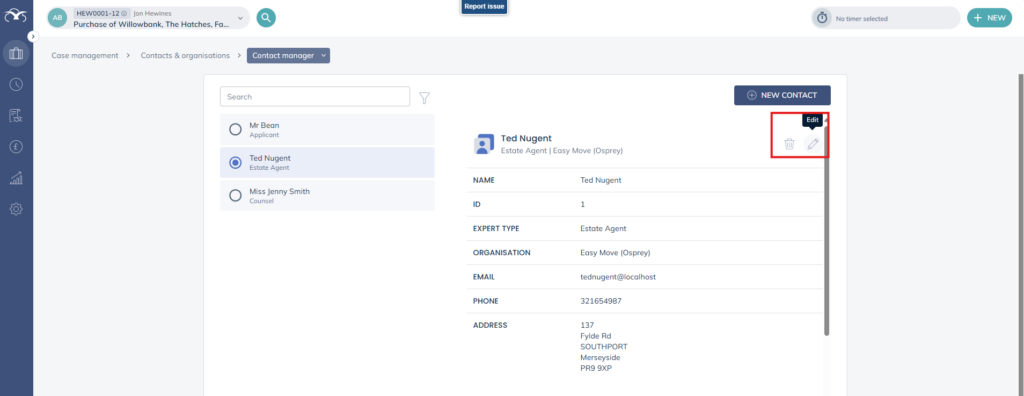
If you use the scroll bar at the side, you will see the new Notes field. This is visible against all Contact and Organisation records and allows users to enter any useful information about the entity. This is useful for Lexcel accredited firms who must keep a central record of external advisors and notes about them that other members of the practice can view.