Create a Bill Template
Updated Apr 23rd, 2024
Who is this guide for?
Accounts Users and Accounts Supervisors
This guide will take you though ensuring that a billing/invoice template has been created and is available on Osprey for your firm to use
In Osprey, Navigate to Time Recording > Time Billing > Create Bill Template as below.
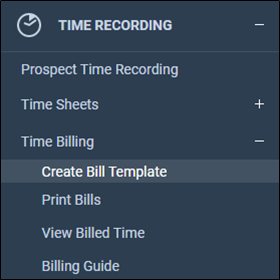
Select the Design Bill option to create or change any content on your bill template.
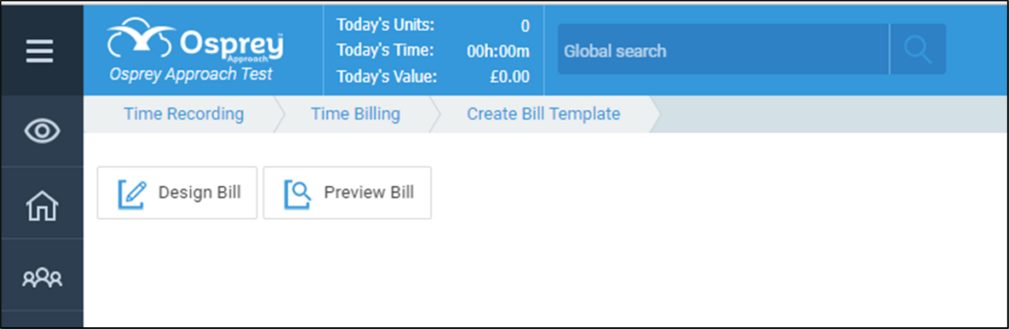
When the Word document opens, you can add any information you need. A standard set of merge fields are available to allow you to include data from Osprey.
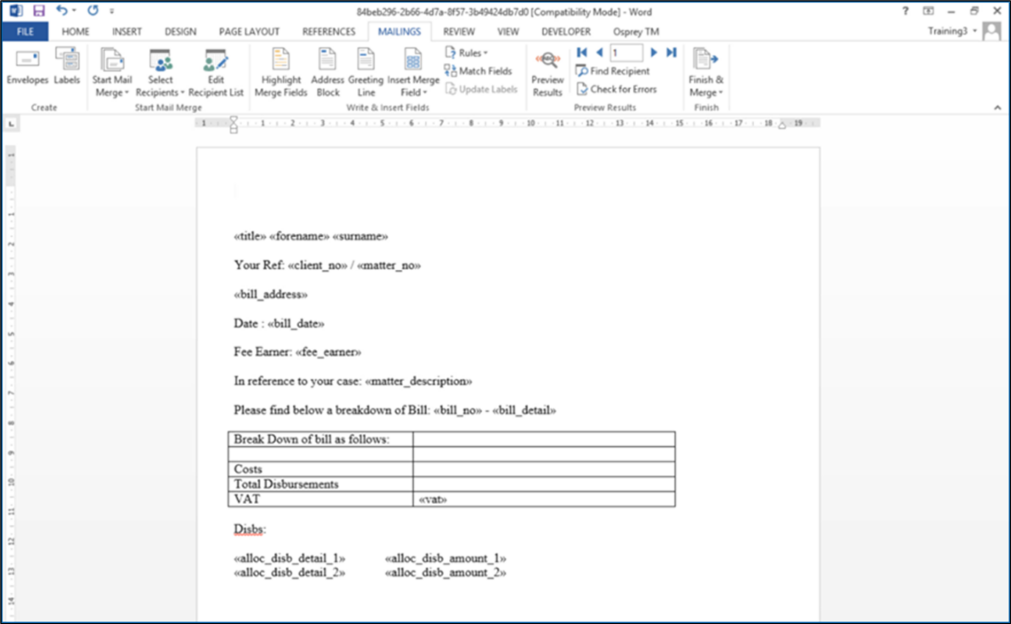
When you are happy with your bill template, click the X in the top corner. A pop-up box will appear and you will be prompted to save your changes.
Use the Preview option to display how your bill will look when run. Please note that the preview uses dummy data to populate your bill.