Creating a Fee Earner
Updated Aug 14th, 2025
Who is this guide for?
System Supervisors
This guide will go through creating a fee earner
Osprey allows you to add as many fee earners as you need, regardless of your number of licenses. Licenses relate to users who can log in.
To add a new fee earner, follow the steps below.
Navigate to Supervisor > Code Setup > Fee Earners, and click the New button:
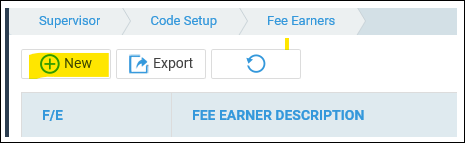
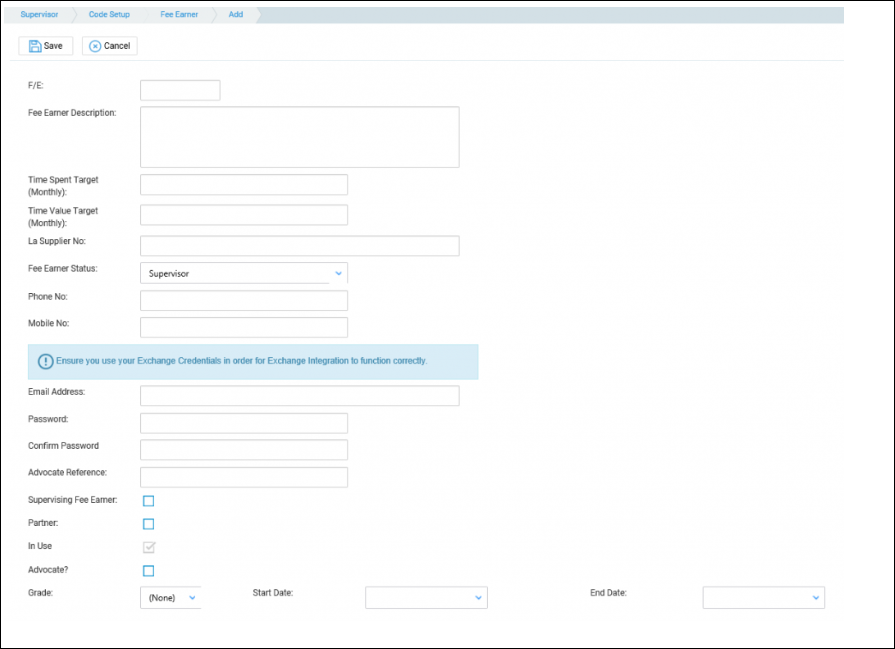
Enter the details as follows:
| F/E | This is the fee earner code, usually initials, though some firms use numbers for their fee earner code. Ensure there are no spaces or any other non-alphanumeric characters in this box. |
| Fee Earner Description | The full name of the fee earner. |
| Time Spent Target (Monthly) | Fill this in if you have created reports based on this value. Not required. |
| Time Value Target (Monthly) | Fill this in if you have created reports based on this value. Not required. |
| LA Supplier No | Fill this in if the fee earner does legal aid work. |
| Fee Earner Status | Choose a value, or enter a new one to select from Supervisor > Code Setup > Fee Earner Status. |
| Phone No | Enter the fee earner’s phone number. Not required. |
| Mobile No | Enter the fee earner’s mobile number. Not required. |
| Email Address | Enter the fee earner’s email. Required. |
| Password | If using Outlook integration, enter the fee earner’s outlook password here. |
| Confirm Password | If using Outlook integration, confirm the fee earner’s outlook password here. |
| Advocate Reference | If the fee earner is an advocate, enter their reference here. |
| Supervising Fee Earner | If the fee earner is a supervisor, tick this box to enable selecting the supervising fee earner in the matter details. |
| Partner | Tick this box if the fee earner is a partner. |
| In Use | Tick this box to ensure the fee earner code can be used. |
| Advocate | Tick this box if the fee earner is an advocate |
| Grade/Start Date/End Date | Relates to J Code time recording. Enter the fee earner grade, start and end date. |
Time Recording
To be able to time record with the new fee earner, the fee earner will need to be linked to a remuneration type. How to do so can be found in the below guide.