Reports: Current Month WIP/Disbs
Updated Dec 30th, 2025
Who is this guide for?
Accounts Users and Accounts Supervisors
This guide will take you through the Current Month WIP/Disbs report
This report shows the total WIP and disbursements posted in the current month only for each matter.
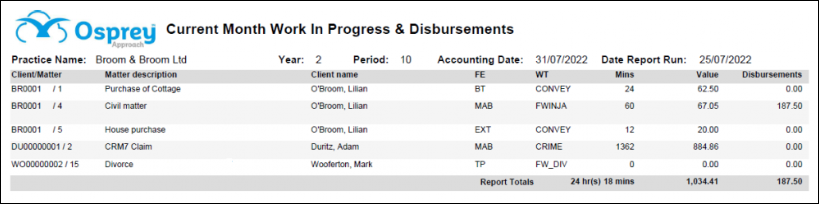
Filter Options
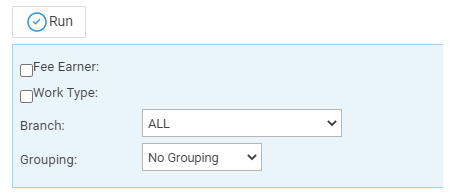
- Fee Earner – Tick this box if you want to show only one or a selection of fee earners. Once the box is ticked all fee earners marked as In Use will appear. You can then tick each one that you want to report on. If you want to see all fee earners, do not tick the fee earner box and it will produce all fee earners.
- Work Type – Tick this box if you want to show only one or a selection of work types. Once the box is ticked all work types marked as In Use will appear. You can then tick each one that you want to report on. If you want to see all work types, do not tick the work types box and it will produce all work types.
- Branch – Choose from All Branches, or specify a branch to print the information for.
Grouping Options
- Client Number – This will produce the report in client number order
- Fee Earner – This will produce the report in client number order, grouped into matter fee earner.
List of Columns Produced
- Client No/Matter No
- Matter Description
- Client Name
- Total Minutes
- Total WIP Value
- Total Disbs