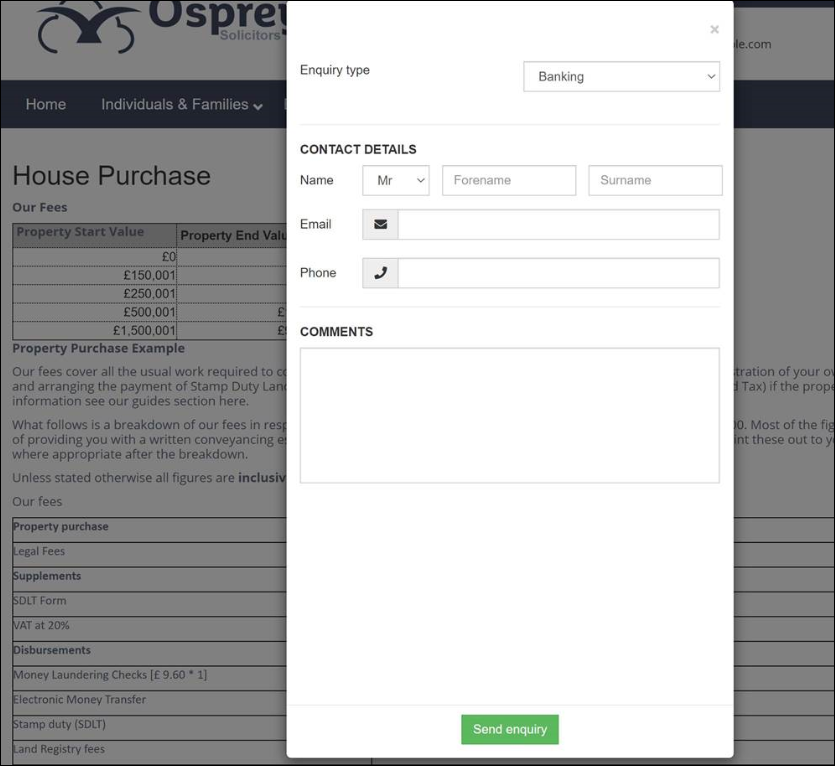Embedding Convert2Client Website Links
Updated Jul 10th, 2024
Who is this guide for?
System Supervisors
This guide will show you how to embed links from Convert2Client onto your own website
On top of the copying the installation code from within Convert2Client there are three links that can be added in website pages.
- A link which brings up both the quotes and enquiry options
- A link which directs the user directly to the conveyancing quote tool – useful if you want a ‘click here for an instant quote’ link
- A link which directs a user directly to the enquiries form – useful for those clients who may not do conveyancing and therefore just wish to use it for the enquiries functionality.
A link which brings up both the quotes and enquiry options
<p><a href=”#” onclick=”GetConveyancingQuote()” class=”btn btn-primary mr-3″>Make an Enquiry</a> <a href=”/services/” class=”btn btn-secondary”>Make an enquiry</a></p>
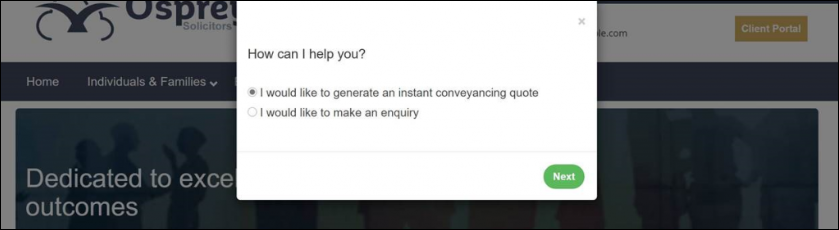
A link which directs the user directly to the conveyancing quote tool – useful if you want a ‘click here for an instant quote’ link
<h2 class=”has-text-align-center has-black-color has-text-color”><a onclick=”SelectQuoteOrEnquiry(true)” href=”#”>Click here for an instant conveyancing quote</a></h2>
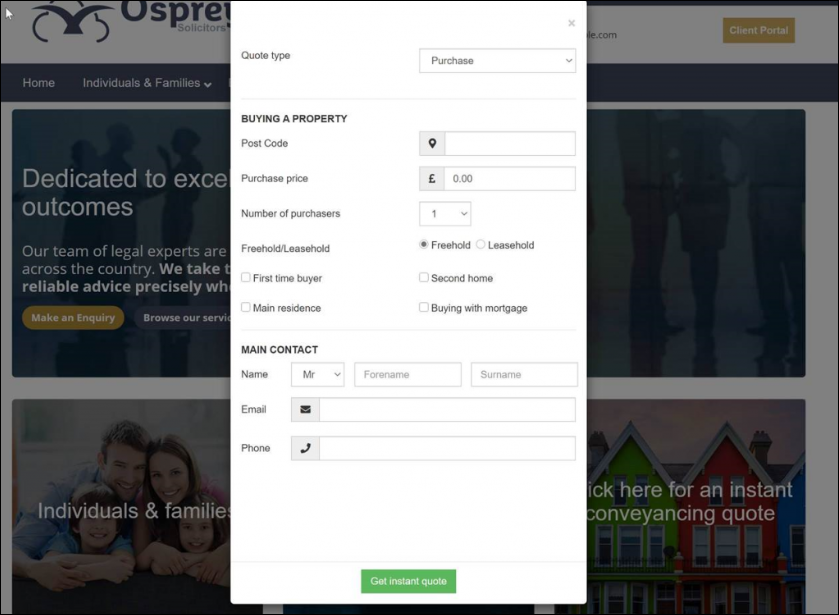
A link which directs a user directly to the enquiries form – useful for those clients who may not do conveyancing and therefore just wish to use it for the enquiries functionality.
<h2 class=”has-text-align-center has-black-color has-text-color”><a onclick=”SelectQuoteOrEnquiry(false)” href=”#”>Make a General Enquiry</a></h2>