Reports: Fees Journal Listing
Updated Dec 30th, 2025
Who is this guide for?
Accounts Users and Accounts Supervisors
This guide will take you through the Fees Journal Listing report
This report lists bills raised between specified dates.
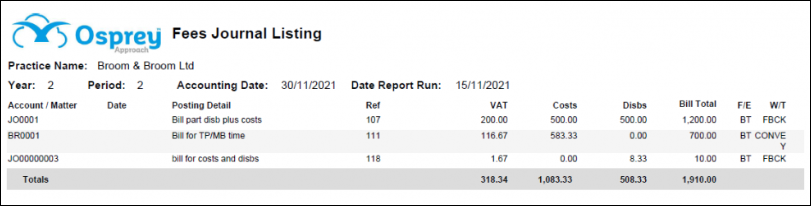
Filter Options
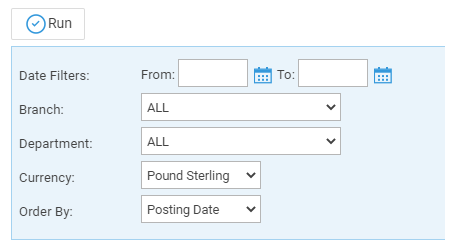
- Date Filters – Select date range from and to – dates are required
- Branch – Report on All branches or select a branch
- Department – Report on All departments or select a department
- Currency – Select the Currency type you wish to report on
Grouping and Ordering
- Ordering – Listing by Posting Date or Account Number
List of Columns produced
- Client Number/Matter Number
- Date
- Posting details
- Reference
- VAT Costs
- Disbursements
- Bill Total
- Fee Earner
- Work Type