GDPR Configuration
Updated Apr 24th, 2024
Who is this guide for?
System Supervisors
This guide will demonstrate the options available in Osprey in terms of the GDPR functionality
Osprey offers both GDPR data requests to provide all details stored on the client’s file, or GDPR erasure requests to erase their personal information.
All GDPR requests require 2 users, a Requester, and an Approver.
Setting up authorised users
Please note: a user cannot be both an authoriser and a requester for the same type of GDPR request.
To utilise this functionality, relevant access must be granted to suitable personnel. There will be a two-step level of authorisation required.
You will need to nominate users to have access to request and users will authorise the requests. Authorisation is set up within Supervisor > System Setup > Users > Request Rights
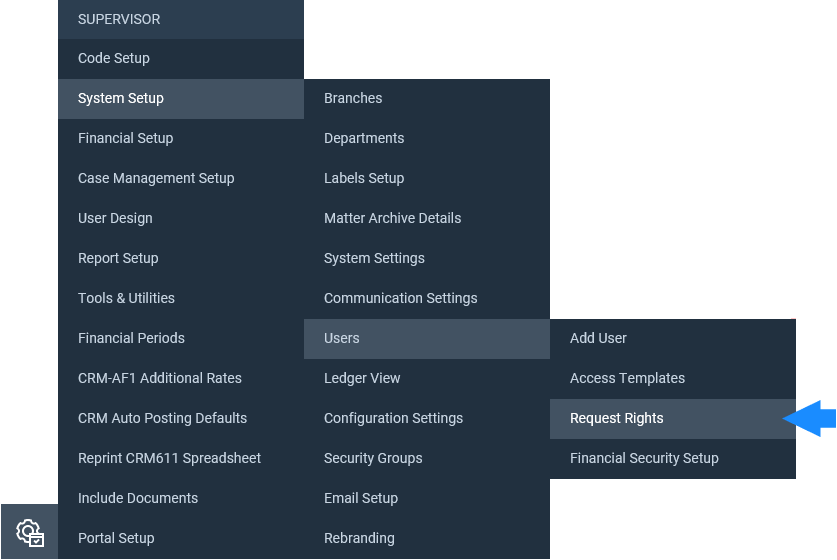
If any users have been assigned rights, they will appear in the list.
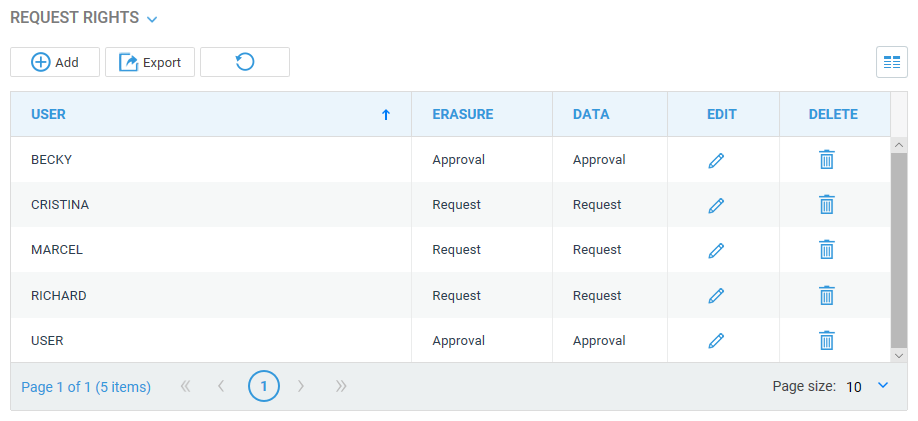
Step 1
Select the ‘Add’ button. The screen below will appear and will allow you to select a user from the drop-down list, then allocate Erasure or Data Request permissions to them.
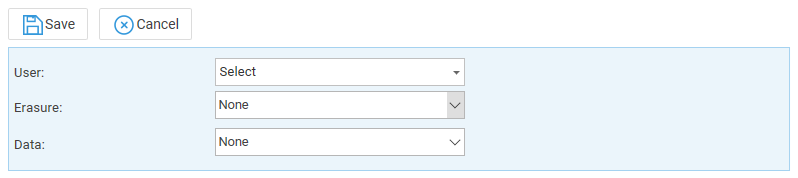
Click ‘Save’ and the user will be added to the list.
You may amend a user’s rights by selecting the Edit icon or remove the user from the list of Request Rights by selecting the ‘Delete’ icon.
Access Template
The access templates can be configured to only show the relevant areas depending on the users template.
Please ensure the correct access is granted within the access template area to view this facility under the Client & Matter menu.
Go to Supervisor > System Setup > Users > Access Templates.
Locate the relevant access template, right click select Edit.
The options to show the GDPR screens are within Client and Matter > Client > GDPR.
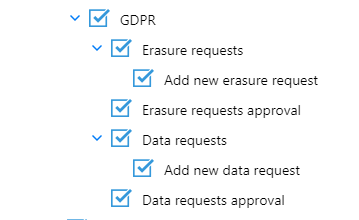
As a minimum, the relevant users will need access to the following areas:
- Erasure Requesters will require
Erasure Requests & Add new erasure request - Erasure Approvers will require
Erasure Requests & Erasure Requests Approval - Data Requesters will require
Data Requests & Add new data request - Data Approvers will require
Data Requests & Data Request Approval