Sideloading the Osprey App
Updated Feb 14th, 2024
Who is this guide for?
Any Users
You can now install the Osprey Case Management app through the Browser. This can be done through either the Windows Store or Windows PowerShell. This guide will go through the steps of installing the apps through the browser.
Step 1
Once you are in Osprey you will see the “Focus On” option in the left hand menu. Click on this to reveal a panel at the top of the screen
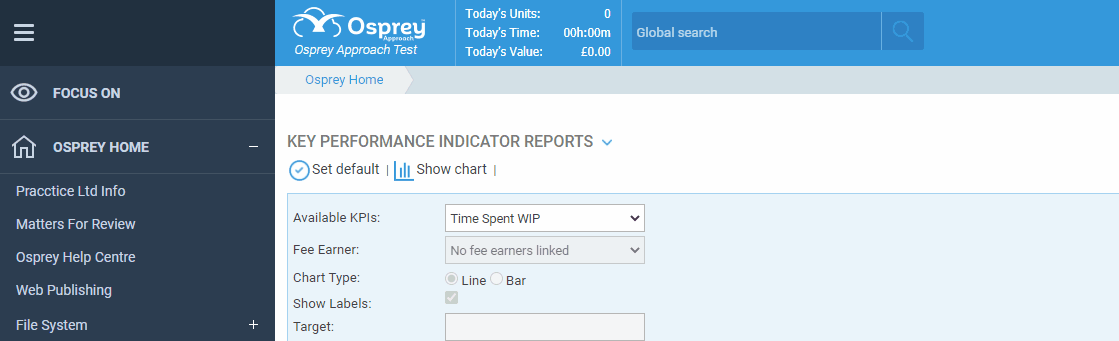
Step 2
Now click on “Install”. This will bring up a set of instructions on installing the Apps. Click “Okay” to begin the download.
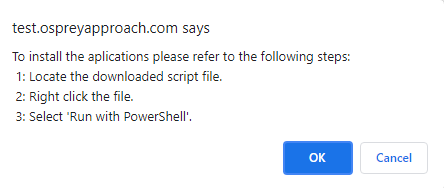
Step 3
Locate the file you just installed, and run this with PowerShell by right clicking on the file and pressing “Run with PowerShell”.
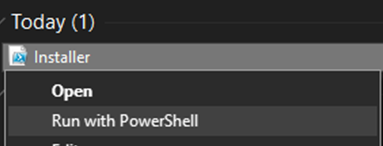
PowerShell will open up and begin installing the apps. Upon completion a message will show in PowerShell stating the applications have been installed.
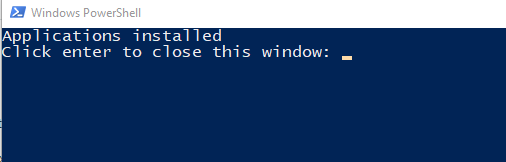
Step 4
Now you will have access to all the apps on your computer.