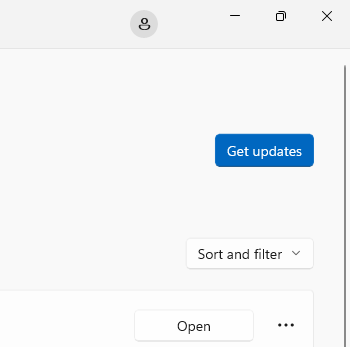Installing the Osprey App from Microsoft Store
Updated Jul 30th, 2024
Who is this guide for?
Any Users
This guide will take you through downloading our case management app from the app store
If you have access to the Microsoft Store, downloading and installing the Osprey Desktop App could not be easier.
Click here to Install from Microsoft StoreClick Download to install it to your PC.
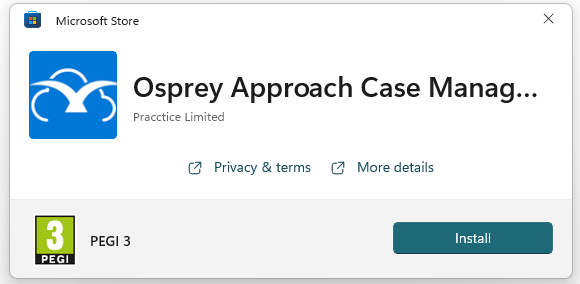
Once installed, you can locate the App directly from your Start Menu
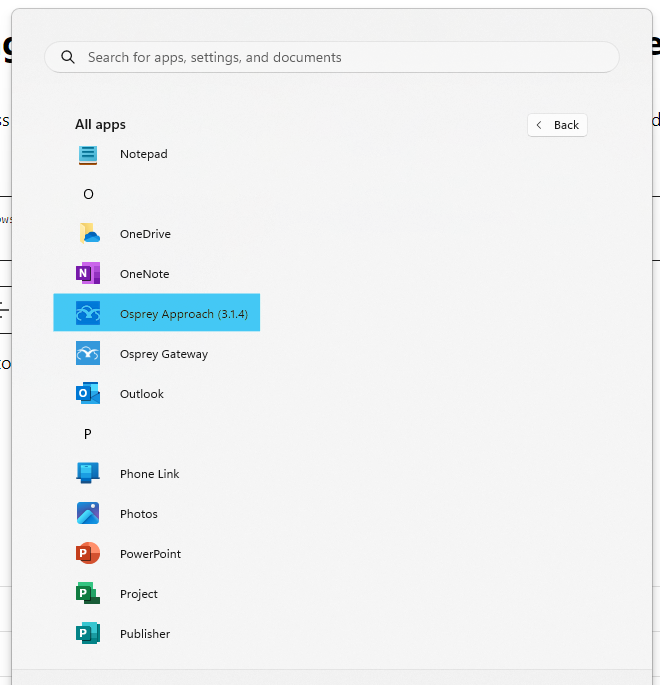
Pinning to Taskbar/Start Menu for Easy Access
Right-Click the App from the start menu to be able to Pin it to your Start Menu, or your Taskbar, for easy access.
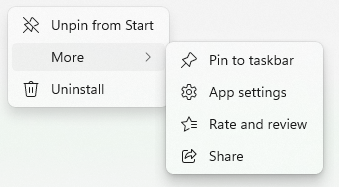
Check For Updates
Open the Settings page using the Below link.
Click here to open the Microsoft Store LibraryOnce the Microsoft Store Library has opened, select “Get Updates” to Check for Updates, and then “Update All” to install all updates.