Logging Users out Using the Login Manager
Updated Aug 14th, 2025
Who is this guide for?
Accounts Supervisors, Case Management Supervisors and System Supervisors
This guide will walk you through using the Login Manager to log out any accounts that are struggling to access the software
If a user has failed to log out correctly and are having problems logging back in, a Supervisor user can end their session using the following steps
Navigate to Supervisor > Tools & Utilities > Login Manager
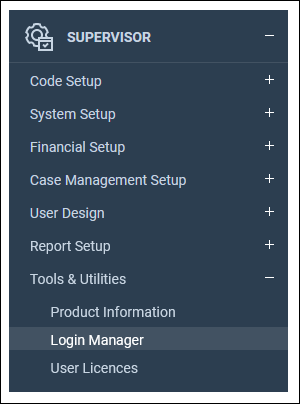
You can then right click the user and click Logout to end the users session.
