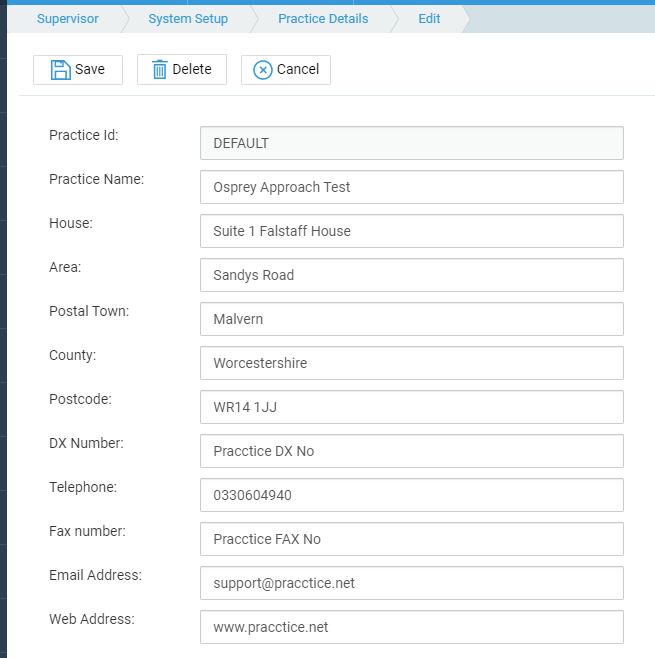Managing your Practice Details
Updated Jul 30th, 2024
Who is this guide for?
System Supervisors
This guide will show you how to amend your own practice details in Osprey
Osprey can populate correspondence with your firms’ details. These details can be added, amended, and removed when needed.
Viewing your Practice Details
To view your firm’s current details stored within Osprey, go to Supervisor > System Setup > System Settings and select Practice Details.
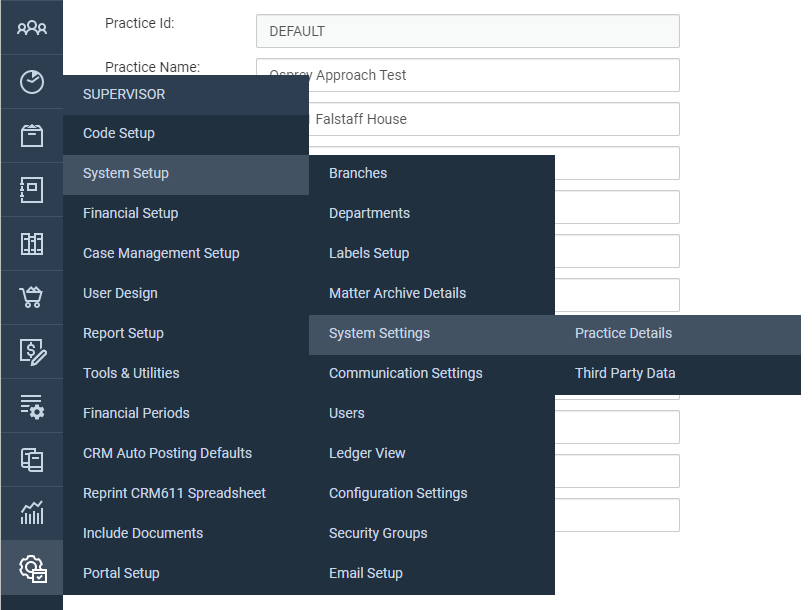
You should see one entry, with the ID of DEFAULT.
Editing the Practice Details
To View and Amend your practice details, right click on the DEFAULT entry, and select Edit.
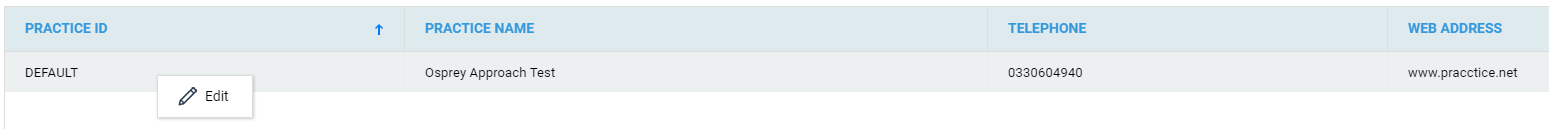
On the edit screen, you can update any of your practice’s details, and then click Save.