Reports: Nominal Period Report
Updated May 30th, 2024
Who is this guide for?
Accounts Users and Accounts Supervisors
This guide will go through the Nominal Period report
This enables you to print all nominal ledgers as at a certain period.
Filter options
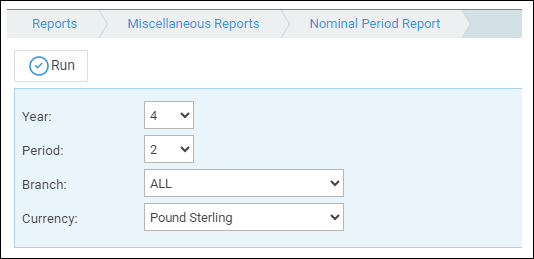
- Year – Choose the financial year that you wish to print (defaults to current year)
- Period – Choose the financial period that you wish to print (defaults to current period)
- Branch – Choose the branch that you wish to print or leave on All for all branches
- Currency – Choose the currency that you wish to print.
List of columns produced
- Nominal Code / Nominal SAC Number
- Nominal Description
- Nominal Type (EX or BS)
- Branch Code
- Department Code
- Posting Date
- Posting Detail
- Posting Reference
- Nominal Amount
- VAT amount
- Posting Type
- Second Nominal (if Nominal Journal posting)