Osprey Deal Room
Updated Dec 22nd, 2025
Who is this guide for?
Case Workers, Case Management Supervisors and System Supervisors
If you utilise the Osprey Web Portal facility the Deal Room is available within a client’s matter history and within the Web Portal
What is the Deal Room?
The Deal Room contains documents from the Osprey matter history. These documents have been published to the web portal and used collaboratively by the published clients and their associates. One example of this might be for negotiating contracts. Not all documents from Osprey matter history are visible in the Web Portal Deal Room View, only those published from Deal Room.
Amending Access Templates for use with The Deal Room
To amend an access template navigate to:
Supervisor > System Setup > Users > Access Templates
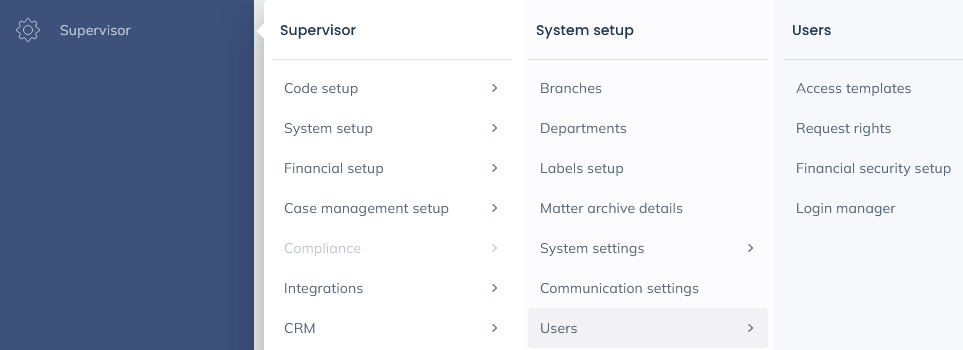
Select edit against the relevant access template
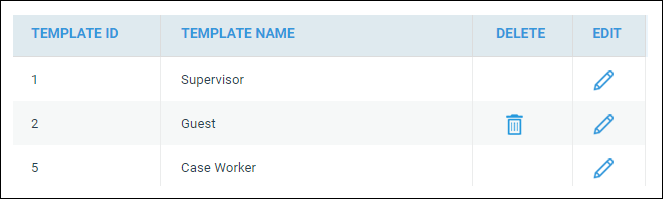
Then select the supervisor section. Ensure the following check boxes are ticked. You can then save the template.
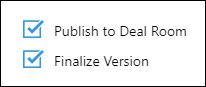
Access options within the deal room are also reliant on the relevant User Access Template settings, found in Supervisor – Portal Setup – Access Templates. Click on the user and choose edit. Here you can decide what actions are permissible by the portal users within the deal room
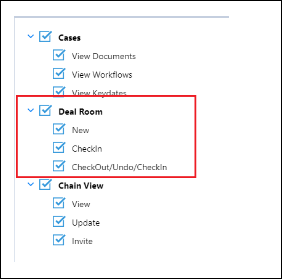
Publishing Documents to the Osprey Deal Room
In order to allow your Client or Associates access to documents in the deal room within the web portal, you must firstly publish any required documents from within the matter history in Osprey and grant relevant permission.
Right click any document you wish to publish and select the option of:
Publish to Deal Room
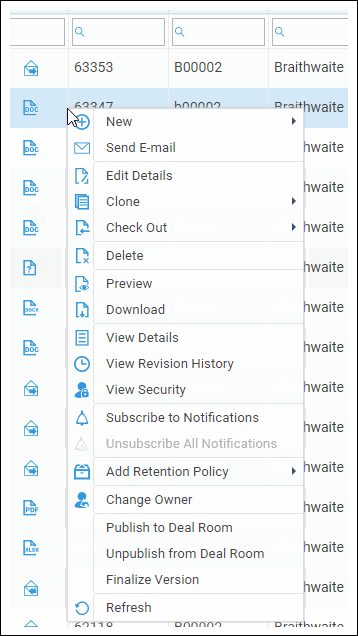
At this point, a permissions screen will appear listing the client reference and all linked associates.
In order to allow your Client or Associate/s access to view/edit etc, you must set suitable permissions at this point. You may select the All option to apply the permission to all linked users.
Select the ‘Save’ option to apply the permissions.
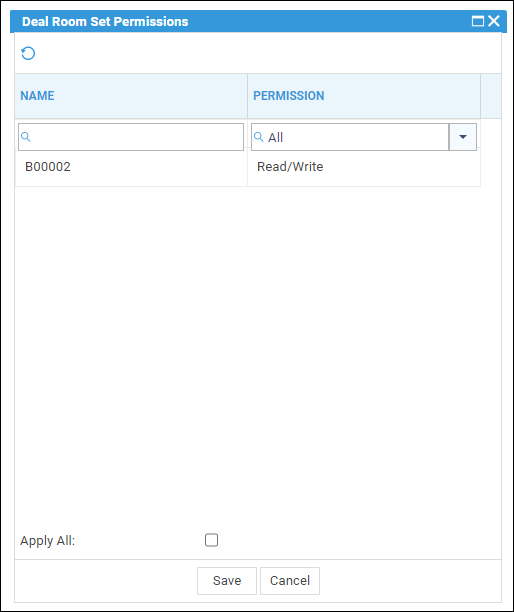
You can amend permissions within the Deal Room later if required.
Accessing Documents from within the Deal Room Folder.
Providing you have relevant access, you will now be able to view and make changes to any documents published to the Deal Room Folder under My Workspace.
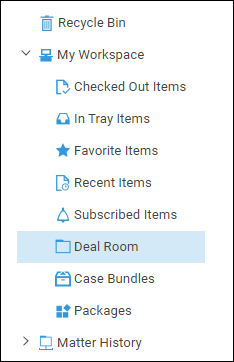
Documents from within the deal room have the following options available in addition to the standard check in/out/delete options etc:
Unpublish from Deal Room Will unlink the document from the deal room folder and unpublish from the deal room.
Finalise Version disables the document. This will prevent the document from being amended. Clients and Associates will still be able to view and download though.