Reports: period end reports
Updated May 28th, 2024
Who is this guide for?
Accounts Users and Accounts Supervisors
This guide will take you through printing month end reports for periods that have already been run
The Period End procedure > is run from the supervisor area. The period end reports can be reprinted whenever required, and doing so will not affect the period you are in currently.
Opening the Period End Reports
Navigate to Reports > Financial Management > Period End
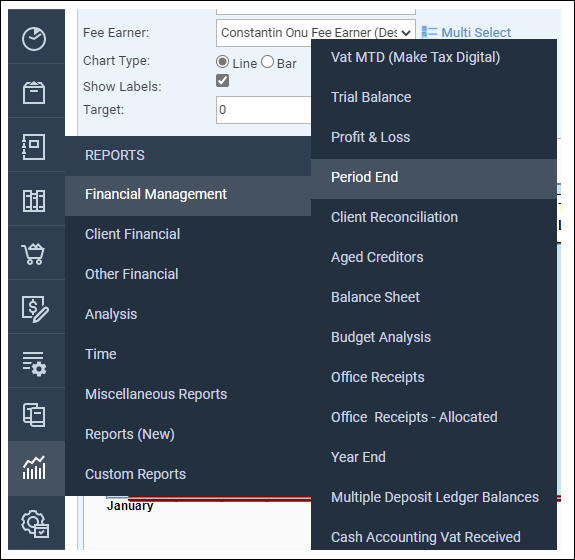
Filter options
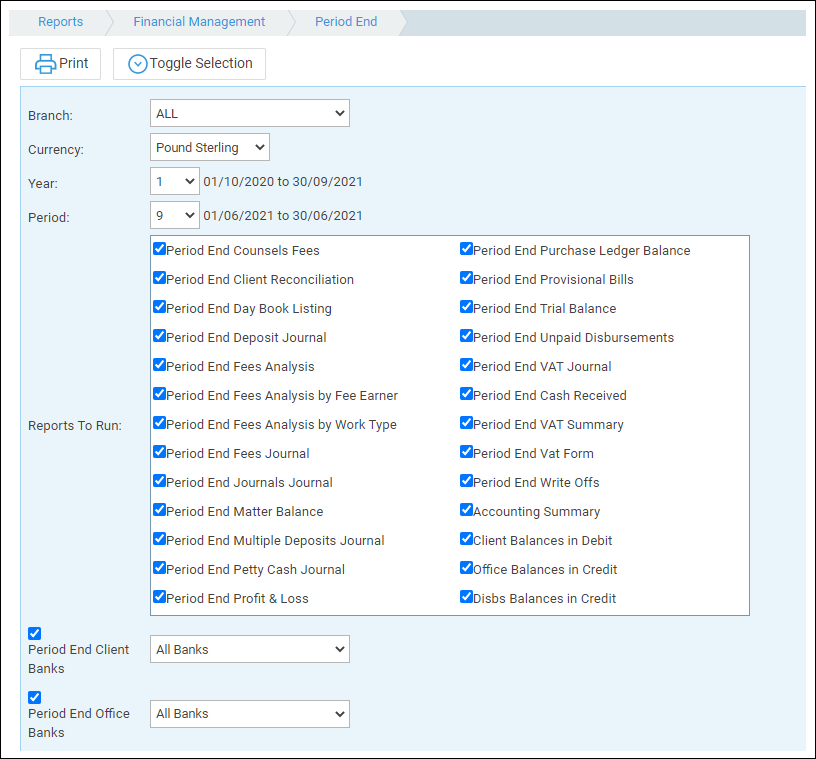
- Branch – list selection, defaults to ALL
- Currency – list selection, defaults to default currency
- Year – List selection, only years with periods which have already been closed will appear.
- Period – List selection of the period ends that have been run for the year selected above.
- Toggle selection – select this option to change all ticks to not ticked and vice versa.
Printing period end reports
You can leave all reports ticked and Print them all (opens in a new window with the option to print each report), or click Toggle Selection to untick all reports so that you can select a single report to print.
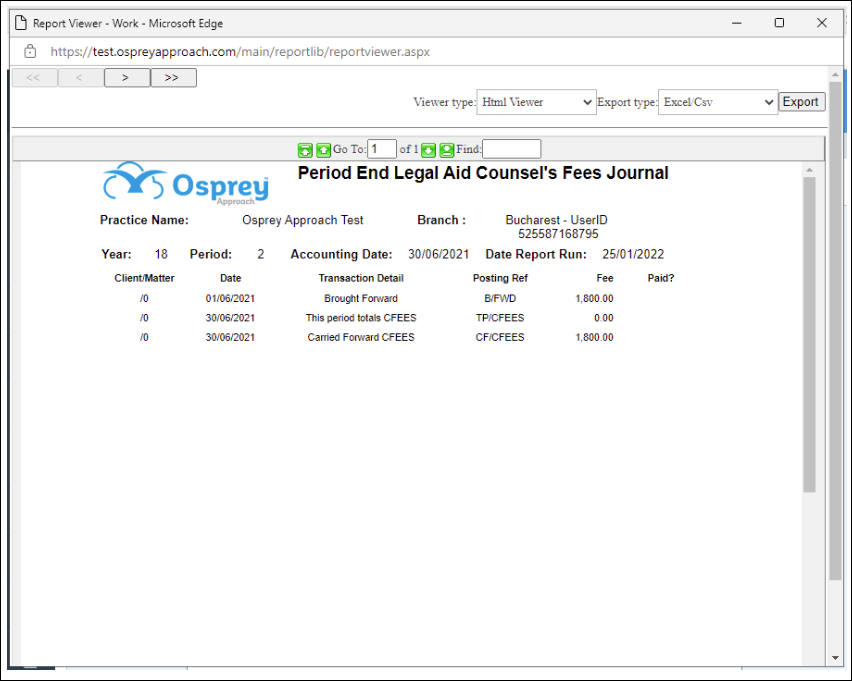
When the first selected report appears on screen, to print the visible report select the print button if using the Active Reports Viewer (only available in Internet Explorer) or select the PDF option in the Export drop down in the top right hand corner, then click Export (you will then be prompted to open or save the report).
To move to the next report use the navigation buttons at the top of the screen.
- << moves to the first report
- < moves to the previous report
- > moves to the next report
- >> moves to the last report