Reports: Profit and Loss
Updated Jul 10th, 2024
Who is this guide for?
Accounts Users and Accounts Supervisors
This guide will go through the Profit and Loss report
This report shows the total income (fees and other income nominals) and expenditure, with current month and Year To Date profit or loss figure.
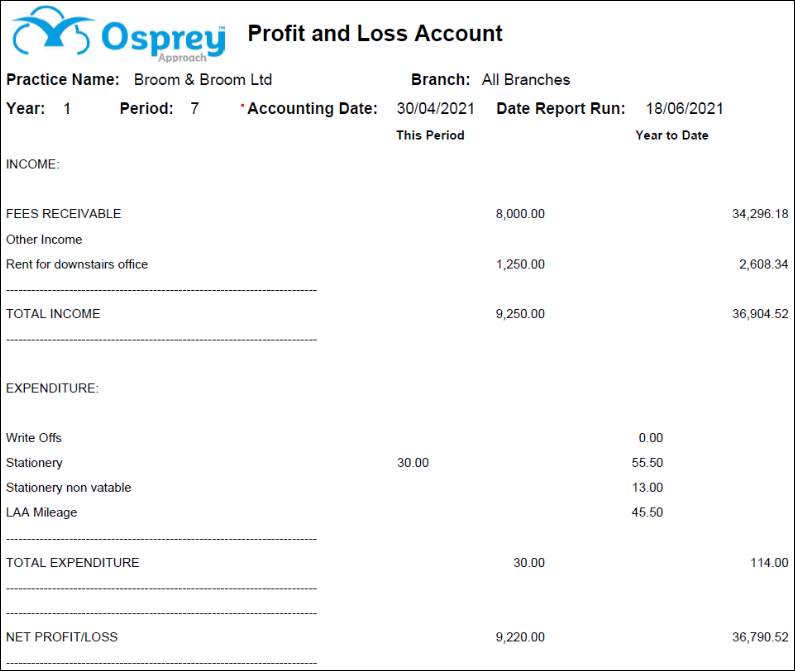
Filter options
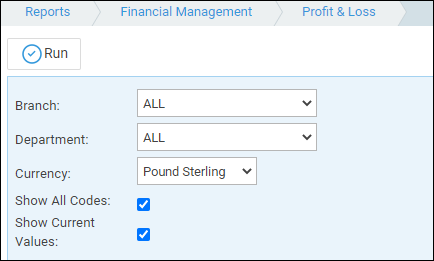
- Branch – All or selected branch
- Department – All or selected department
- Currency – drop down list of available currency
- Show all codes? – tick this box to show all Nominal SACs individually, or leave unticked for total by Nominal code only
- Show current values? – tick this box to see both This Period and Year To Date figures, or leave unticked for Year To Date only
List of columns produced
- Nominal Description
- This period debits and credits
- Year to date debits and credits
- Totals for Income and Expenditure
- Net Profit & Loss (Income minus Expenditure)