Reports: Purchase Ledger Balances
Updated Jan 7th, 2026
Who is this guide for?
Accounts Users and Accounts Supervisors
This guide will go through the Purchase Ledger Balances report
This report shows each purchase ledger on the system along with its current balance (or year end balance if a year is selected).
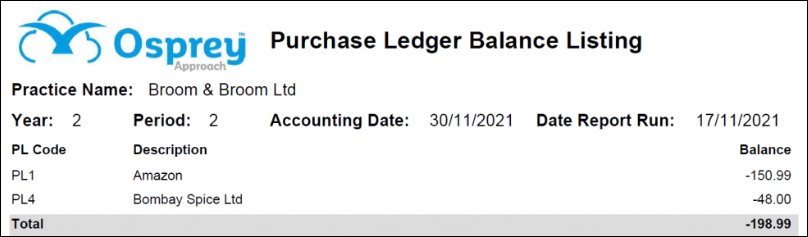
Filter options
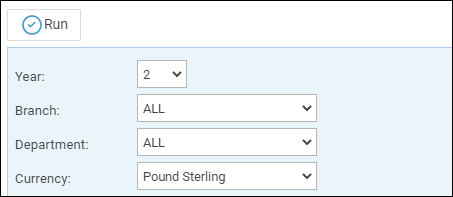
- Year – Select the year for which you would like to see the balances – defaults to the current year number
- Branch – Select to print information for All branches or select a branch here
- Department – Select to print information for All departments or select a department here
- Currency – Select the currency you wish to report on.
List of columns produced
- Purchase Ledger Code
- Purchase Ledger Description
- Balance