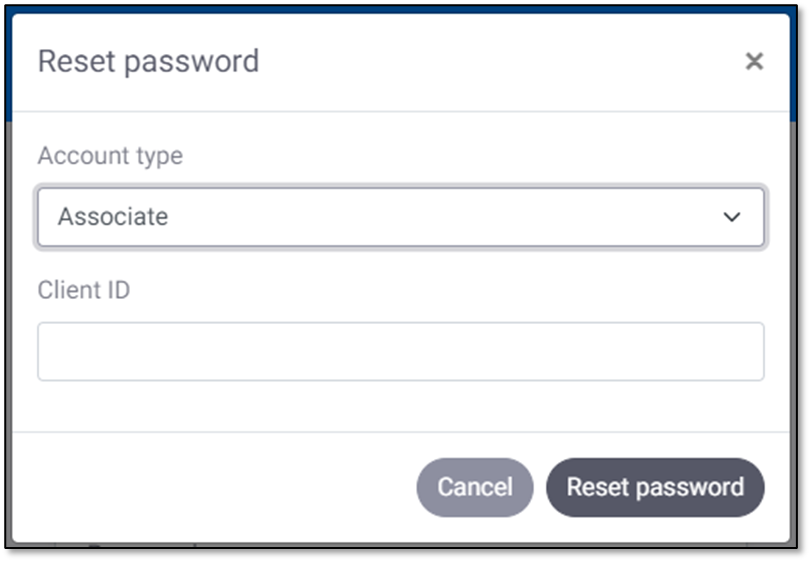Resetting Portal Password (Clients & Associates)
Updated Apr 23rd, 2024
Who is this guide for?
Web Portal Users
This guide will assist your clients and associates with resetting their passwords for the web portal
Resetting the password (client)
To reset a password your client will need to go to the log in page of the web portal and click Reset Password. The client will need to choose client from the available drop-down list.
They can then enter their client ID and email, then click Reset Password. This will email them a new one.
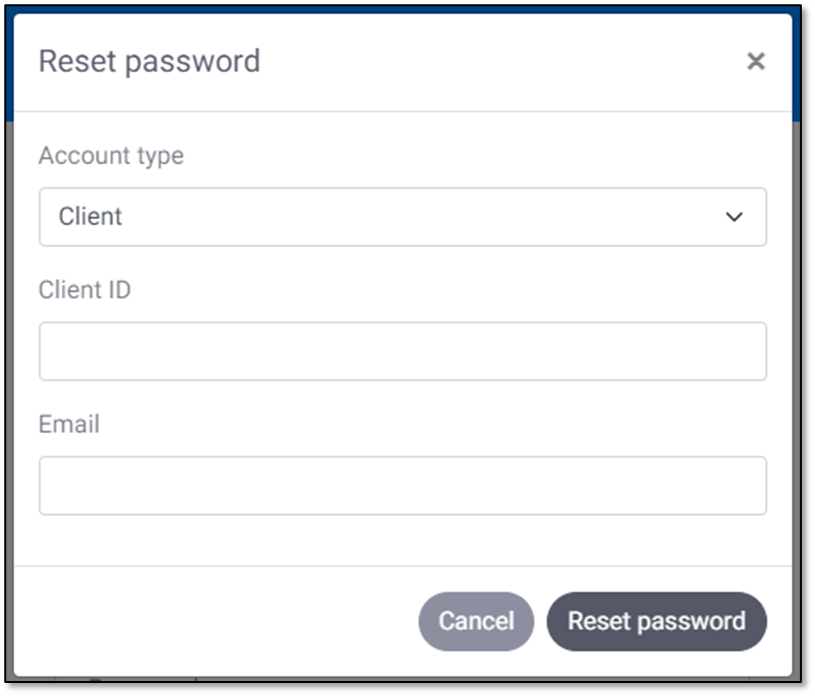
Resetting the password (associate)
To reset the password, your associate will need to go to the log in page of the web portal and click reset password. To reset the password for an associate choose Associate from the drop-down list.
They can then enter the relevant ID and click Reset Password. This will email them a new one.