Setting Access Permissions in Reports (New)
Updated Aug 14th, 2025
Who is this guide for?
System Supervisors
This guide will take you through setting access permissions on your reports library
By default, every user whose access template allows them to see Reports (New) will be able to run all of the reports in there.
You may wish to limit access to certain reports in the Reports (New) section of Osprey
Firstly, navigate to Reports (New)
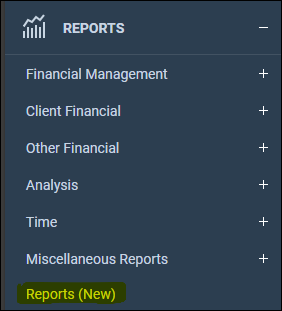
You will then see all the reports available to you.
Right click on a report that you want to amend access too and select Set permissions
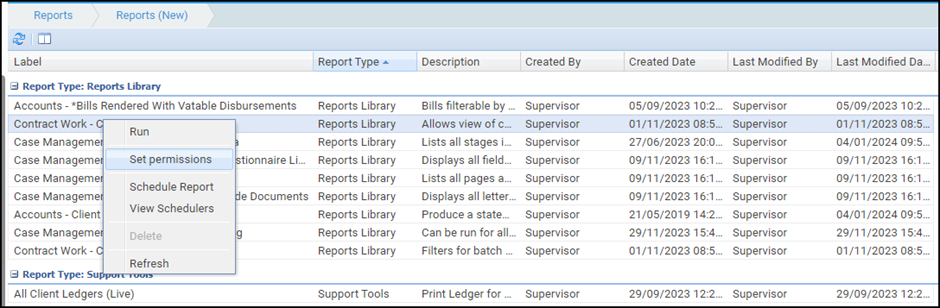
A box will open that will allow you to set access to the report via Users
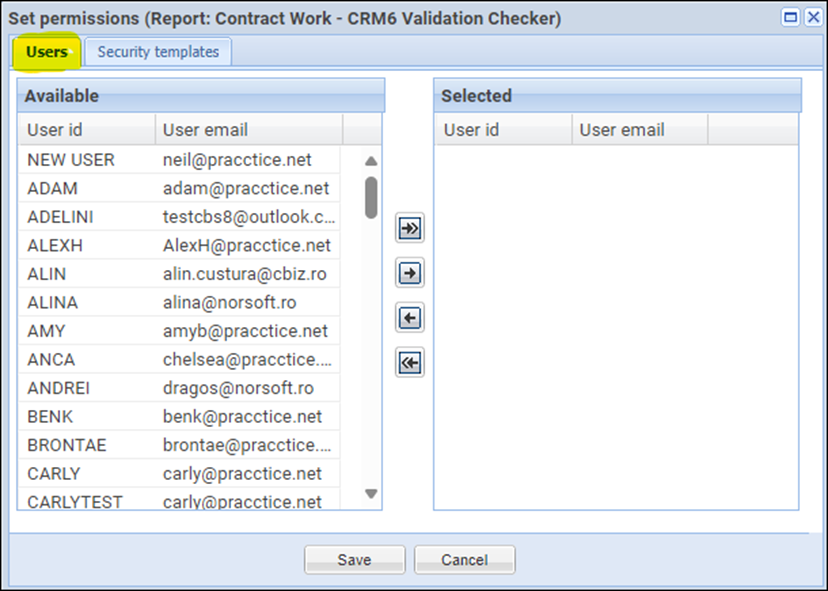
Or via Security Templates
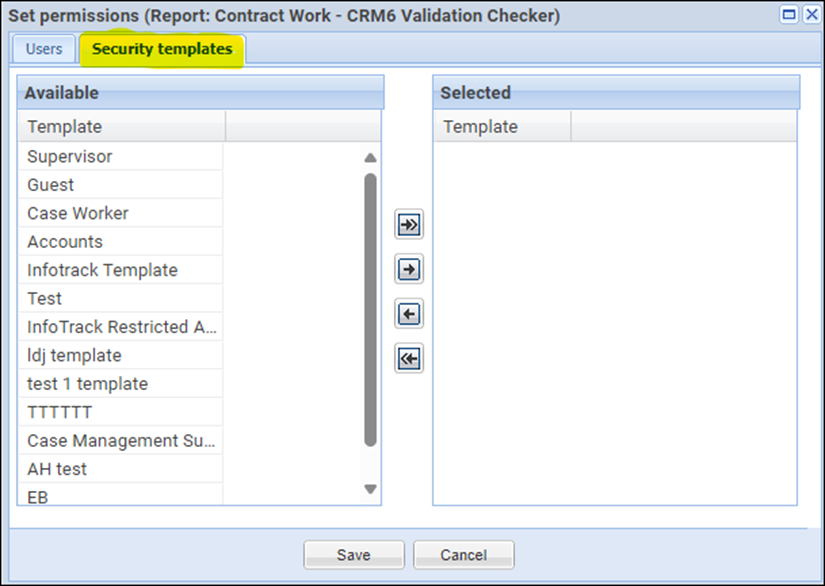
The double arrow pointing to the right, at the top will move over all users or templates into the Selected window and grant them all access to the report.
The single arrow pointing to the right, allows you to click on one user or template and move them to the Selected window, granting them access to the report.

The left pointing arrows allow you to remove access permissions for users or templates.
Once you have set the required access permissions, click Save at the bottom of the box.
