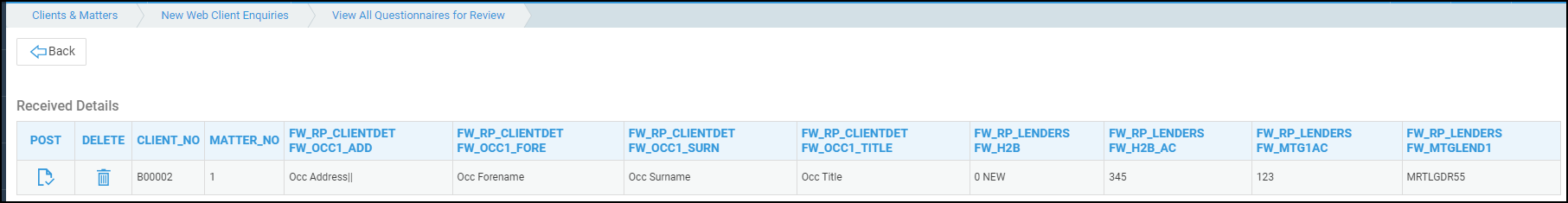Setting up Questionnaire Administrators
Updated Jun 14th, 2024
Who is this guide for?
Case Management Supervisors and System Supervisors
This guide will cover how to set up Questionnaire Administrators
When new enquires or web questionnaires are submitted by the client using the Osprey Web Portal, they are stored within a specific area for vetting before submitting into Osprey.
This helps ensure your Osprey system contains correct information, is in the correct format, and avoids illegitimate enquires from being stored, or specific information overwritten.
What are Questionnaire Administrators?
Depending on your firm’s requirements, you can assign users to be able to vet the new enquires and questionnaires that are returned. These are set up on a work type basis, allowing you to assign specific users to be able to review enquires for certain areas of law.
Adding Questionnaire Administrators
To add a new Questionnaire Administrator, go to Supervisor > User Design > Questionnaire Administrator > Add Worktype Administrator
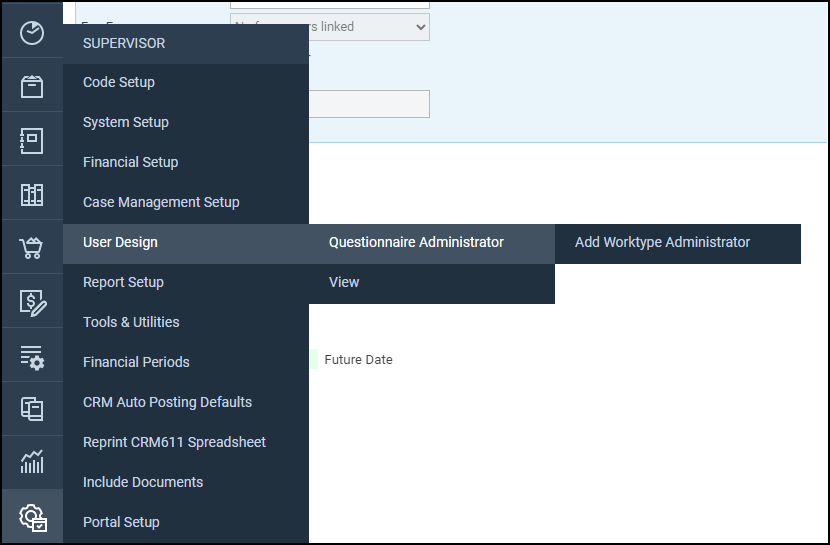
Select the Worktype, and the relevant user ID, and click Save
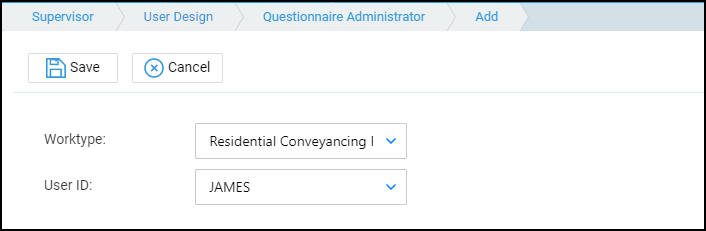
Repeat for any other Users and Worktypes.
Users can be Questionnaire Administrators for more than one worktype, and more than one administrator can be linked to a worktype.

Amending Questionnaire Administrators
Right click on the relevant entry and click Edit. You can reassign the user to a new worktype, or replace the user with an alternative user.
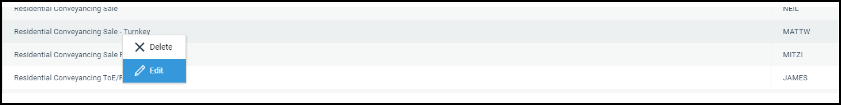
Deleting Questionnaire Administrators
Right click and select Delete. A confirmation box will appear confirming to delete the Work type Administrator.
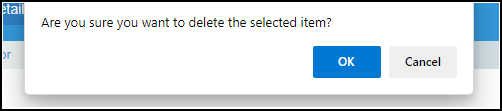
Accessing New Web Client Enquiries
New Client Enquires can be accessed from Clients & Matters > New Web Client Enquires.
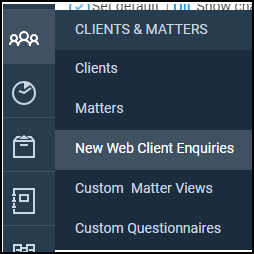
A list of any enquires, along with the work type, and total number of enquiries pending.
Click View to view all enquires.

Click Delete to remove the entry or click Convert to review and create as a new matter.
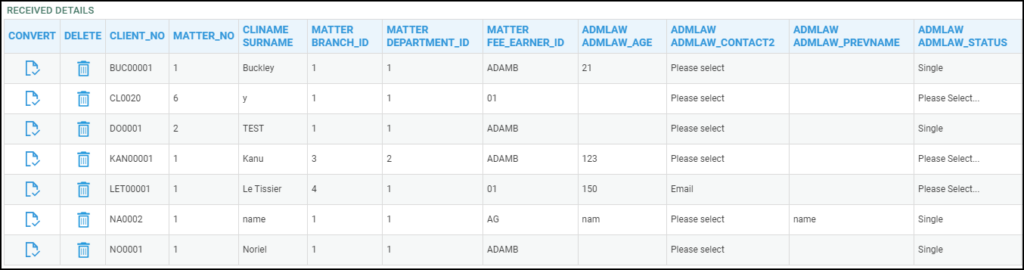
Accessing Questionnaires for Review
New questionnaires can be accessed from Clients & Matters > New Web Client Enquires > View all Questionnaires for Review.
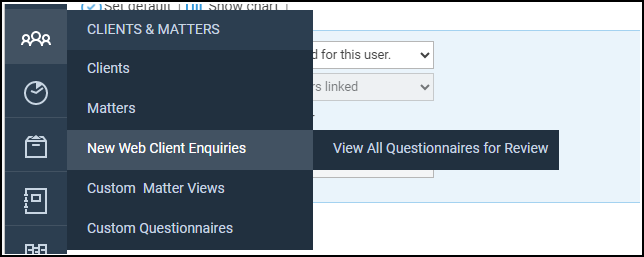
A list of all questionnaires, their work types and number of questionnaires will be visible. Click View.

Each questionnaire can be deleted with the Delete option or click Post to review and post the information to the client’s file.