Setting up DocuSign Signature Anchors
Updated Jul 1st, 2024
Who is this guide for?
Case Management Supervisors and System Supervisors
This guide will talk you through setting up signature anchors to work with the DocuSign integration
What are signature anchors?
Signature Anchors allow you to define where within documents the client should apply their digital signature when using DocuSign integration.
How to set up signature anchors
To set up Signature Anchors go to Supervisor > System settings and click Edit.
Scroll down to the DocuSign Integration.
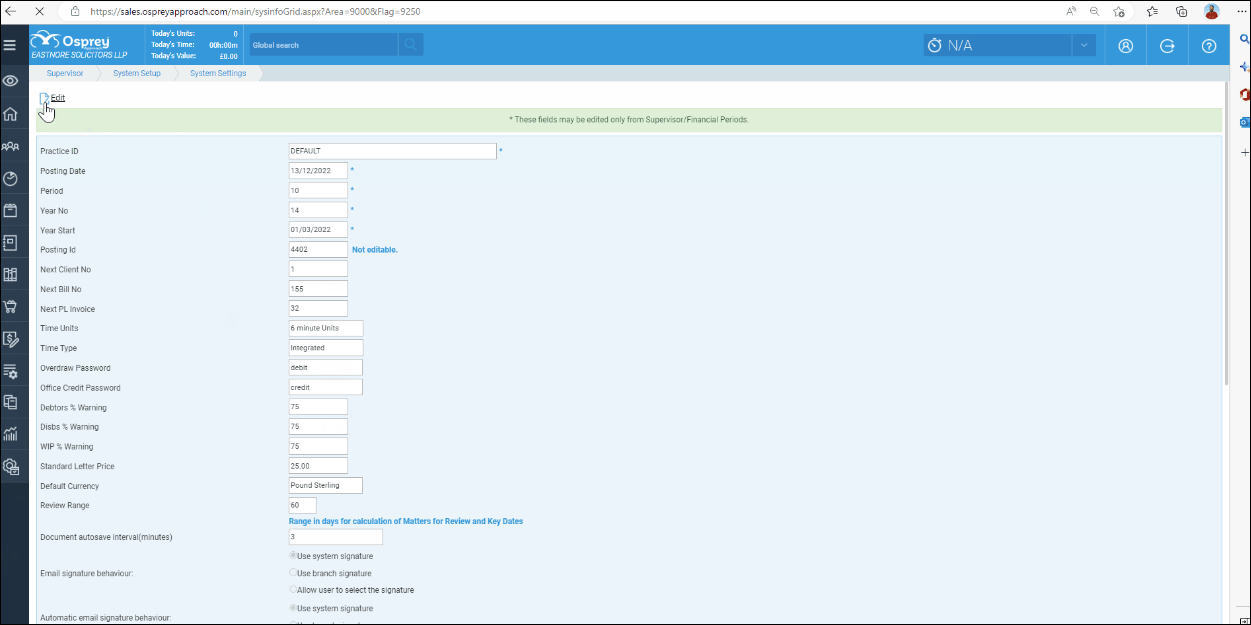
Osprey can map anchors for up to 5 signatories, and you can anchor the Signature, Full Name and Date. Docusign will use the specified text and allow clients to place their signature at this location.
Offset anchors
Whilst the signatures will be anchored to a text field, you may require the signature to appear with an offset, maybe on the line below, or further across the page. The offset values allow you to set how for horizontally or vertically away the signature will appear from the anchor text.
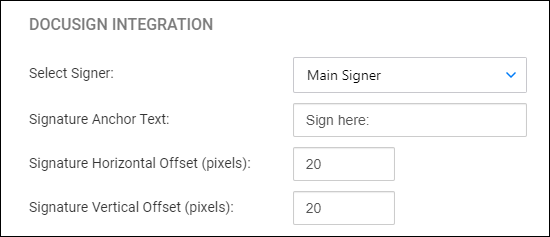
In the above example, the main signauture will be placed 20 Pixels to the right, and 20 pixels lower from the Anchor Text “Sign Here:”
