Troubleshoot Logout Issues
Updated Aug 14th, 2025
Who is this guide for?
Any Users and IT Support Teams
If you find that you are being logged out of Osprey frequently, there are several reasons that this can happen. This guide will take you through the most common ones
Another site you have logged out of in the same browser session has deleted your login cookie
If you other systems which require a login, logging out of these systems can sometimes clear your cookies, causing Osprey to log out. A good example of this is internet banking sites.
To avoid this happening, it is recommended to open these systems in a different browsing session to Osprey rather than a new tab.
Your internet connection has dropped
Even a minor and brief disconnection can cause Osprey to return to the login screen.
You can check whether the internet has become disconnected by viewing the Event Log.
In the Type here to search box in the bottom left of Windows, type Event Viewer, then click the Event Viewer program. You will most likely require administrator privileges for this.
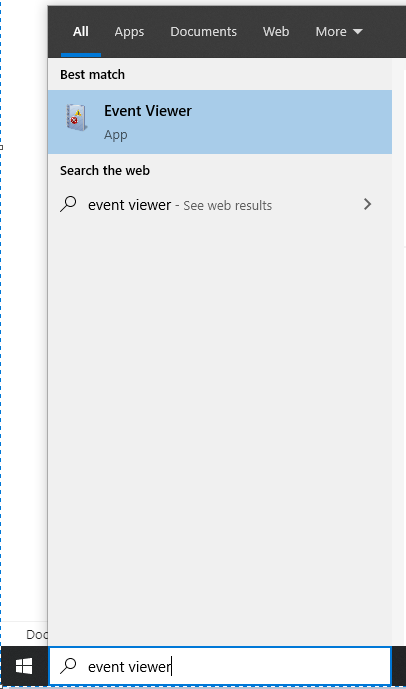
On the left hand panel, navigate to Applications and Services Logs > Microsoft > Windows > UniversalTelemetryClient > Operational.
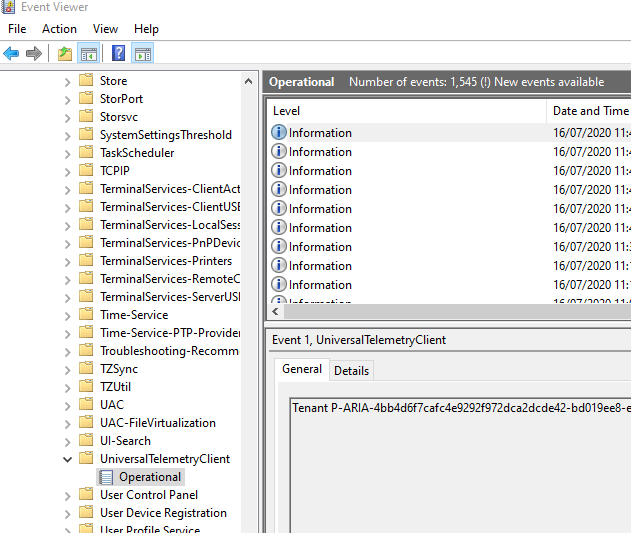
On the right hand panel, select the Filter Current Log option
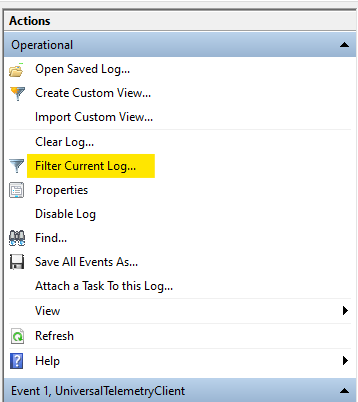
Enter 51 in the Includes/Excludes Event IDs box and click OK
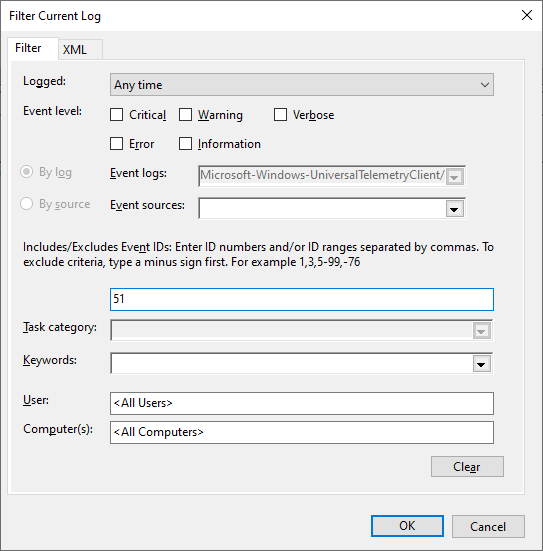
Your PC has gone to sleep, interrupting your internet connection
If you use a laptop, power settings can affect whether you remain connected to the internet or not. If the PC goes to sleep, this will interrupt your internet connection.
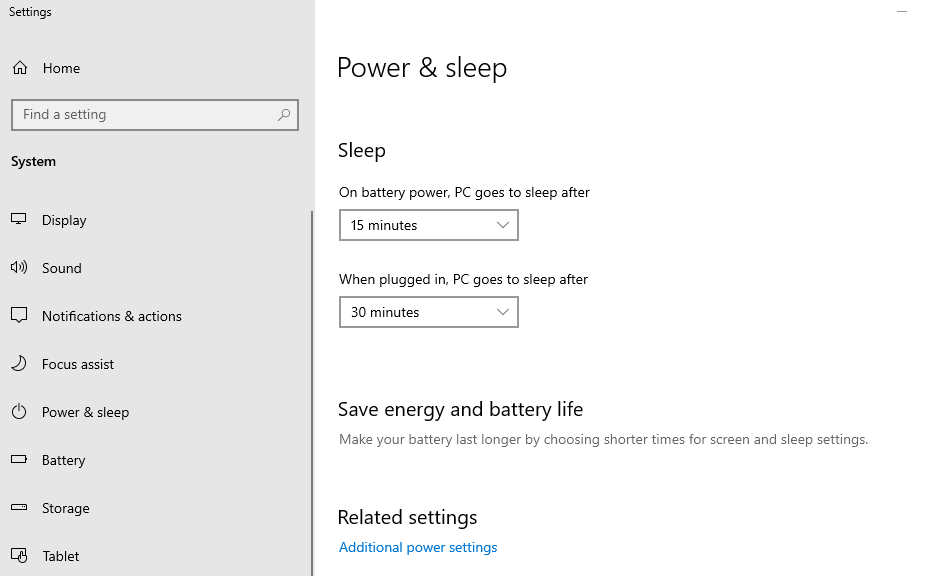
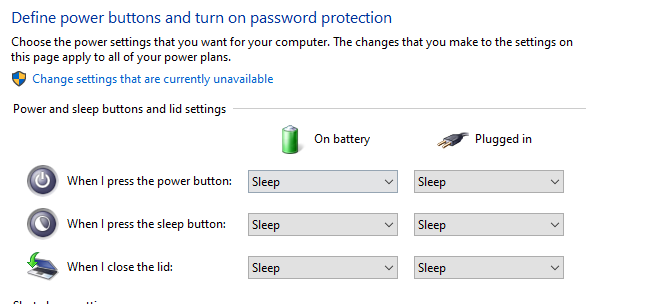
On resuming your session (opening the lid or pressing the power button to resume from sleep mode) you may find that on navigating to another page in Osprey you see the following:
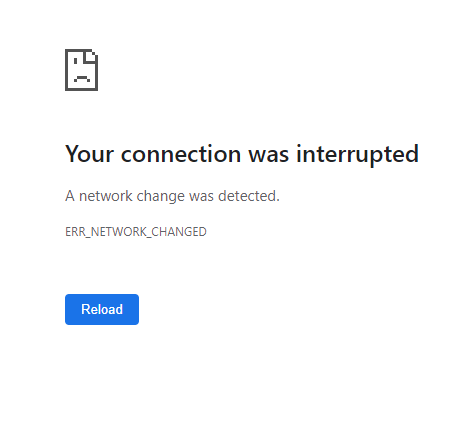
Upon clicking reload, the connection may resume, dependant on how long the machine has been asleep for.
Your wireless router may be too far away
Try a speed test while connected to WiFi, then try plugging your machine into your router using an ethernet cable and rerun the same speed test. If there is a considerable difference in these speeds (remember that Osprey uses upload speed as much as download speed) try ensuring that your router is placed in a central location with nothing around it so that it can send out its best potential signal.
Someone else has logged in with your credentials