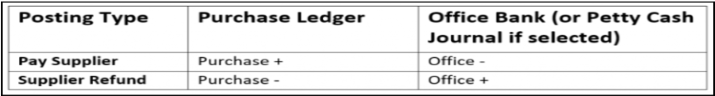Understanding where Postings Appear in Purchase Ledgers
Updated Aug 6th, 2024
This guide describes where the financial information is available within Osprey is displayed
You want to know which bank, journal or other account will be affected when you make a particular posting on the purchase ledger. Positive figures are suffixed with a ‘+’ sign and negative figures with a ‘-‘ sign. This should help you to understand the accounting methods within Osprey.
All Purchase Ledger Postings
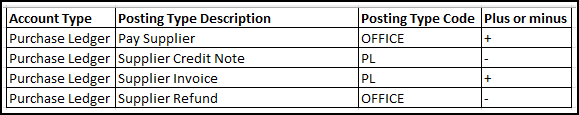
Purchase to Nominal Postings
- Supplier Invoice
- Supplier Credit Note
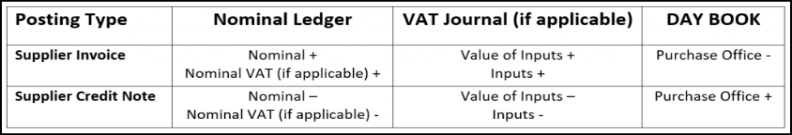
Purchase to Office Postings
- Pay Supplier
- Supplier Refund