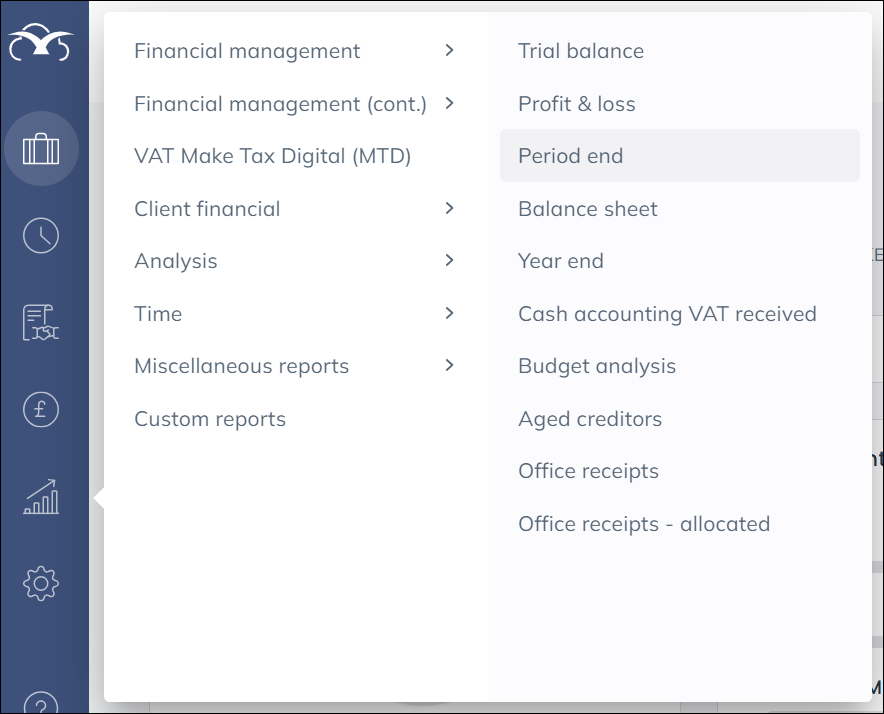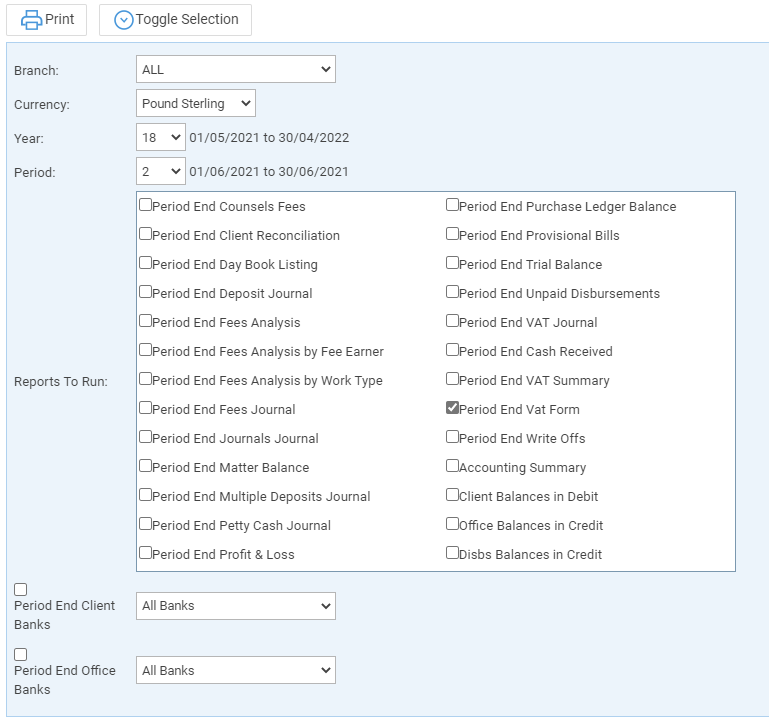Purchase Ledgers with VAT Cash Accounting
Updated Dec 3rd, 2025
Who is this guide for?
Accounts Users and Accounts Supervisors
Purchase Ledgers with VAT Cash Accounting
Purchase Ledgers in Osprey do not support cash accounting
VAT Considerations
If you are currently set up to use the Cash Accounting method of VAT but want to use Purchase Ledgers. In Osprey, the purchase ledgers are not designed to work with the cash accounting style of VAT. Firms who use the cash accounting VAT style do not become liable for VAT on purchases until the invoice is paid.
If you always pay your supplier invoices in the same period as they are raised, the standard VAT Form
produced in Period End reports should be accurate