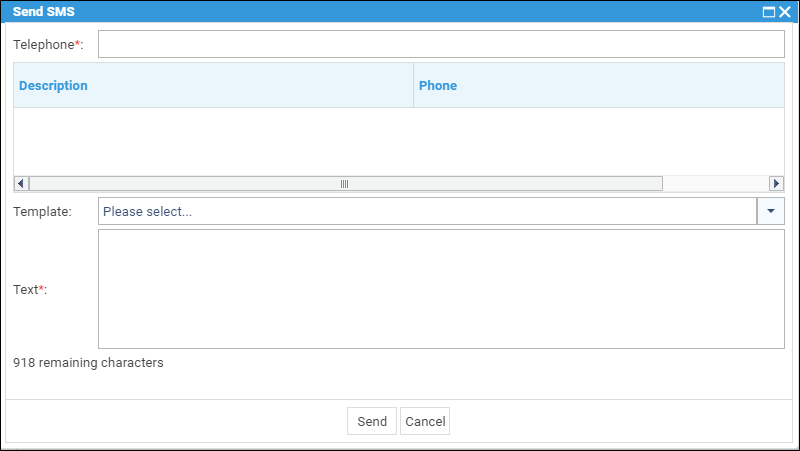Send an SMS Text Message
Updated Aug 14th, 2025
Who is this guide for?
Any Users
A step-by-step guide on how to send an SMS text message to your client from Osprey
Within Osprey, there is the ability to send SMS text messages straight to your clients, or include them as part of a workflow.
How to send a SMS text message
Navigate to Clients & Matters > Clients. At the top of the screen there is an ‘SMS’ button
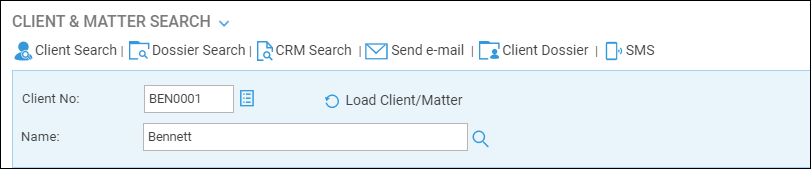
Once you have selected the ‘SMS’ button, a pop up box will appear where the number may be automatically generated from the information stored within the client details. If the number is not automatically generated, you can manually enter the number into the box.
You can then select a template from the drop-down menu. Once you are happy with the message, click ‘Send’.