Reports: Work in Progress
Updated Jul 10th, 2024
Who is this guide for?
Accounts Users and Accounts Supervisors
This guide will go through the Work in Progress report
This report shows the total per matter of all Work In Progress (unbilled time which shows on the time ledger). All time values are attributed to the Matter Fee Earner (see also WIP By Time F/E).
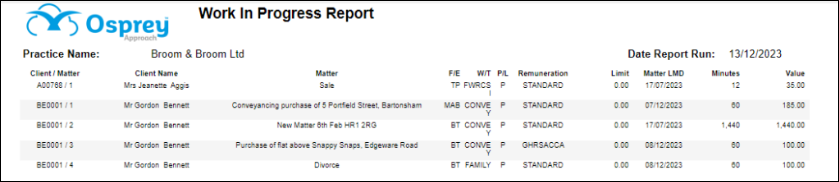
Filter options
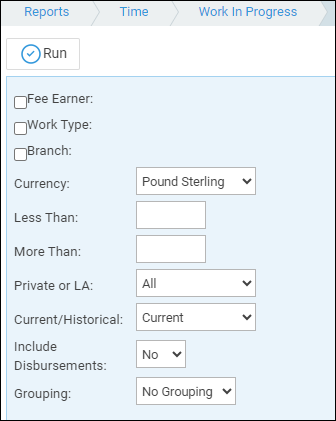
- Fee Earner – Tick this box if you want to show only one or a selection of fee earners. Once the box is ticked all fee earners marked as In Use will appear. You can then tick each one that you want to report on. If you want to see all fee earners, leave the box unticked.
- Work Type – Tick this box if you want to show only one or a selection of work types. Once the box is ticked all work types marked as In Use will appear. You can then tick each one that you want to report on. If you want to see all work types, leave the box unticked.
- Branch – Choose from ALL branches or select a specific branch to report on.
- Currency – Choose which currency you wish to report on.
- Less Than – Enter an amount in this box if you only want to see matters which have a total WIP value of less than a certain amount.
- More Than – Enter an amount in this box if you only want to see matters which have a total WIP value of more than a certain amount.
- Private or LA – Leave on ALL for all matters, or select to show only Legal Aid or only Private matters.
- Current/Historical – Select current to produce an up to date report including any future time postings. Select Historical to enter an As At date to view the WIP figure at.
- Include Disbursements – Selecting Yes will produce additional columns to show the total disbursements per matter.
Grouping options
- No Grouping – This will produce the report in client number order
- Fee Earner – This will produce the report in client number order, grouped and subtotalled by fee earner.
- Work Type – The report will be listed in client number order, grouped and subtotalled by work type.
List of columns produced
- If Include Disbursements is set to Yes
- Client / Matter
- Client Name
- Matter
- W/T
- P/L
- Remuneration
- Limit
- Matter LMD
- Minutes
- Value
- Paid Disbs
- Unpaid Disbs
- WIP Disbs Total
- If Include Disbursements is set to No
- Client / Matter
- Client Name
- Matter
- W/T
- P/L
- Remuneration
- Limit
- Matter LMD
- Minutes
- Value