v.1.5.4 Release Notes
Updated Oct 13th, 2025
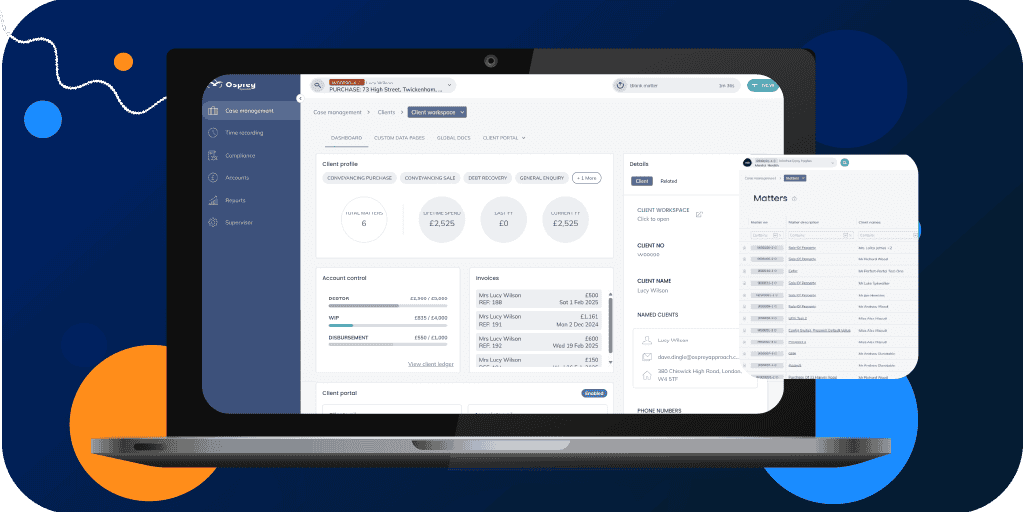
v.1.5.4 release notes – to be released out of hours 06/08/2025
- The primary focus of v1.5.4 has been to overhaul our Custom Data Pages – making them more useful and usable.
- In addition, we’ve added Client and Matter Extensions to the New Client and New Matter wizards, as well as ensuring this data is visible in the Client/Matter Drawer, and in the Client and Matter Workspaces
- As a secondary concern, we’ve overhauled the interface for managing Contacts and Organisations – in the process, adding a new Notes field to allow users to enter details for Lexcel compliance.
- Finally, we have revamped our Dossier Notes feature – repurposing this as a new Client and Matter Notes feature. This ensures the Notes are available from all Client and Matter level pages, and makes it more clear that Notes exist
Custom Data Pages
- We have brought all Custom Data Pages together in one place, making it easy for users to find data and understand where the data is stored
- Users can search for field names (e.g. ‘Bank account’) across all custom data related to a client or matter, and be taken directly to that data point
- Entering data is now easier, with each field now providing clearer details about the type of data to be entered and any validation rules (e.g. character count, min/max values)
- Robust validation error handling ensures users know how to correct errors
- The ability to choose between inline editing of a single value or page level editing makes it quick and easy to update data
View more info here >
Client & Matter Extensions
- Users can now complete Client and Matter Extensions data when creating Clients and Matters using our wizards, ensuring data is captured as early as possible
- The Client & Matter Extensions forms are built on the same foundation as our Custom Data Pages and feature the same robust validation checks
- Users can also now see their Client and Matter Extensions data in the Details panel of the Workspaces, as well as in the Client/Matter Drawer
View more info here >
Contacts & Organisations
- We have developed a new user interface for managing Contacts and Organisations, which provides the ability to search and filter these records based on search term and Expert Type
- Each record displays rich preview of all Contact/Organisation data
- The new Notes field against all Contact and Organisation records allows user to enter any useful information about the entity. This is important for Lexcel as firms must be able to demonstrate they keep a central record of external advisors and notes about them that other members of the practice can view
- Users can Create, Edit or Delete records as needed
- The interface is housed in a modal window, ensuring it can be launched from other parts of the system – for example, it is used in the new Custom Data Pages area to Select/Create/Edit/Delete any Contacts or Organisation type fields
View more info here >
Client & Matter Notes
- We’ve repurposed the old Dossier Notes feature to ensure it is much more accessible. Instead of being hidden away on the Dossier Page, Notes are now available from all Client and Matter level pages
- A large button in the site header will indicate how many Notes are recorded for the current Client/Matter
- Users are able to see all notes at a glance, as well as Add/Edit/Delete as needed
- This feature should help improve team communication and reduce reliance on the Workflow Status Bar as a means of recording details about each entity
View more info here >
Bug fixes
- Fixed an issue with the Minerva integration where client phone numbers were not being inserted into Osprey
- Added a comma to property addresses that are added to Matter Descriptions as part of our Perfect Portal integration
- Ensured the sidebar menu automatically collapses on small screens
- Fixed an issue with the sidebar menu remaining open when users click away
- Added Billing Address and Billing Addressee to the Client Drawer
- Fixed an issue with matter email addresses being stored as NULLs rather than empty strings if not set
For more information & support
If you need more information or support on the new updates, please contact our support team who will be happy to help. Submit a support ticket, or call us on 0330 060 4940.