Announcement: Sunsetting the Osprey Case Management Windows App
Updated Aug 6th, 2024
February ’24 Update
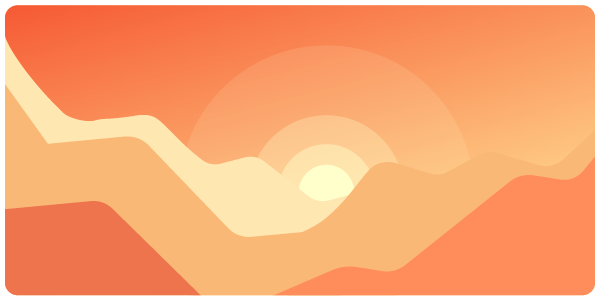
Beginning February 2024, we are sunsetting the Osprey Case Management Windows app. The app will still be usable, however we won’t ship any new features or updates to the app.
Dedicated to giving you the best experience
We know many Osprey users regularly use the app to manage their work, so this wasn’t an easy decision. However, the performance of Osprey’s web browser has improved and gone beyond what is possible with the Osprey Case Management Windows app.
Our sole focus is ensuring you have the best possible experience with Osprey. For that reason, we are focusing all our energy on developing a high-performing single platform in the Browser version. This benefits your firm because you’ll receive fixes, enhancements, and updates quicker now our development resources are focused on just one platform.
Change is never easy, but the Osprey browser now contains all the same features as the app plus additional and improved functionality like:
- Enhanced security templates for more controlled access to features and functionality
- Additional reports
- Managing new web enquiries
- Marking-up time
- Various accounts features
- Advanced admin controls and supervisor settings
Although we are sunsetting the Osprey Case Management Windows app, you will still have access to it and can transition at your own pace.
As part of this move it has enabled us to make our biggest development investment to date in updating the Osprey solution. Upcoming development plans include modernising and enhancing the browser interface to make it easier and more intuitive to use, improved InfoTrack integration functionality, and enhanced matter history management and improvements to the Outlook add-in. We aim to have more updates in the summer on the next development release.
FAQs
- Can I still use the app?
Yes, if you have already downloaded the app, you can continue using it. However, there will be no future bug fixes or new features added to the app. The app may be disabled at any time in future.
- What does ‘sunsetting’ the app mean?
New features and updates, containing bug fixes, will no longer be built for the app, only the Osprey browser. Technical support will not be available if you experience problems with the app. You can continue to use the app to allow you to transition at your own pace, but the app may be disabled at any time in future.
- When will we need to move to the browser?
We recommend all users move to the browser to experience the best version of Osprey and to access all the upcoming enhancement, new features, and updated design.
Since January 2024, there is now complete parity between the functionality in the browser compared to the app, so you won’t experience a reduction in features.
However, the app is still available to use so you can transition at your own pace. The app may be disabled at any time in future.
- What do we need to do?
If you or your employees use the app, we recommend communicating to your team that, to experience the best version of Osprey, they’ll need to transition to the browser. From the browser you can continue to manage your clients and cases as you typically would.
We have a guide that helps users get familiar with the browser. We don’t envision people needing to retake training as the platform is very similar. However, if you would like support to help you navigate the Osprey browser, or you would like additional training, please contact our support team.
For more information & support
If you need more information or support on the new updates, please contact our support team who will be happy to help. Submit a support ticket, or call us on 0330 060 4940.