Commercial Property – Lessee
Updated Aug 5th, 2024
Allocate a Custom Questionnaire
File Opening – Enter details regarding the file. This information is used to pre-populate letters and fields:
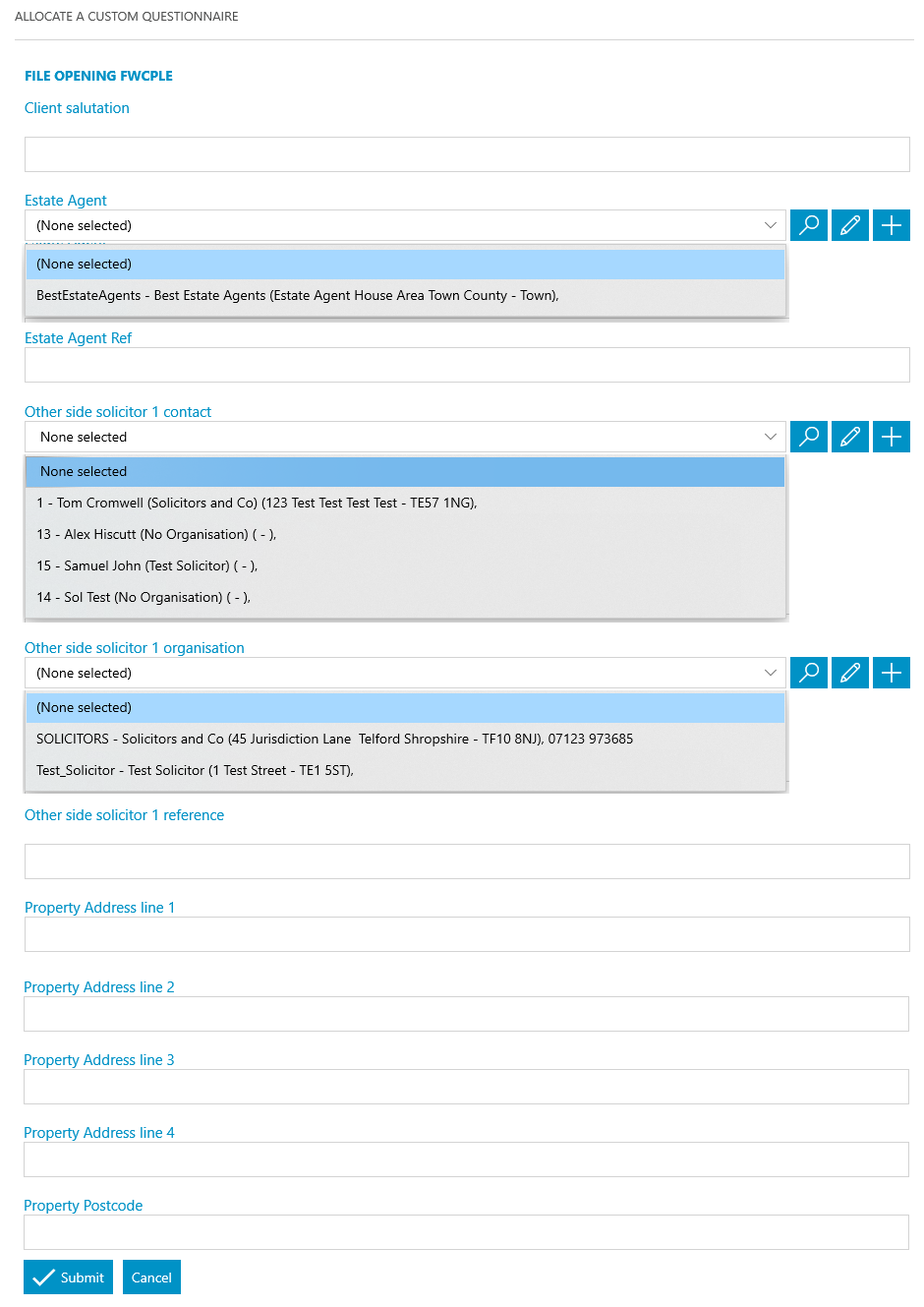
Send Standard Document
Add an automatic keydate to matter
5 days – client to return signed client care pack CHASECLI
Meet unmet keydates by type
CHASECLI
Allocate a Custom Questionnaire
Lessee’s Details – Enter details regarding the Lessee. This information is used to pre-populate letters and fields:
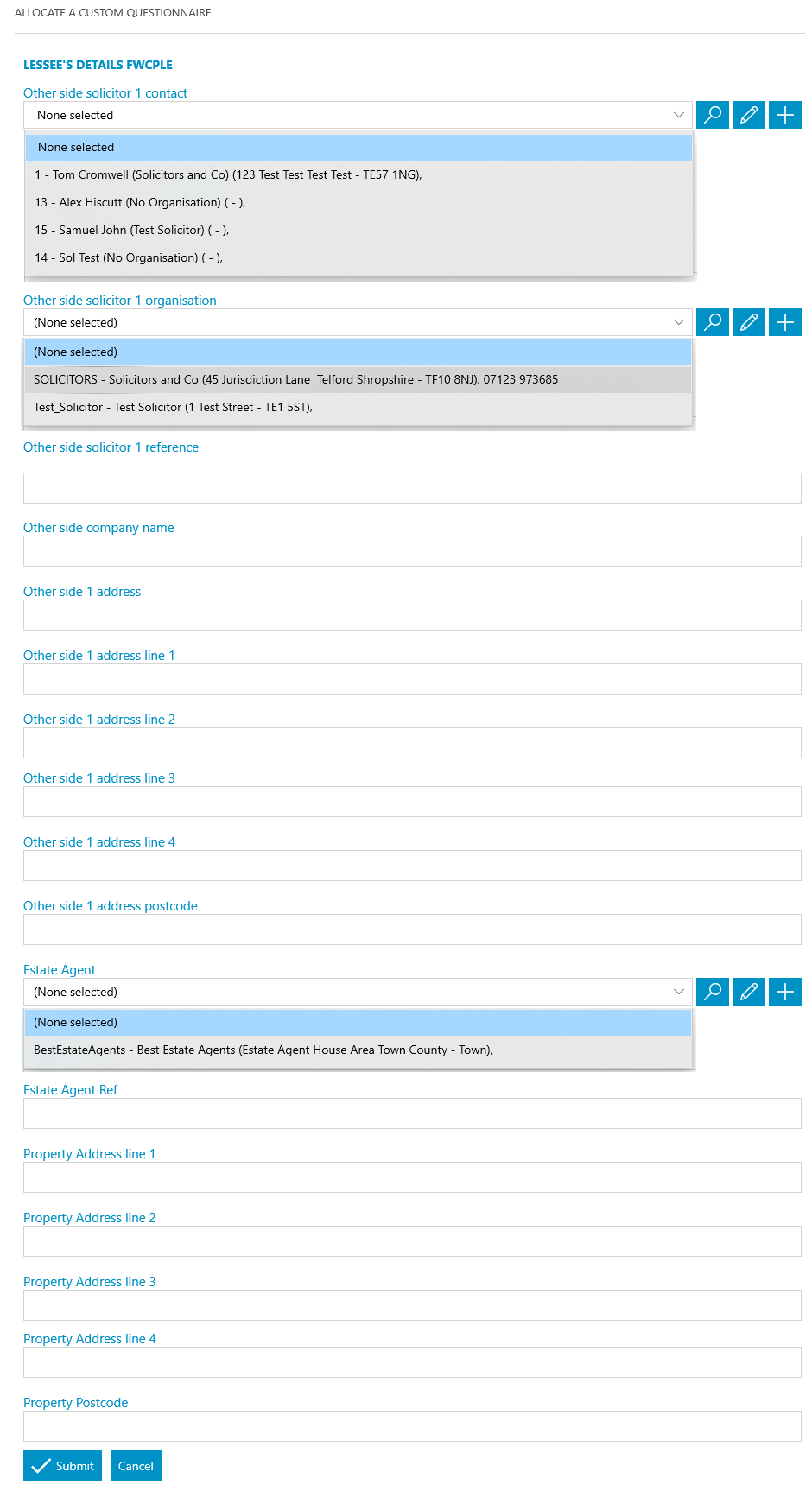
Send Merged Email Template
Estate Agent initial email
Send Standard Document
Add an automatic keydate to matter
5 days – Chase Lessor’s solicitor for Title docs CHASESOL
Add an automatic keydate to matter
10 days – Chase Lessor’s solicitor for draft Lease CHASESOL2
Send Standard Document
Meet unmet keydates by type
Meet unmet keydates CHASESOL
Allocate a Custom Questionnaire
Land Registry Details -Enter details regarding the Land Registry. This information is used to pre-populate letters and fields:
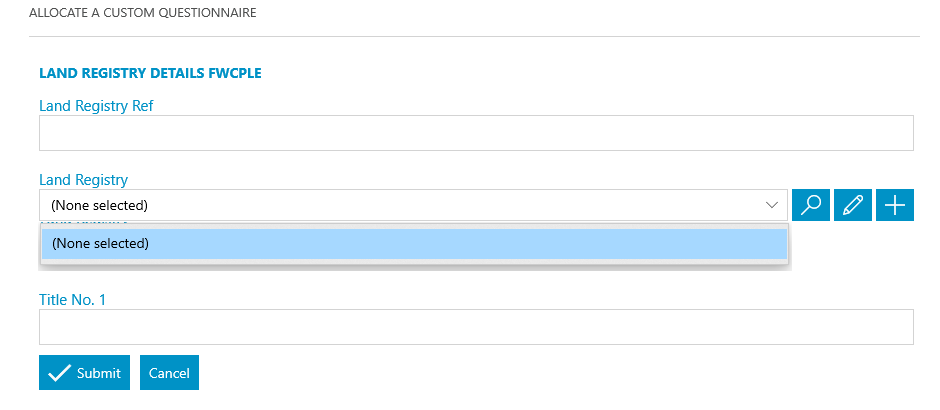
Send Standard Document
Add an automatic keydate to matter
5 days – Chase solicitor for replies to enquiries CHASESOL

Display a message to the user
Submit searches (via searchflow if you have an account)
Add an automatic keydate to matter
4 weeks – chase searches CHASESEARC
Meet unmet keydates by type
4 weeks – chase searches CHASESEARC
Send Standard Document
Display a message to the user
“Prepare SDLT form”
Send Standard Document
Add an automatic keydate to matter
4 days – Client to sign SDLT form CLISDLT (create new keydate type)
Meet unmet keydates by type
CHASESOL2
Send Standard Document
Add an automatic keydate to matter
3 days – chase client for approval of draft lease CHASECLI
Meet unmet keydates by type
CHASECLI
Meet unmet keydates by type
CHASECLI2
Meet unmet keydates by type
CHASESOL2
Allocate a Custom Questionnaire
Was Draft Lease approved? Enter details regarding the draft lease. This information is used to pre-populate letters and fields:
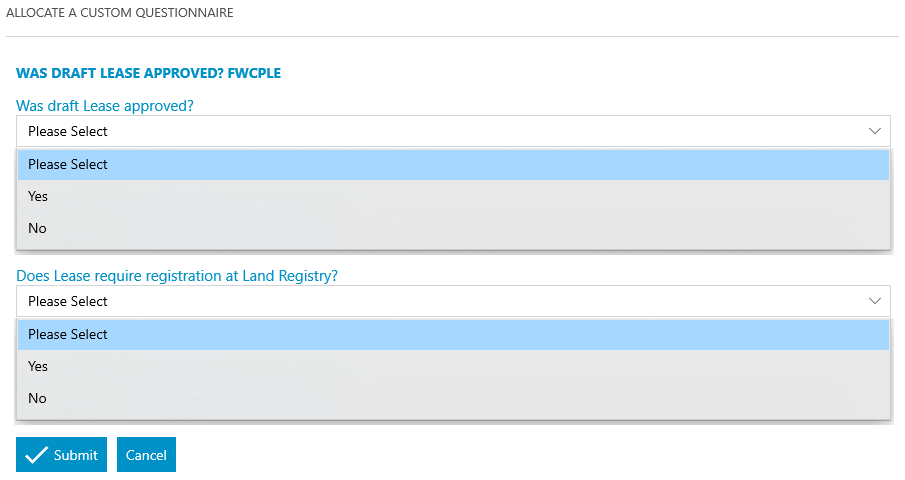
Send Standard Document
(criteria applied – if ‘was draft Lease approved’ marked as ‘Yes’)
Send Standard Document
(criteria applied – if ‘was draft Lease approved’ marked as ‘No’)
Send Standard Document
(criteria applied – if ‘was draft Lease approved’ marked as ‘No’)
Add an automatic keydate to matter
5 days – Chase Sol for engrossed lease – CHASESOL2 (criteria applied – if ‘was draft Lease approved’ marked as ‘Yes’)
Add an automatic keydate to matter
5 days – Client to approve amended Lease CHASECLI2 (criteria applied – if ‘was draft Lease approved’ marked as ‘No’)
Add an automatic keydate to matter
5 days – Chase Sol for amended draft lease – CHASESOL2 (criteria applied – if ‘was draft Lease approved’ marked as ‘No’)
Tick Task
Criteria Applied – ‘Draft Lease’ marked as Yes
Meet unmet keydates by type
CHASESOL2
Send Standard Document
Send Standard Document
Add an automatic keydate to matter
5 days – Client to return signed Lease CHASECLI
Meet unmet keydates by type
CHASECLI
Allocate a Custom Questionnaire
Completion Statement – no registration
Criteria applied – if ‘No’ to FW_LEASEREG Does Lease require registration at Land Registry?
– Legal costs
– Money on a/c rec’d
– SDLT due
– Ground Rent Apportionment
– Service Charge Apportionment
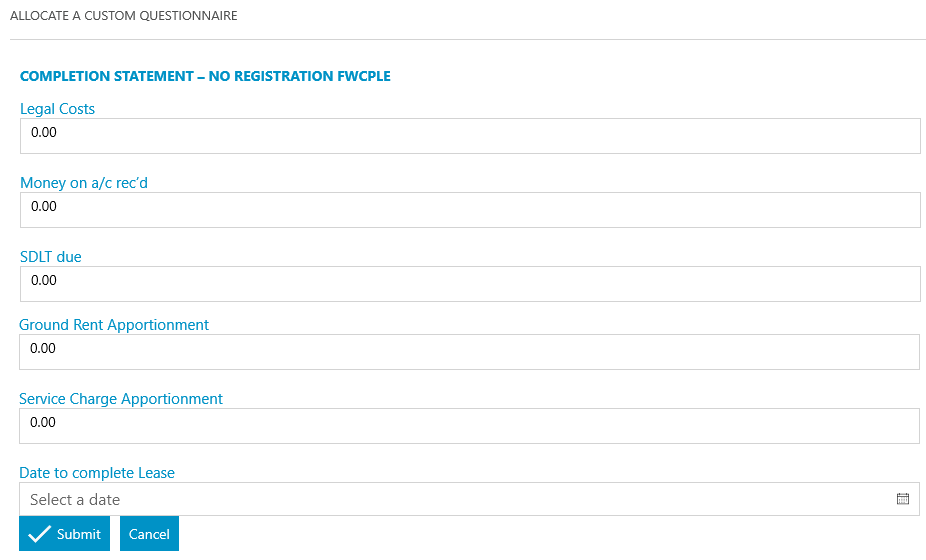
Allocate a Custom Questionnaire
Completion Statement – registration required
Criteria applied – if ‘Yes’ to FW_LEASEREG Does Lease require registration at Land Registry?
– Legal costs
– Money on a/c rec’d
– SDLT due
– Ground Rent Apportionment
– Service Charge Apportionment
– Land Registry Registration Fee
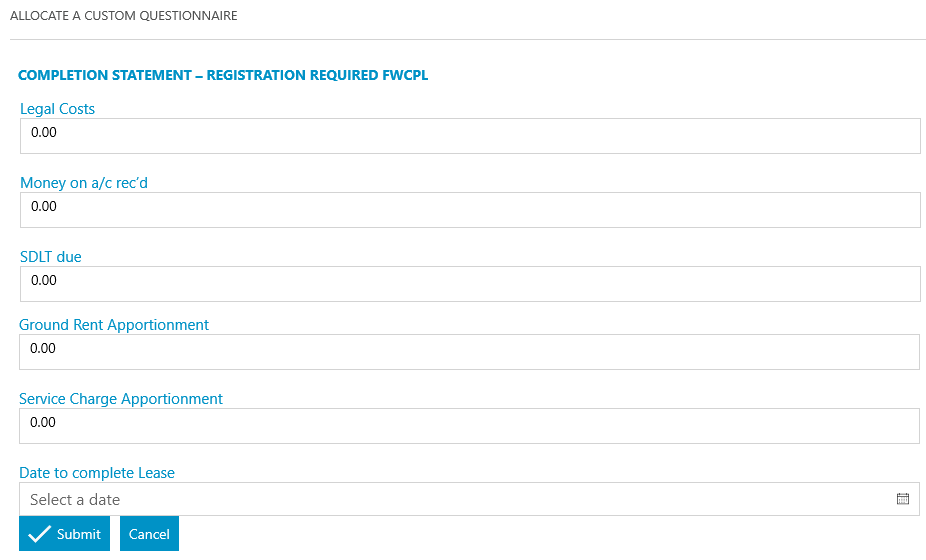
Send Standard Document
Completion Statement
Send Standard Document
Invoice
Add a keydate linked to dossier field
FW_COMPLEASE Date to complete Lease – REMINDER
Send Standard Document
Display a message to the user
“Prepare cheque requisitions for completion”
Meet unmet keydates by type
REMINDER
Allocate a Custom Questionnaire
Completion
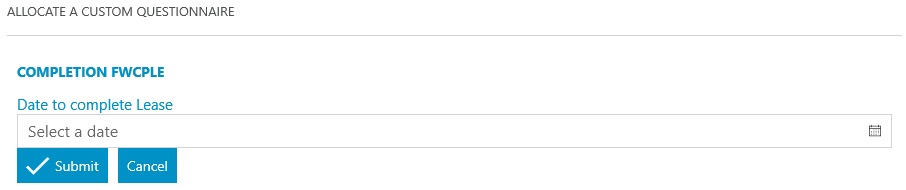
Send Standard Document
Send a text message to a client
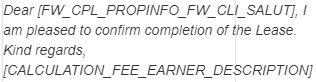
Send Standard Document
Send Merged Email Template
Estate agent completion email
Display a message to the user
“Please submit the SDLT return”
Allocate a Custom Questionnaire
Land Registry Details – Enter details regarding the Land Registry. This information is used to pre-populate letters and fields:
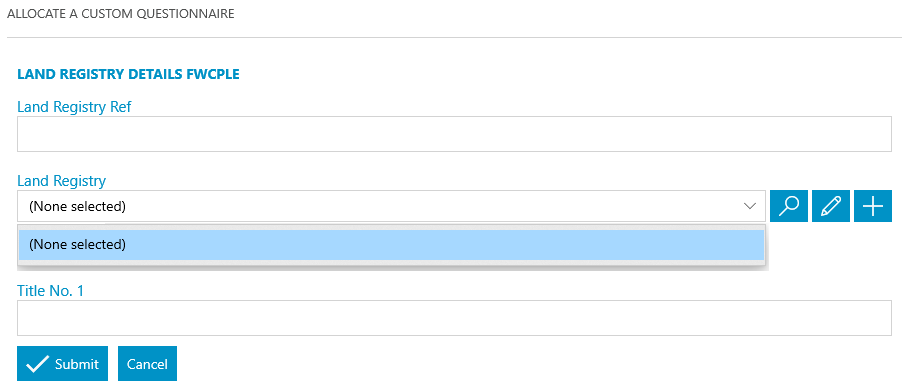
Send Standard Document
AP1
Add an automatic keydate to matter
20 days – chase Land registry for registration docs – REMINDER
Meet unmet keydates by type
REMINDER
Send Standard Document
Client send confirmation of registration/Lease