Undertakings
Updated Jan 9th, 2025
Designed to be used as its own “matter”. Record standard and non-standard undertakings. Parties to the undertaking, discharge criteria and value if relevant, can be recorded and Key dates allow open undertakings to be monitored and kept on top of. Reports allow outstanding undertakings to be monitored by COLP to ensure that compliance is adhered too.
Task 1 Record UndertakingAllocate a Custom Questionnaire
Related Matter
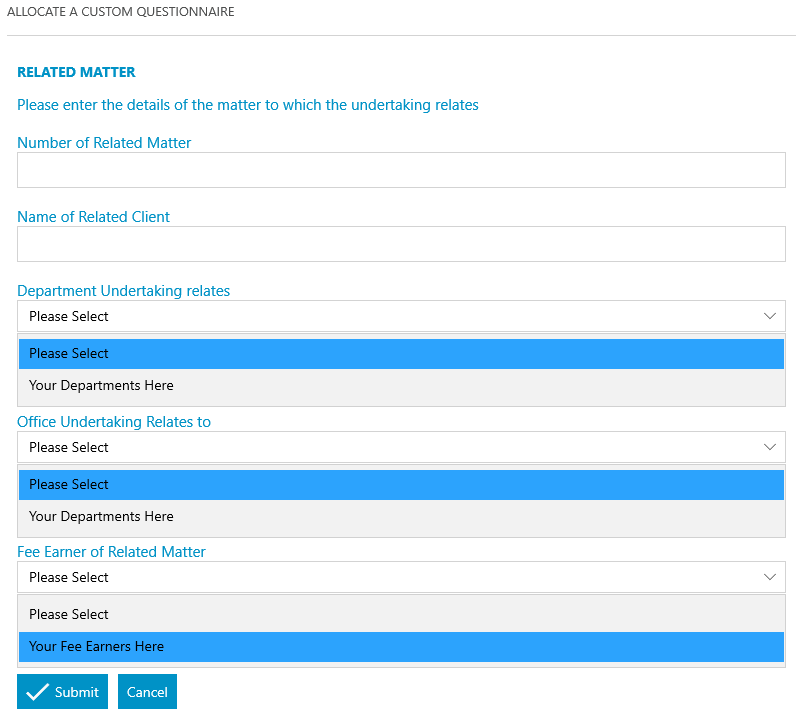
Allocate a Custom Questionnaire
Undertaking Details
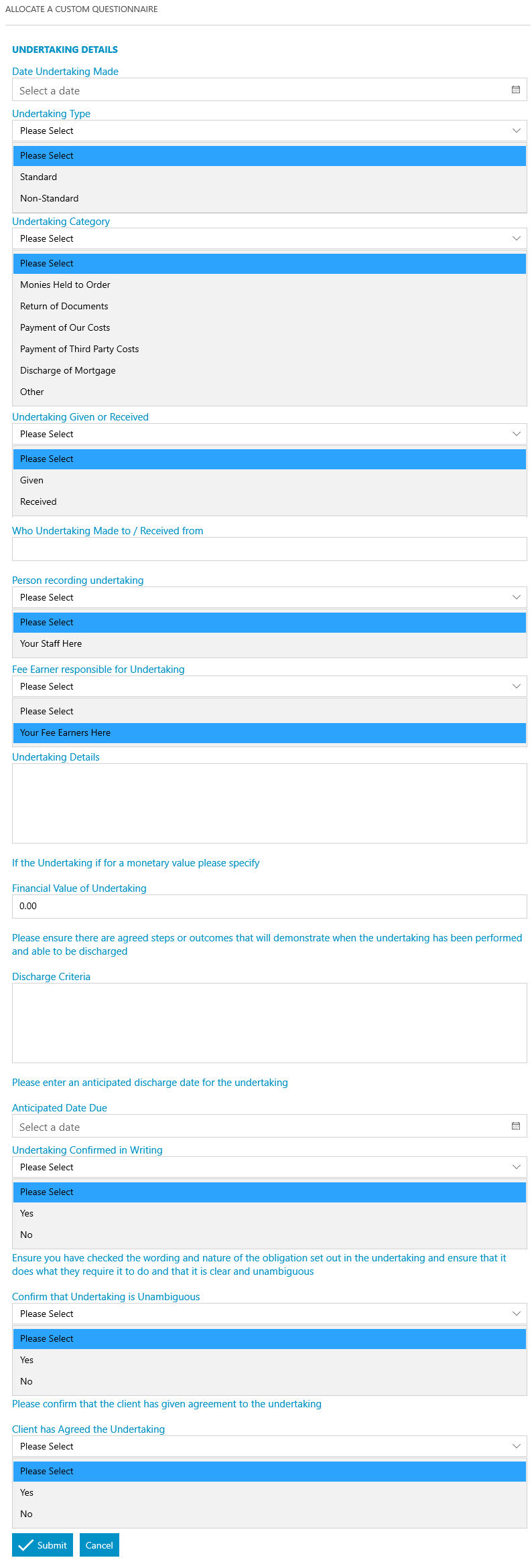
Allocate a Custom Questionnaire
Non- Standard Undertaking
Questionnaire appears if Undertaking type is set to ‘Non-Standard’
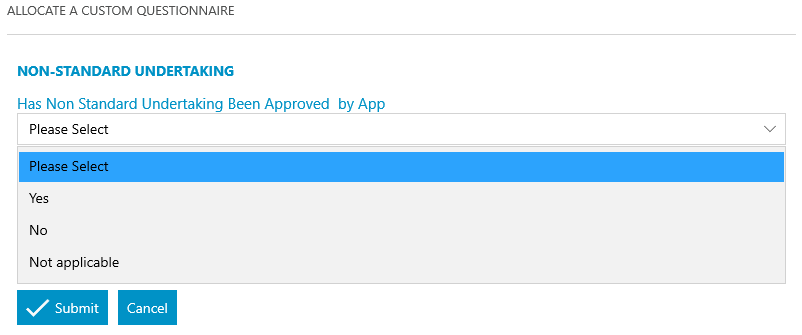
Display a message to the user
Message appears only if undertaking is set to Unambiguous
“You have indicated that the wording of the undertaking is ambiguous. Please take steps to ensure the wording of the undertaking is amended and re-agreed or refer to your COLP”
Display a message to the user
Message appears only if the Client has not agreed to the undertaking
“You have indicated that the client hasn’t agreed the undertaking. This is a requirement. Please take steps to get the clients agreement or refer to your COLP”
Display a message to the user
Appears only if Non Standard Undertaking has not been approved
“Please ensure that you have got any non-standard undertaking agreed by an appropriate person. This is a requirement. Please refer to your COLP”
Set Dossier Field
UT_STATUS Status of Undertaking = “Outstanding”
Set Dossier Field
UT_SUP_APP Has Non Standard Undertaking been Approved by Appropriate person = “Not Applicable”
(Criteria: UT_Type Undertaking Type = “Standard”)
Add a keydate linked to dossier field
UNDERTKNG – “Has the Undertaking been discharged?” Anticipated Date Due (+ 0 days)
Send Standard Document
Meet unmet keydates by type
Meet Unmet Keydates by Type: UNDERTKNG
Allocate a Custom Questionnaire
Custom Questionnaire : Discharge Details
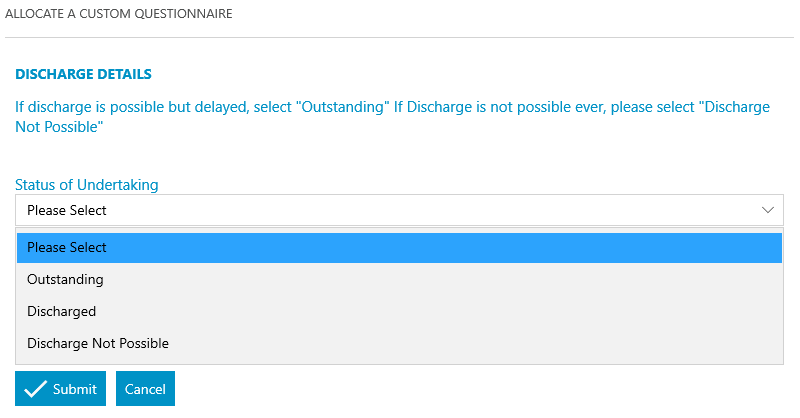
Allocate a Custom Questionnaire
Discharge Delayed Info
if ‘Status of Undertaking’ = Outstanding, Updates Anticipated Date Due
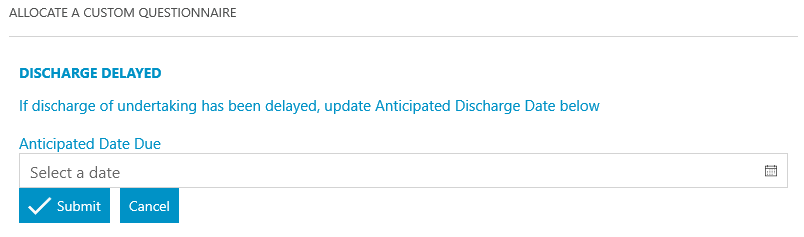
Add a keydate linked to dossier field
UNDERTKNG – ‘Has the Undertaking been discharged’ – ‘Anticipated Date Due’ + 0 Days
Allocate a Custom Questionnaire
Discharge Not Possible
If ‘Status of Undertaking’ = Discharge Not Possible – Allows for comments or notes of reason
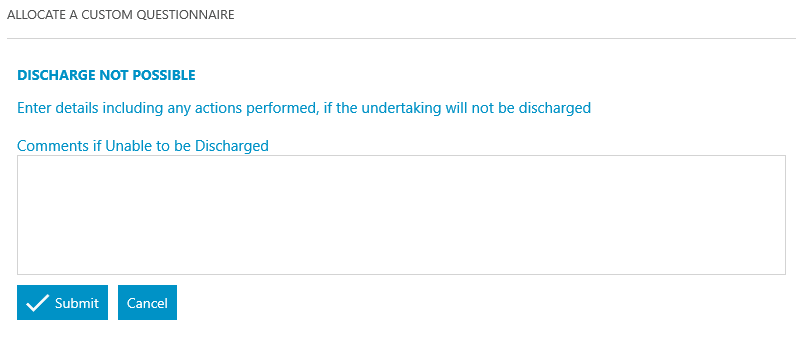
Allocate a Custom Questionnaire
Discharge info
If Status of Undertaking = Discharged
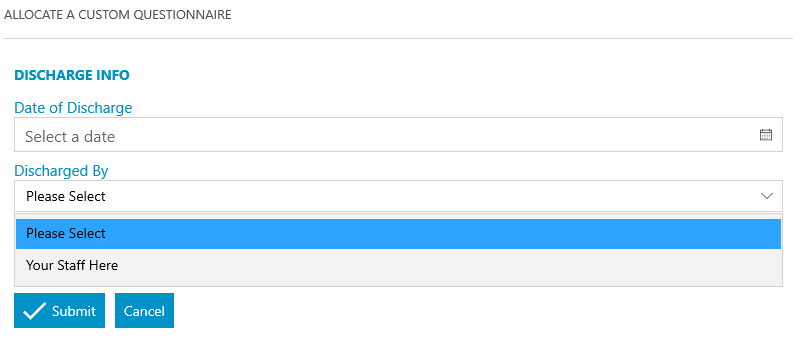
Tick Task
If Status of Undertaking = ‘Discharge Not Possible’ or ‘Discharged Ticks Task Complete.