Employment – Grievance Employee
Updated Aug 6th, 2024
Allocate a Custom Questionnaire
Enter details regarding the client. This information is used to pre-populate letters and fields
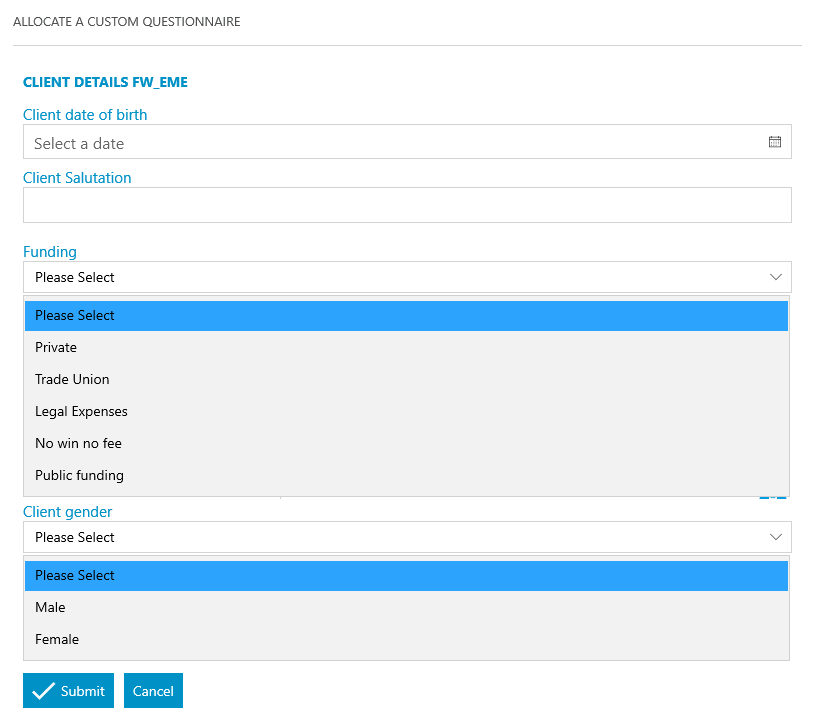
Allocate a Custom Questionnaire
Enter details regarding the Employer. This information is used to pre-populate letters and fields:
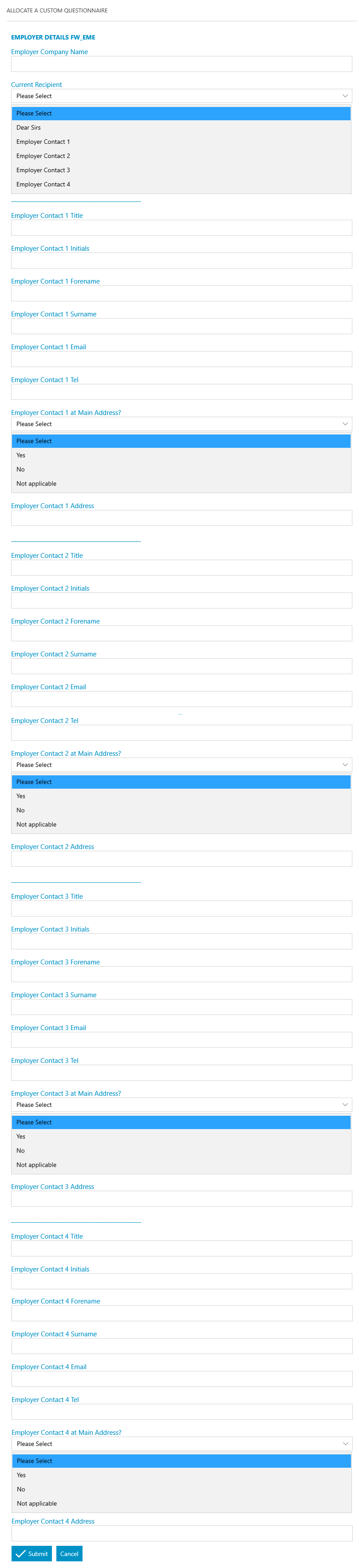
Allocate a Custom Questionnaire
Enter details regarding the Employment Dates. This information is used to pre-populate letters and fields:
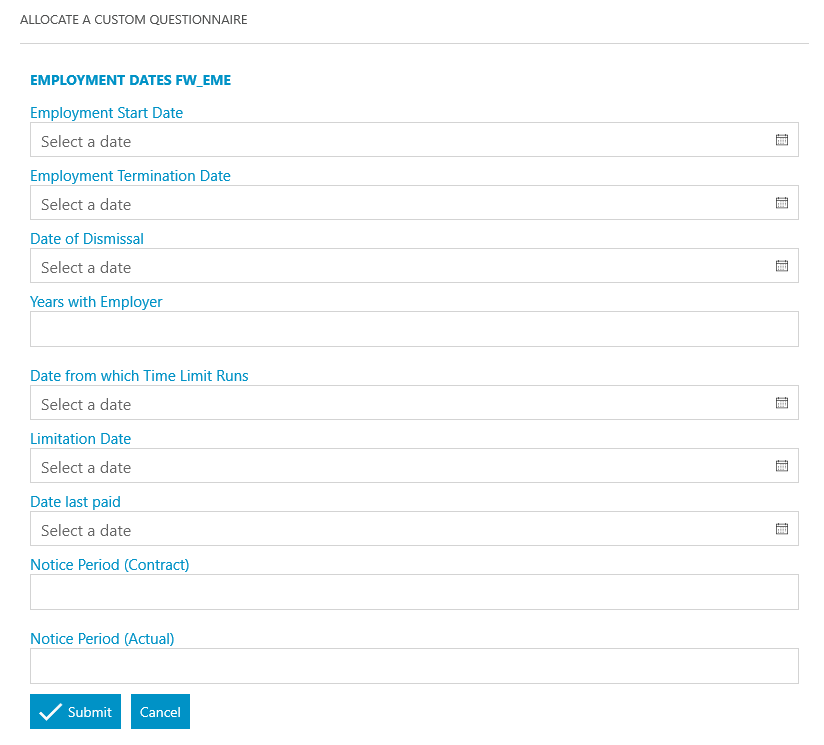
Allocate a Custom Questionnaire
Enter details regarding the Job. This information is used to pre-populate letters and fields:
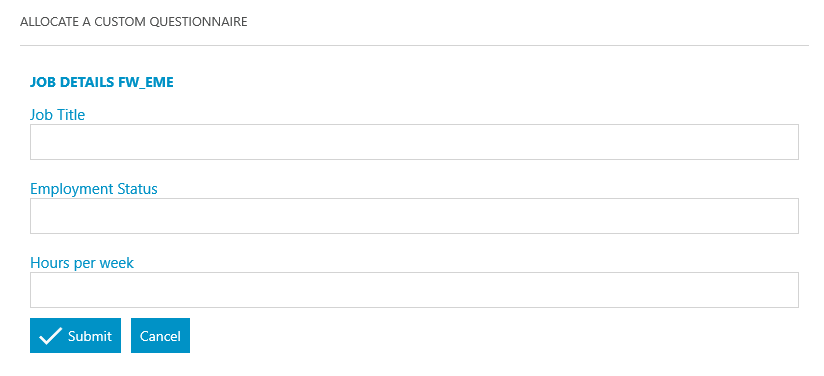
Allocate a Custom Questionnaire
Enter details regarding the Contract of Employment. This information is used to pre-populate letters and fields:
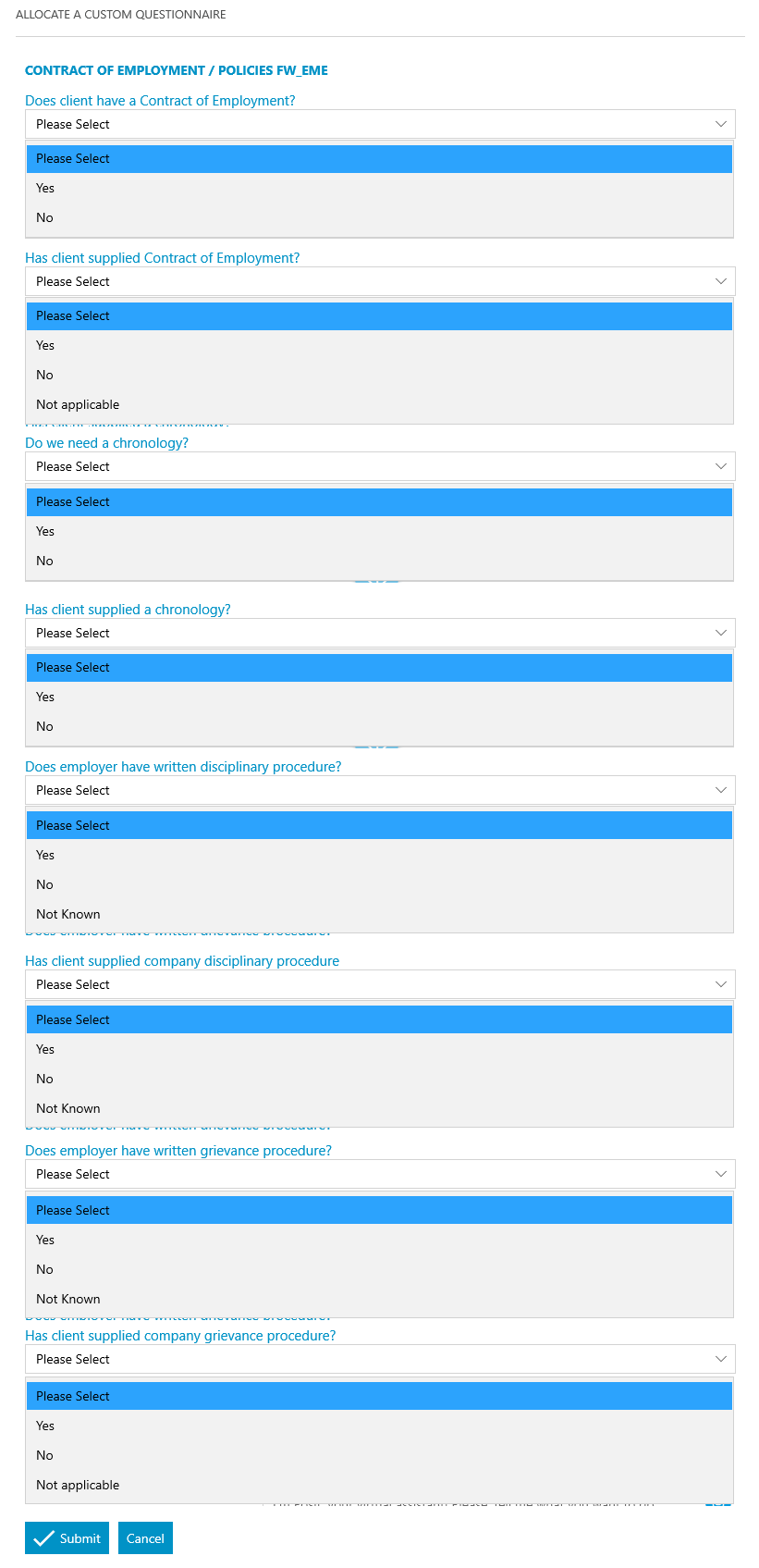
Allocate a Custom Questionnaire
Enter the employment financial details. This information is used to pre-populate letters and fields:
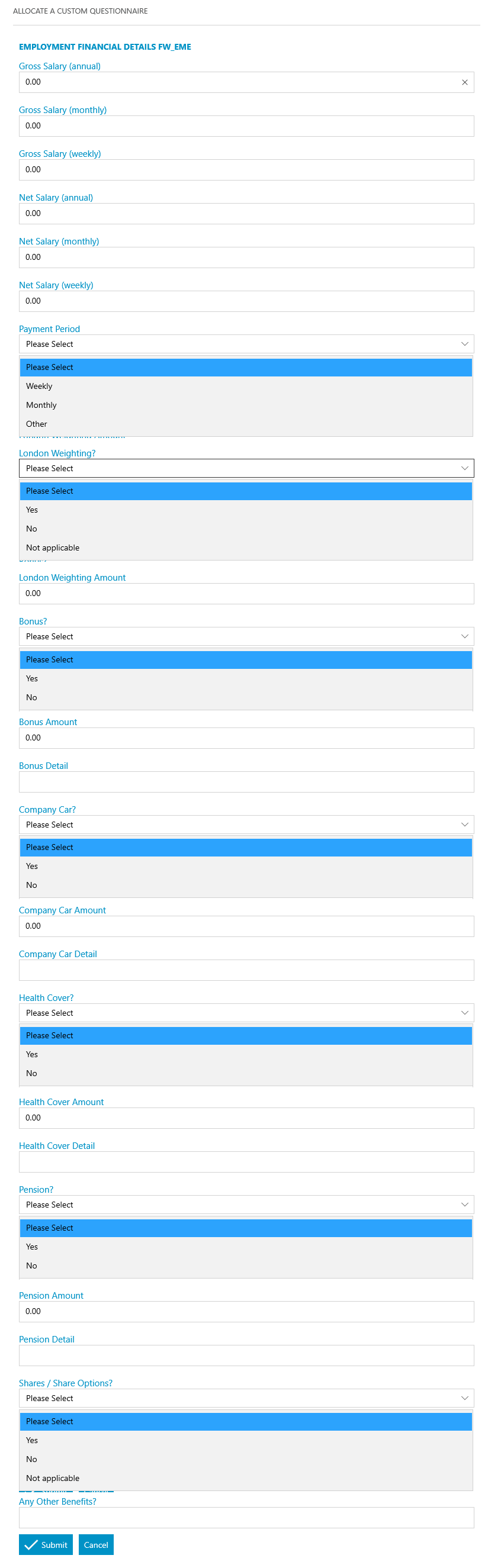
Allocate a Custom Questionnaire
Enter details regarding the type of claim. This information is used to pre-populate letters and fields:
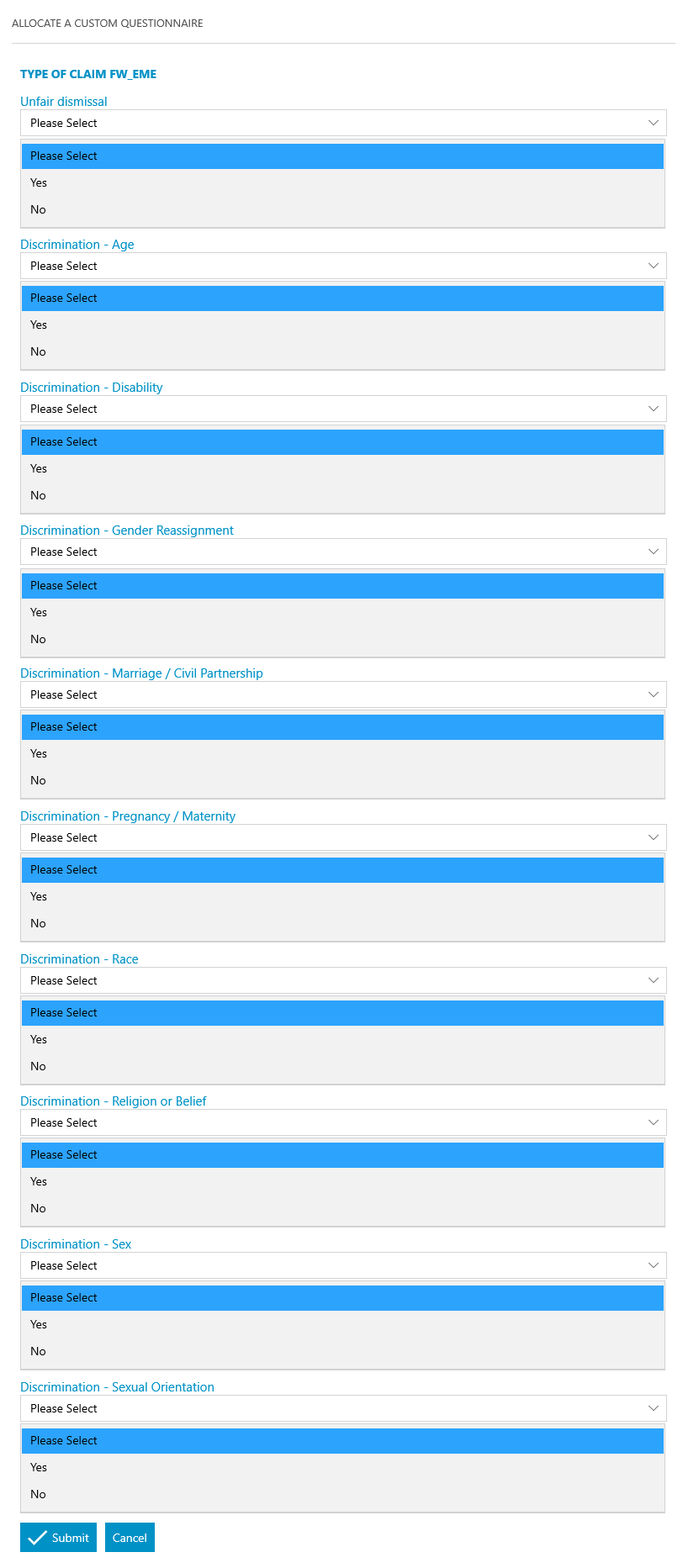
Send Standard Document
Add an automatic keydate to matter
CHASE CLIENT “Chronology received?” 7 days
Add an automatic keydate to matter
CHASE CLIENT “Copy of Contract of Employment received?” 7 days
Add an automatic keydate to matter
CHASE CLIENT “Copy of grievance procedure received?” 7 days
Add an automatic keydate to matter
Key dates linked to Dossier Field 0 Days Limitation Date LIMITATION
Based on Limitation Date field
Add an automatic keydate to matter
Key dates linked to Dossier Field
-7 Days 1 week to Limitation Date – LIM_1WEEK
Based on Limitation Date field
Add an automatic keydate to matter
LIM -1 MONTH 1 month to Limitation Date
-28 Days 1 month to Limitation Date – LIM_1MONTH
Based on Limitation Date field
Meet unmet keydates by type
CHASE CLIENT
Allocate a Custom Questionnaire
Enter details regarding the Employer. This information is used to pre-populate letters and fields:
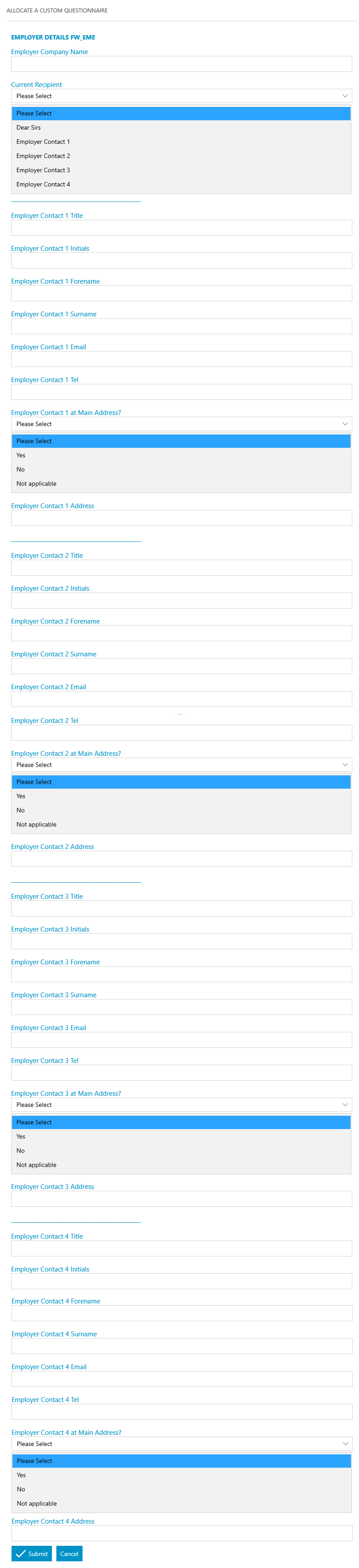
Send Standard Document
Send Standard Document
Send Standard Document
Send Standard Document
Send Standard Document
Send Standard Document
Send Standard Document
Send Standard Document
Send Standard Document
Send Standard Document
Send Standard Document
Display a message to the user
Enclose Employer letters with Client letter, for Client approval
Add an automatic keydate to matter
CHASE CLIENT “Approval re letters to employer received?” 7 days
Meet unmet keydates by type
CHASE CLIENT
Allocate a Custom Questionnaire
Enter details regarding the Employer. This information is used to pre-populate letters and fields:
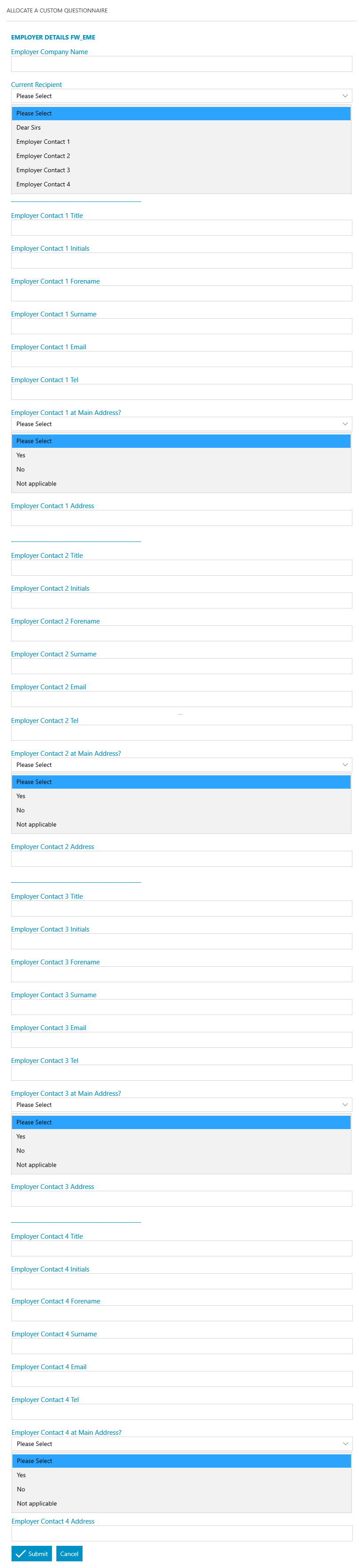
Display a message to the user
Check letters to Employer and edit if necessary
Display a message to the user
Send approved letters to Employer
Send Standard Document
Add an automatic keydate to matter
CHASE CLIENT “Has client heard from employer?” 7 days
Meet unmet keydates by type
CHASE CLIENT
Allocate a Custom Questionnaire
Enter details regarding the Employer Response. This information is used to pre-populate letters and fields:
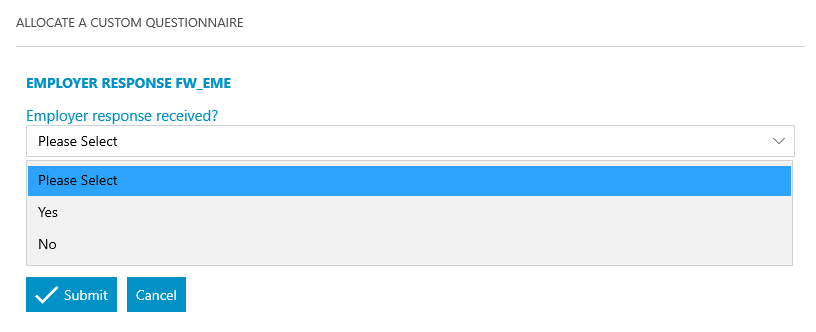
Allocate a Custom Questionnaire
Enter details regarding the Employer. This information is used to pre-populate letters and fields:
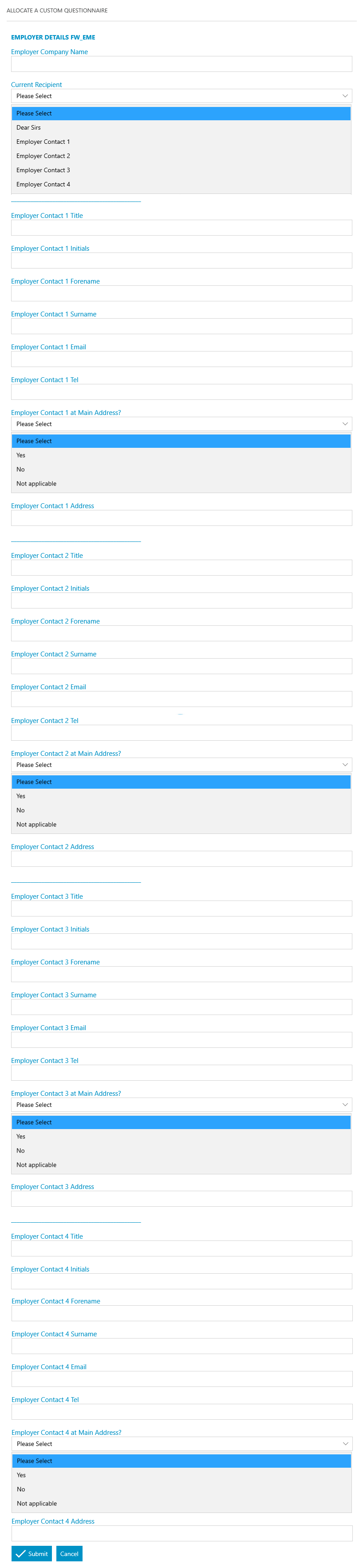
Add an automatic keydate to matter
CHASE EMPLOYER “Response to initial grievance letters?” 7 days
Meet unmet keydates by type
CHASE EMPLOYER
Allocate a Custom Questionnaire
Enter details regarding the Employer Response. This information is used to pre-populate letters and fields:
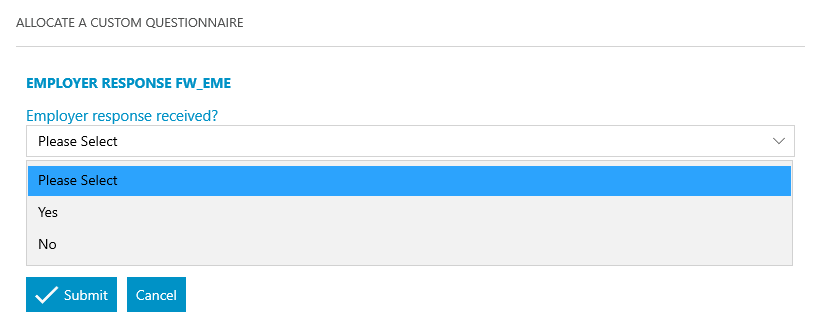
Allocate a Custom Questionnaire
Enter details regarding the Employer. This information is used to pre-populate letters and fields:
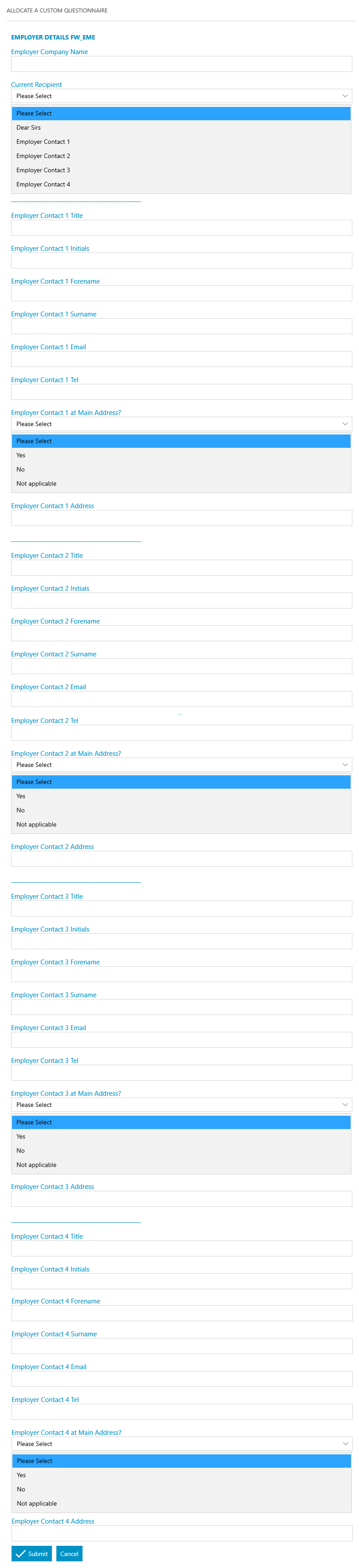
Display a message to the user
No response from employer? Consider issuing.
Send Standard Document
Send Standard Document
Send Standard Document
Send Standard Document
Send Standard Document
Add an automatic keydate to matter
CHASE EMPLOYER “Response to initial grievance letters?” 7 days
Meet unmet keydates by type
CHASE EMPLOYER
Allocate a Custom Questionnaire
Enter the grievance hearing date. This information is used to pre-populate letters and fields:
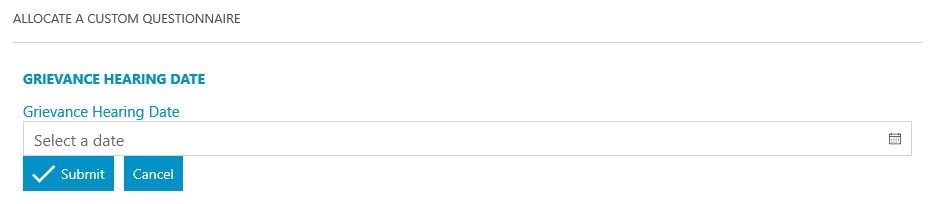
Send Standard Document
Add an automatic keydate to matter
Key Date Linked to Dossier Field GRIEVHRGDT
0 Days Hearing Date
Based on Grievance Hearing Date field
Add an automatic keydate to matter
Key Date Linked to Dossier Field CHASE CLIENT
7 Days Outcome of Grievance hearing received?” Based on Grievance Hearing Date field
Meet unmet keydates by type
CHASE CLIENT
Allocate a Custom Questionnaire
Enter the details regarding the grievance hearing’s outcome. This information is used to pre-populate letters and fields:
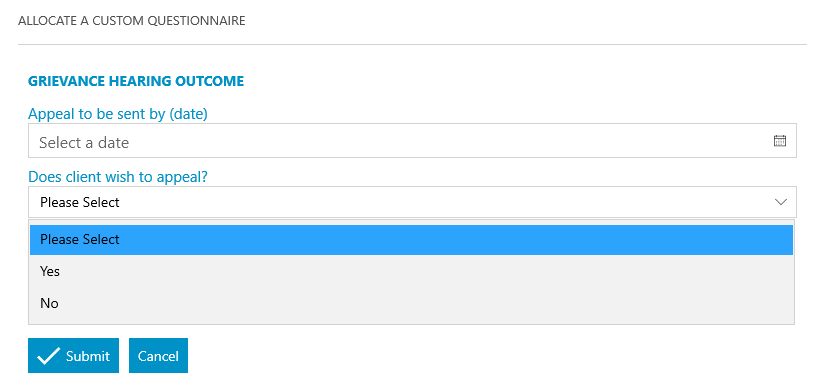
Send Standard Document
Add an automatic keydate to matter
CHASE CLIENT – “Response re Appeal advice received?” 7 days
Meet unmet keydates by type
CHASE CLIENT
Allocate a Custom Questionnaire
Enter details regarding the Employer. This information is used to pre-populate letters and fields:
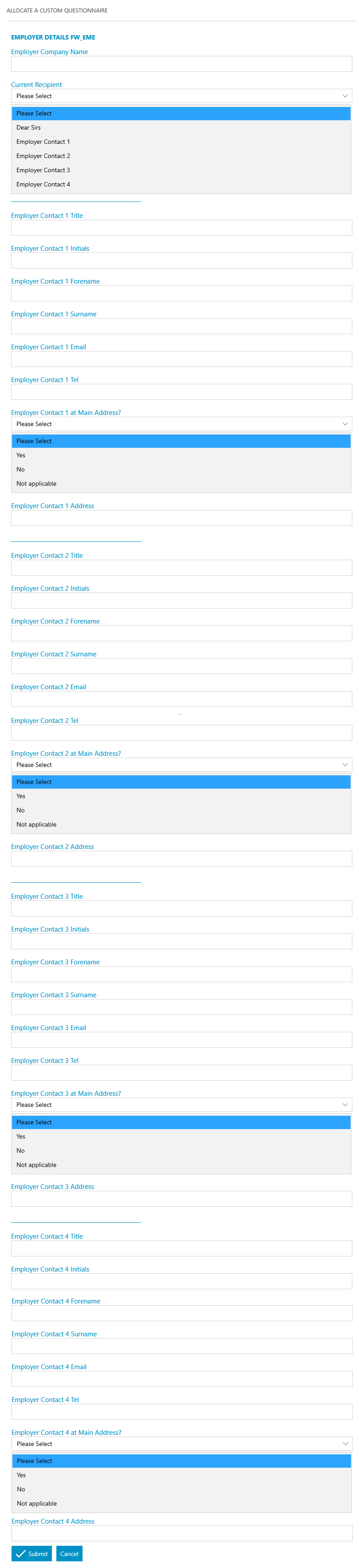
Allocate a Custom Questionnaire
Enter the details regarding the grievance hearing’s outcome. This information is used to pre-populate letters and fields:
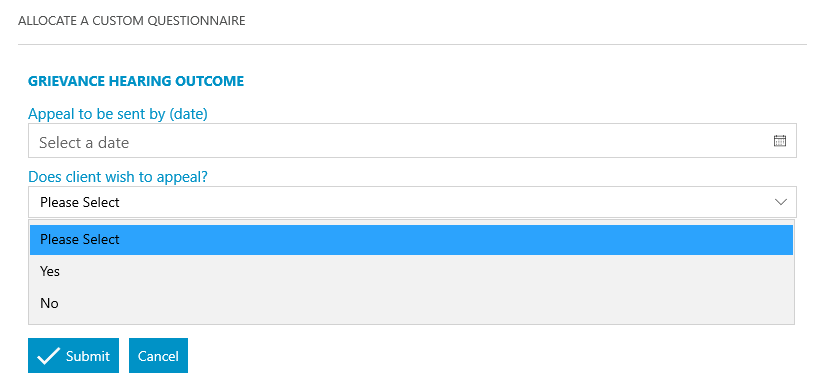
Send Standard Document
Send Standard Document
Send Standard Document
Send Standard Document
Send Standard Document
Send Standard Document
Add an automatic keydate to matter
CHASE CLIENT “Approval of draft appeal letter received?” 2 days
Meet unmet keydates by type
CHASE CLIENTS
Display a message to the user
Check Appeal Letter to Employer and edit if necessary
Display a message to the user
Send approved Appeal Letter to Employer
Send Standard Document
Add an automatic keydate to matter
CHASE EMPLOYER “Appeal hearing date received?” 7 days
Meet unmet keydates by type
CHASE EMPLOYER
Allocate a Custom Questionnaire
Enter the Appeal Hearing date. This information is used to pre-populate letters and fields:
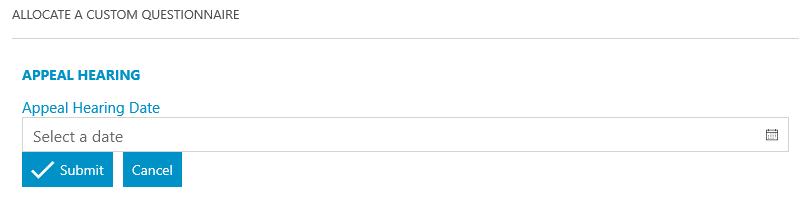
Send Standard Document
Add an automatic keydate to matter
Key Date Linked to Dossier Field APEALHRGDT
0 Days Appeal Date
Based on Appeal Hearing Date field
Add an automatic keydate to matter
Key Date Linked to Dossier Field CHASE CLIENT
1 Day When is Appeal Decision Due? Based on Appeal Hearing Date field
Meet unmet keydates by type
APPEAL DATE
Meet unmet keydates by type
APPEAL DATE
Send Standard Document
Add an automatic keydate to matter
CHASE CLIENT “Instructions after appeal” 14 days
Meet unmet keydates by type
CHASE CLIENT
Allocate a Custom Questionnaire
Enter the details regarding the post appeal instructions. This information is used to pre-populate letters and fields:
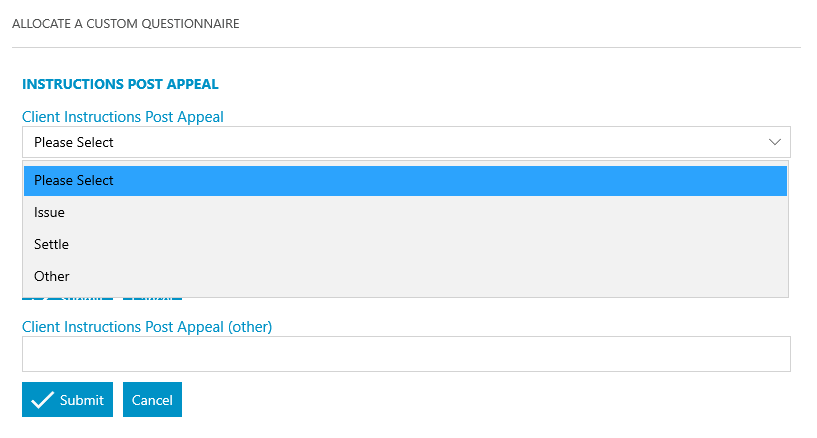
Display a message to the user
Load Issue workflow