Mags Court Not Guilty Plea
Updated Aug 6th, 2024
Allocate a Custom Questionnaire
Enter the details regarding the magistrate’s trial. This information is used to pre-populate letters and fields:
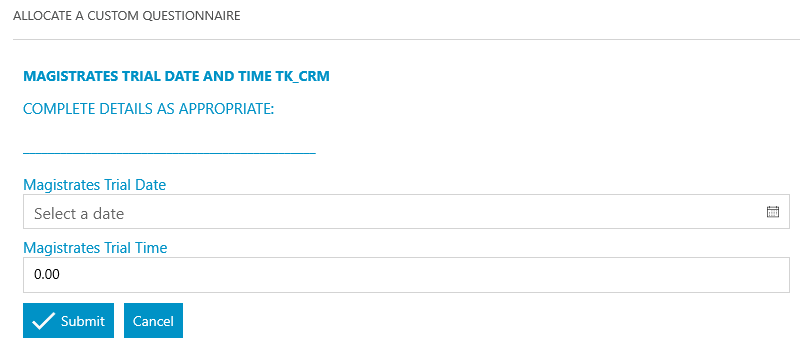
Allocate a Custom Questionnaire
Enter the details regarding the magistrate’s trial proof/statement. This information is used to pre-populate letters and fields:
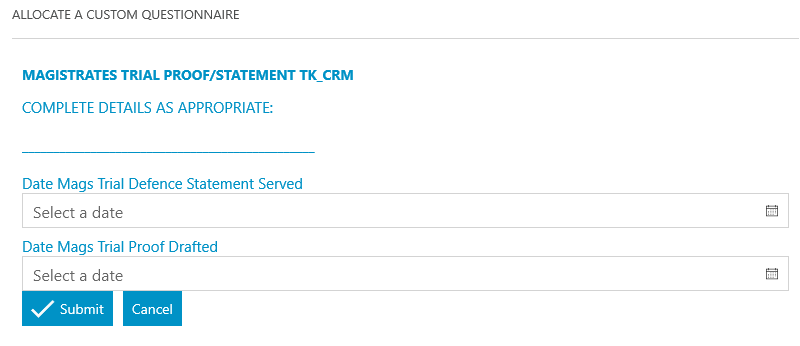
Display a message to the user
Ensure to Enter Advice in
following Letter
Send Standard Document
Send Standard Document
Add a keydate linked to dossier field
Notes – Magistrates Trial Date
Offset: 0 Days
Keydate Type: MAG_TRL_DT
Fee Earner: Matter Fee Earner#
Page ID: Magistrates Court Not
Guilty
Field ID: TK_MAG_TRL_DT
Allocate a Custom Questionnaire
Enter the details regarding the number of witnesses. This information is used to pre-populate letters and fields:
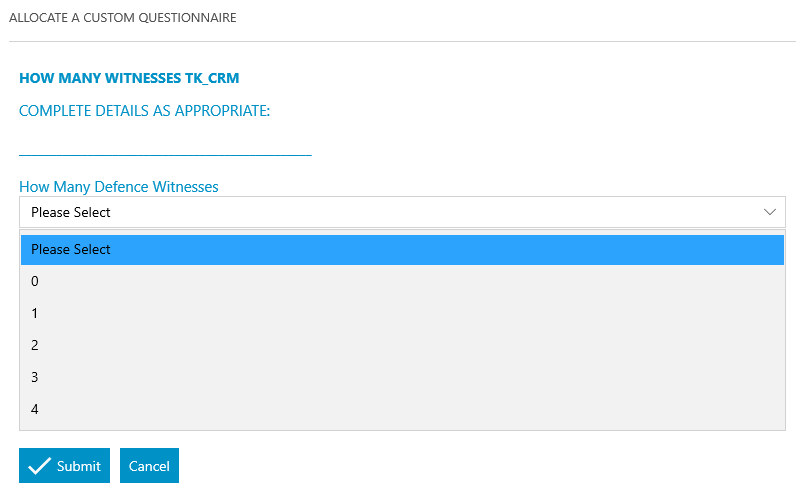
Allocate a Custom Questionnaire
Enter the details regarding the witnesses. This information is used to pre-populate letters and fields:
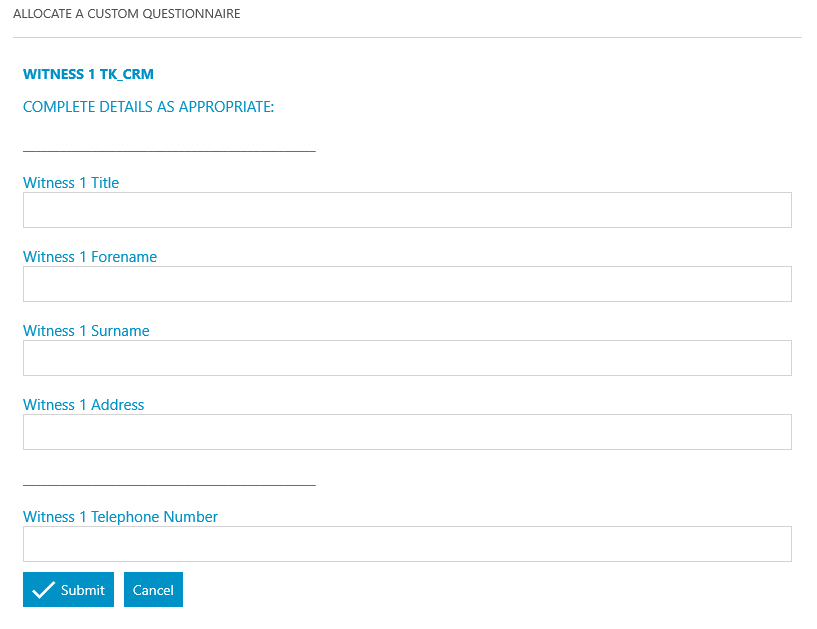
Allocate a Custom Questionnaire
Enter the details regarding the witnesses. This information is used to pre-populate letters and fields:
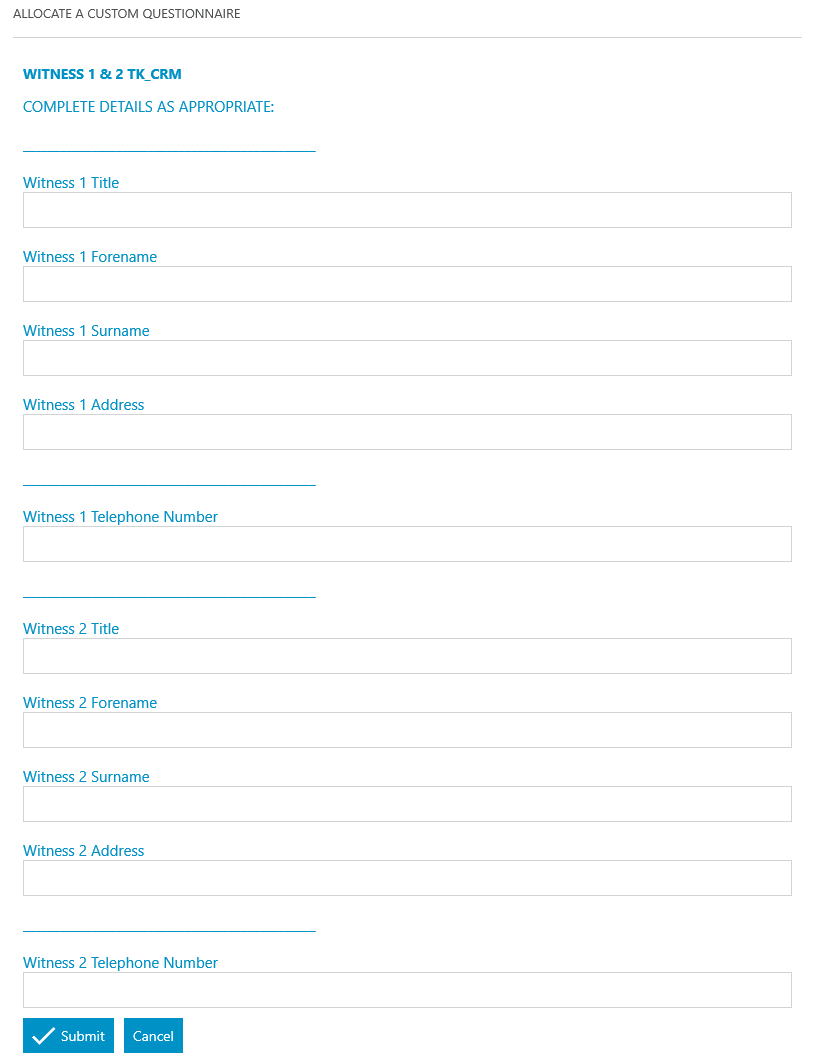
Allocate a Custom Questionnaire
Enter the details regarding the witnesses. This information is used to pre-populate letters and fields:
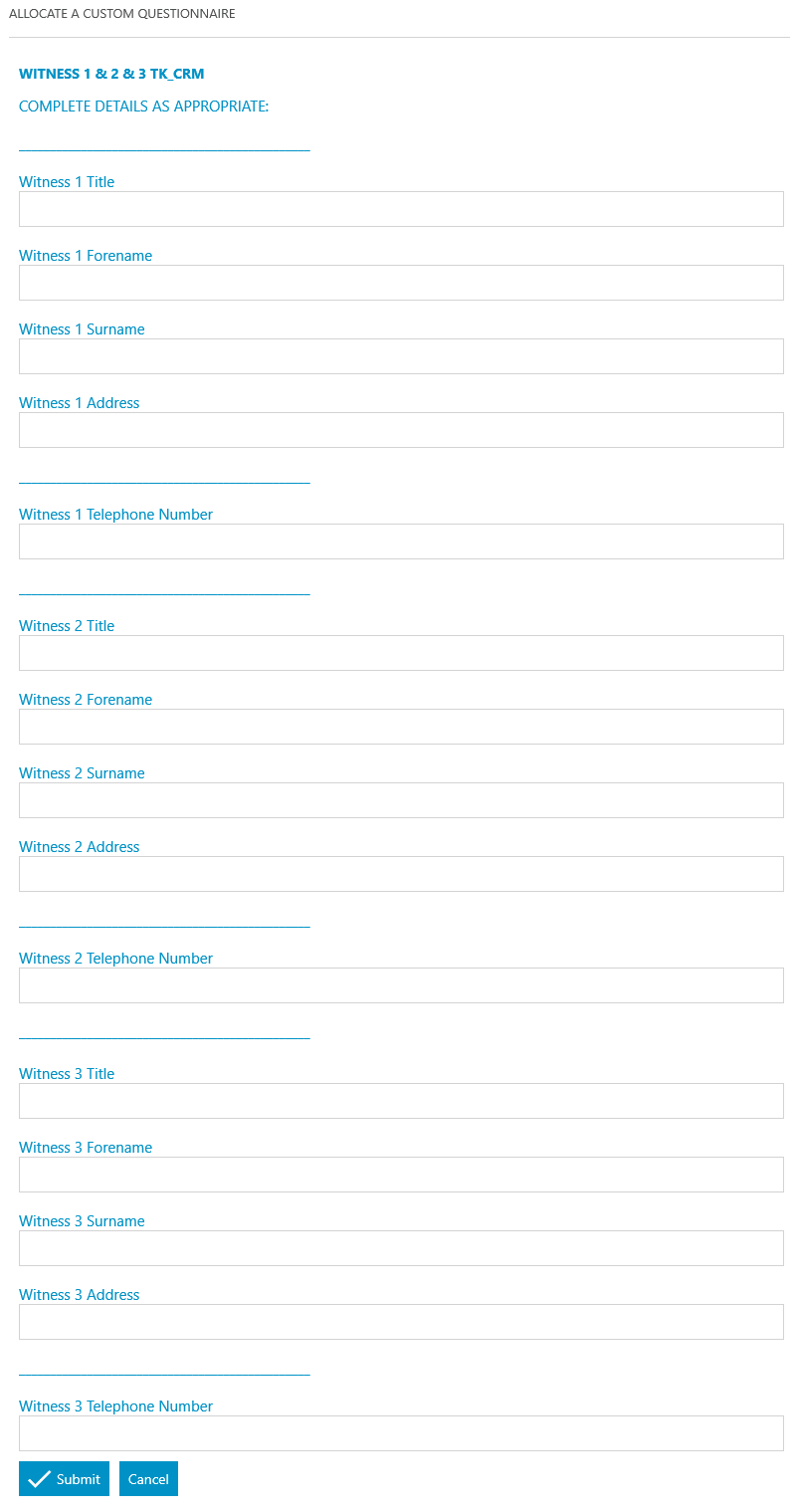
Allocate a Custom Questionnaire
Enter the details regarding the witnesses. This information is used to pre-populate letters and fields:
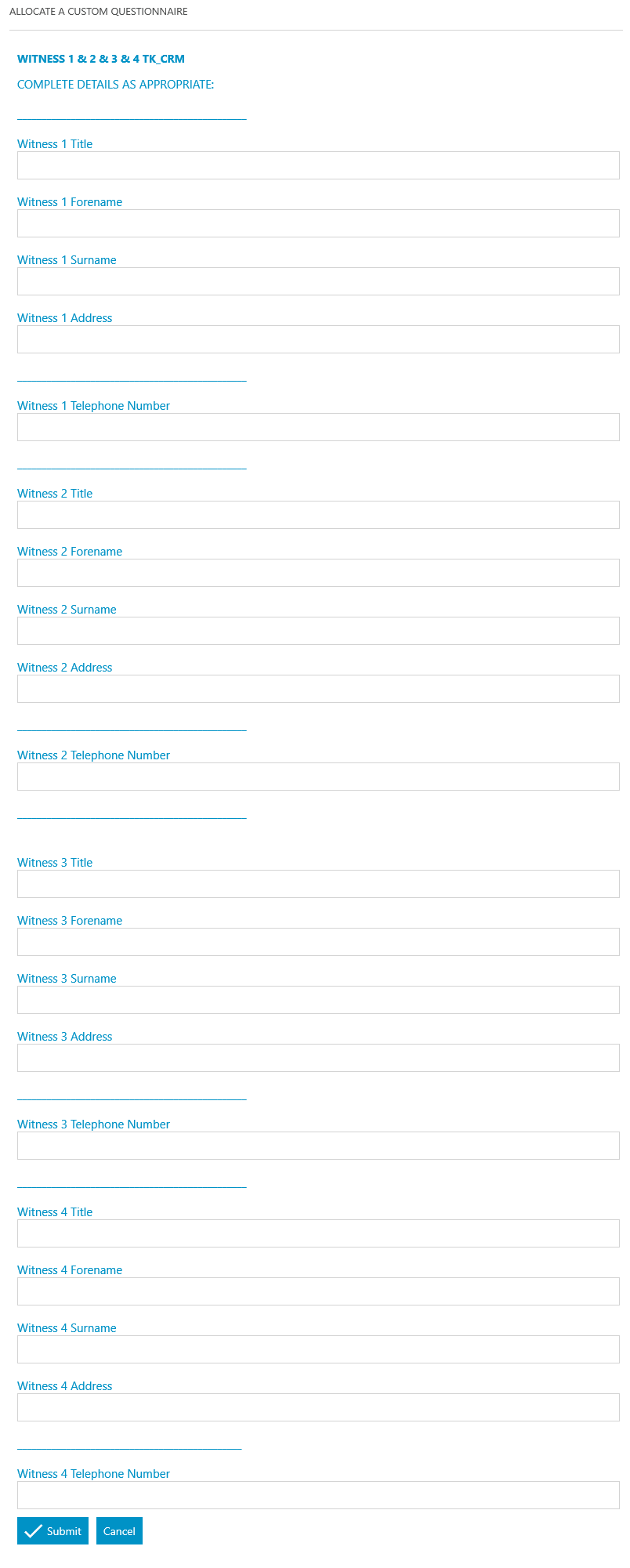
Send Standard Document
Send Standard Document
Send Standard Document
Send Standard Document
Add an automatic keydate to matter
Notes – Chase Witness(es)
Offset: 7 Days
Keydate Type: CHS_WITNES
Fee Earner: Matter Fee Earner
Allocate a Custom Questionnaire
Enter the details regarding whether or not the witnesses have been spoken to. This information is used to pre-populate letters and fields:
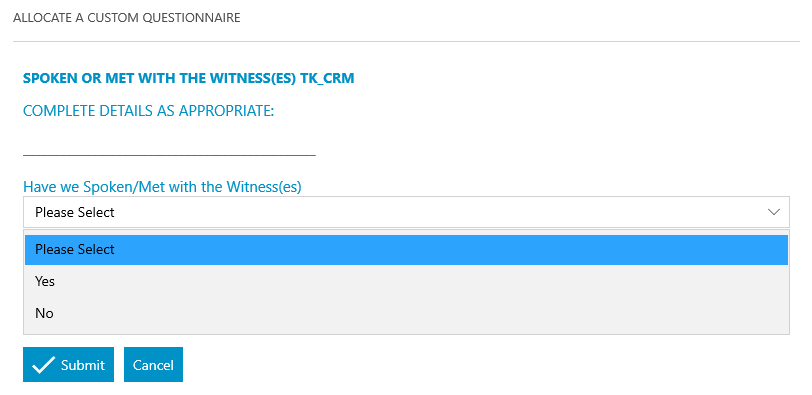
Allocate a Custom Questionnaire
Enter the details regarding the witnesses are abandoned. This information is used to pre-populate letters and fields
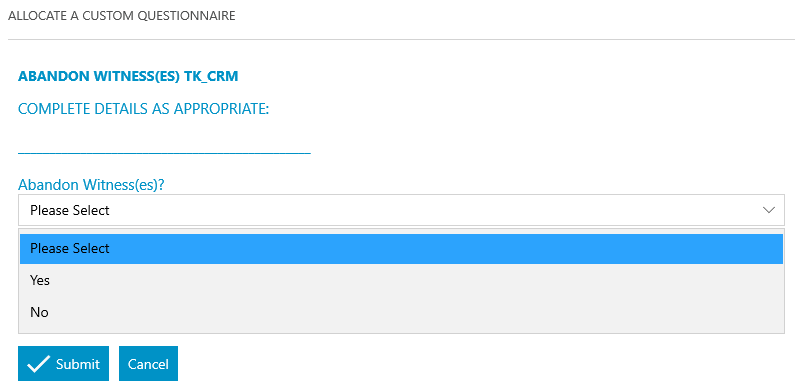
Display a message to the user
Run following Witness Reminder
task
Will run when you have not spoken/met with witness(es)
Display a message to the user
Do not run the following Witness Reminder Task
Will run when you have spoken/met with witness(es)
Send Standard Document
Send Standard Document
Send Standard Document
Send Standard Document
Allocate a Custom Questionnaire
Enter the details regarding if the witnesses are abandoned. This information is used to pre-populate letters and fields
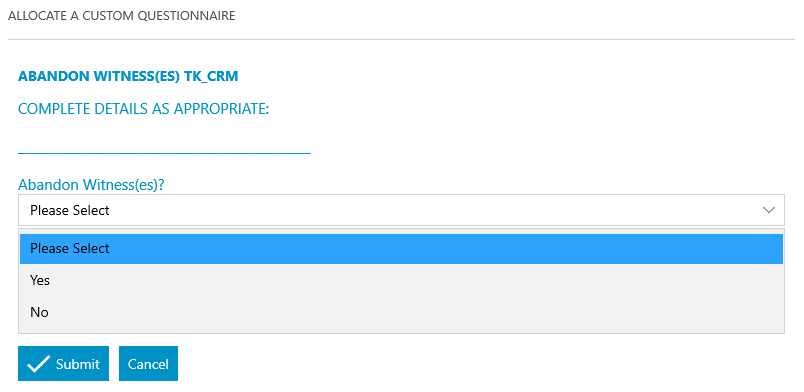
Allocate a Custom Questionnaire
Enter the details regarding the 1st meeting. This information is used to pre-populate letters and fields:
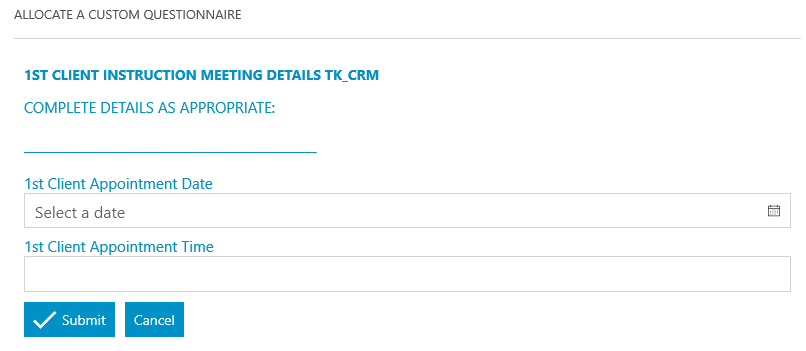
Send Standard Document
Add a keydate linked to dossier field
Add an Automatic Keydate
Linked to a Dossier Field
Notes – 1st Client Instruction
Meeting
Offset: 0 Days
Keydate Type: 1ST_CLI_AP
Fee Earner: Matter Fee Earner
Linked to Dossier Page:
Additional Client Details
Linked to Dossier Field: First
Client Appointment Date
Allocate a Custom Questionnaire
Allocate a Custom Questionnaire
– Client Attend Meeting
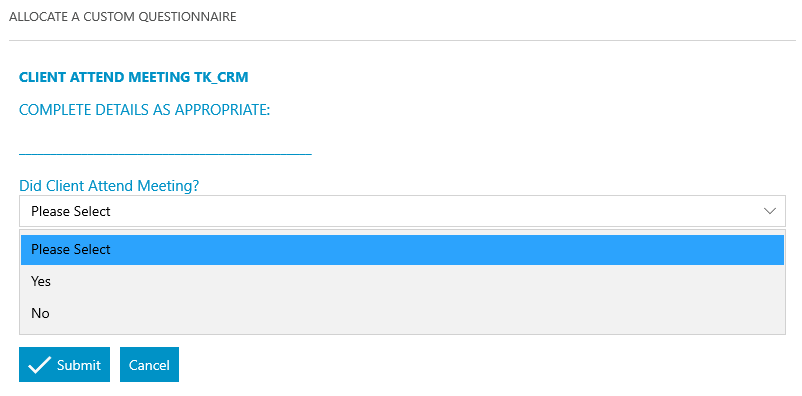
Allocate a Custom Questionnaire
Enter the details regarding the 2nd meeting. This information is used to pre-populate letters and fields:
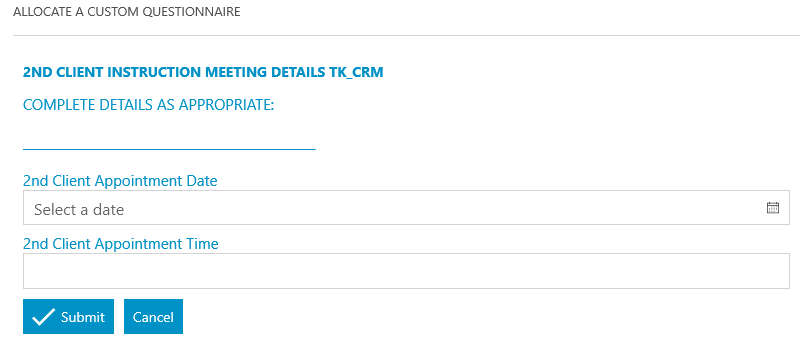
Send Standard Document
Add a keydate linked to dossier field
Notes – 2nd Client Instruction
Meeting
Offset: 0 Days
Keydate Type: 2ND_CLI_AP
Fee Earner: Matter Fee Earner
Linked to Dossier Page:
Additional Client Details
Linked to Dossier Field: Second
Client Appointment Date
Allocate a Custom Questionnaire
Enter the details regarding the meeting’s attendance. This information is used to pre-populate letters and fields:
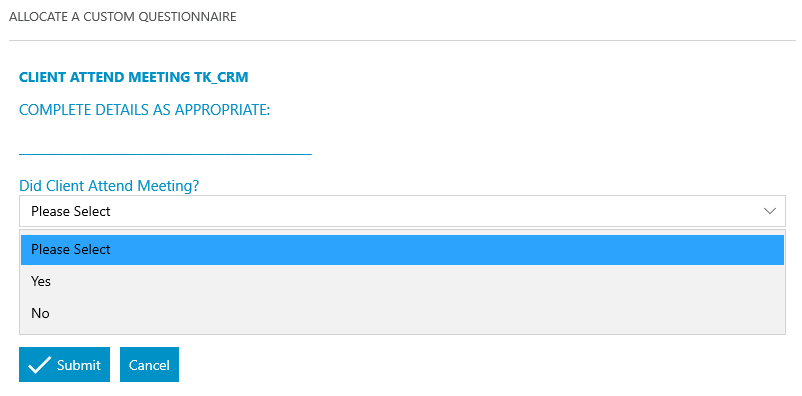
Display a message to the user
Prepare & Send Out the Proof –
Client Statement
Send Standard Document
Tick Task
Criteria – Will
only Tick
Task If ‘Client
Attend
Meeting’ =
Yes
Allocate a Custom Questionnaire
Enter the details regarding the prosecution issues. This information is used to pre-populate letters and fields:
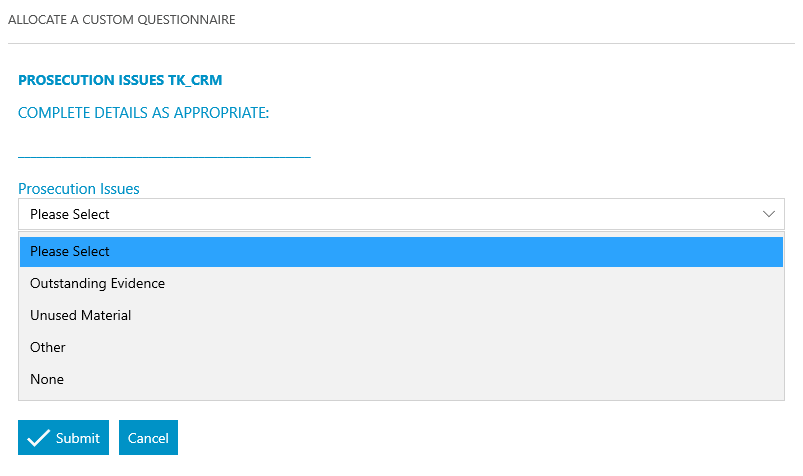
Allocate a Custom Questionnaire
Enter the details regarding the outcome. This information is used to pre-populate letters and fields:
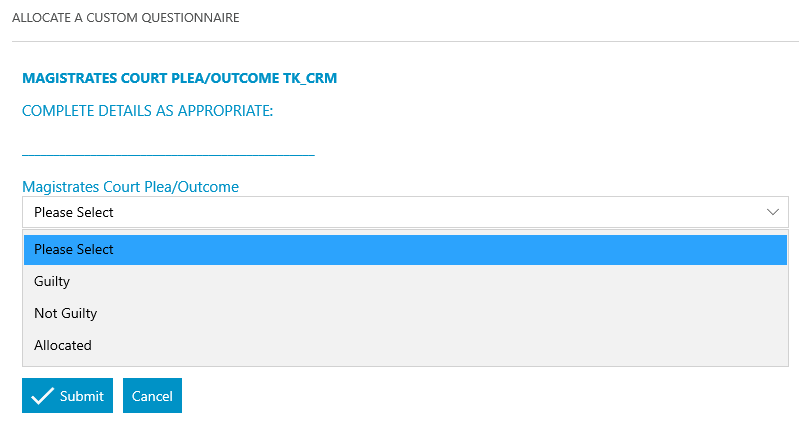
Allocate a Custom Questionnaire
Enter the details regarding the guilty outcome. This information is used to pre-populate letters and fields:
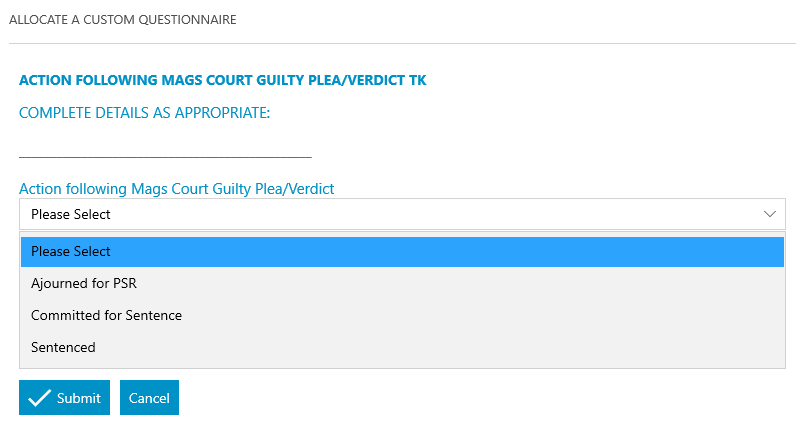
Allocate a Custom Questionnaire
Enter the details regarding the sentence. This information is used to pre-populate letters and fields:
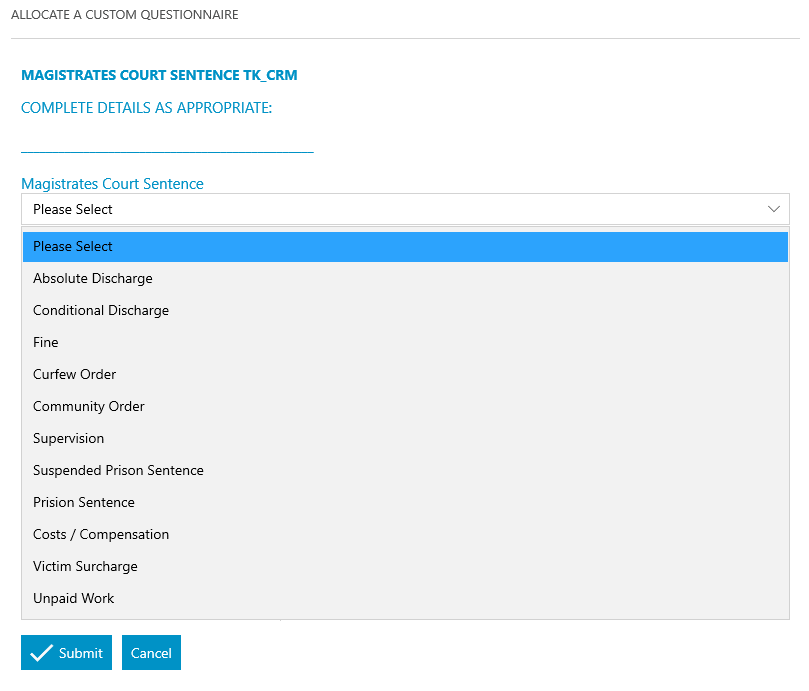
Allocate a Custom Questionnaire
Enter the details regarding the community order. This information is used to pre-populate letters and fields:
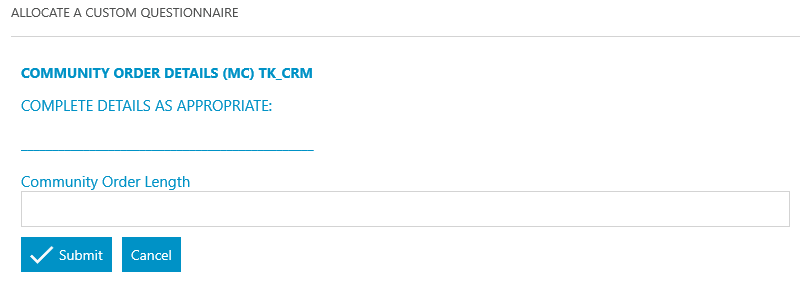
Allocate a Custom Questionnaire
Enter the details regarding the unpaid work. This information is used to pre-populate letters and fields:
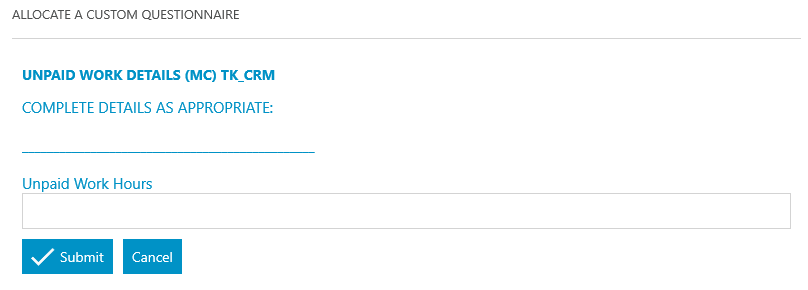
Allocate a Custom Questionnaire
Enter the details regarding the supervision. This information is used to pre-populate letters and fields:
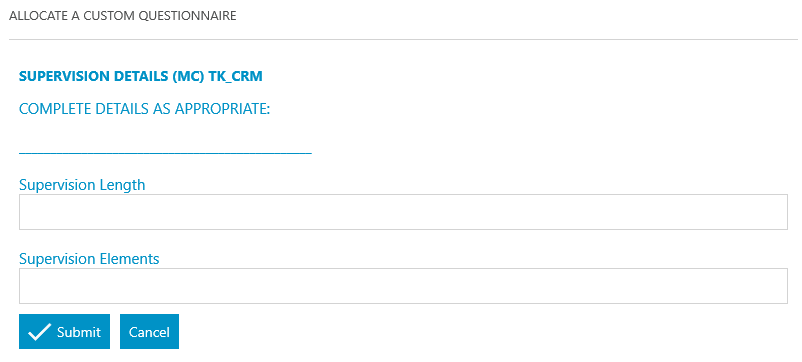
Allocate a Custom Questionnaire
Enter the details regarding the suspended sentence work. This information is used to pre-populate letters and fields:
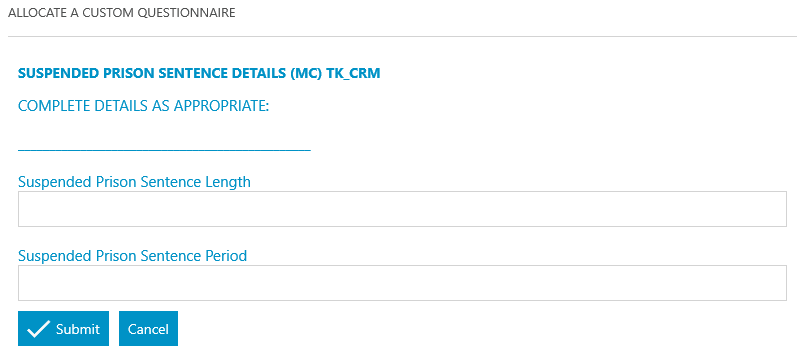
Allocate a Custom Questionnaire
Enter the details regarding the prison sentence. This information is used to pre-populate letters and fields:
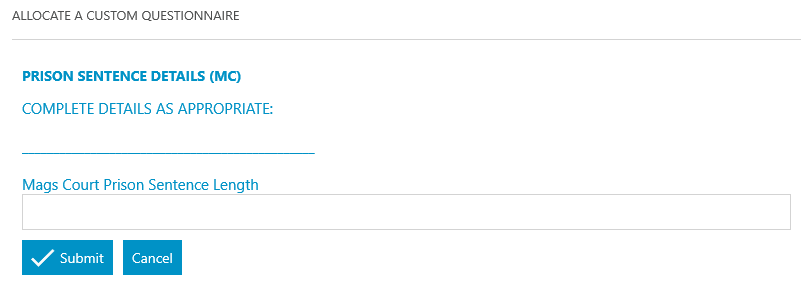
Allocate a Custom Questionnaire
– Curfew Order Details (MC)
TK_CRM
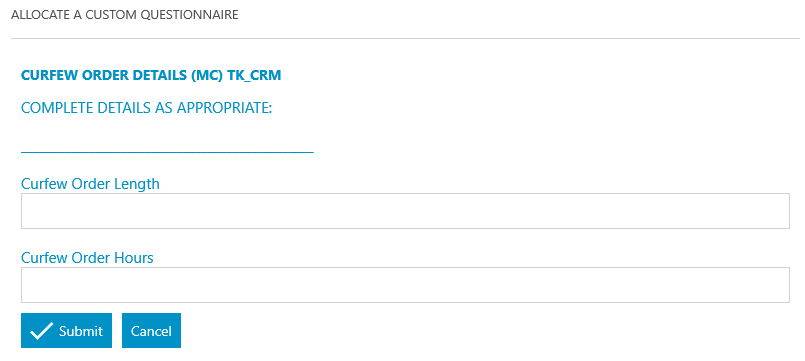
Send Standard Document
Send Standard Document
Send Standard Document
Meet unmet keydates by type
MAG_TRL_DT
Meet unmet keydates by type
CHS_WITNES
Meet unmet keydates by type
1ST_CLI_APP
Meet unmet keydates by type
2ND_CLI_APP
Display a message to the user
Please ensure to complete the
contract work forms
Display a message to the user
Please ensure to Bill the Case
Add an automatic keydate to matter
Offset – 28 days
Notes – Ensure Case has been
Billed
Fee Earner – Matter Fee Earner
Keydate type – BILL_CASE