Transfer of Equity/Remortgage
Updated Aug 6th, 2024
Allocate a Custom Questionnaire
Enter the relevant information for the file opening form. This information is used to pre-populate letters and fields:
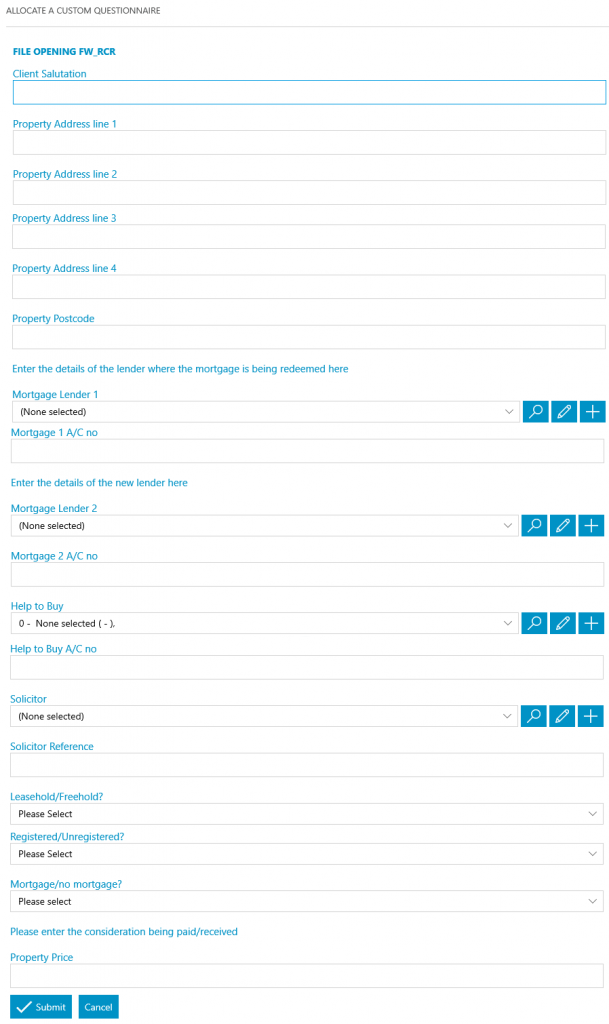
Send Standard Document
Allocate a Web Questionnaire
Client Instructions
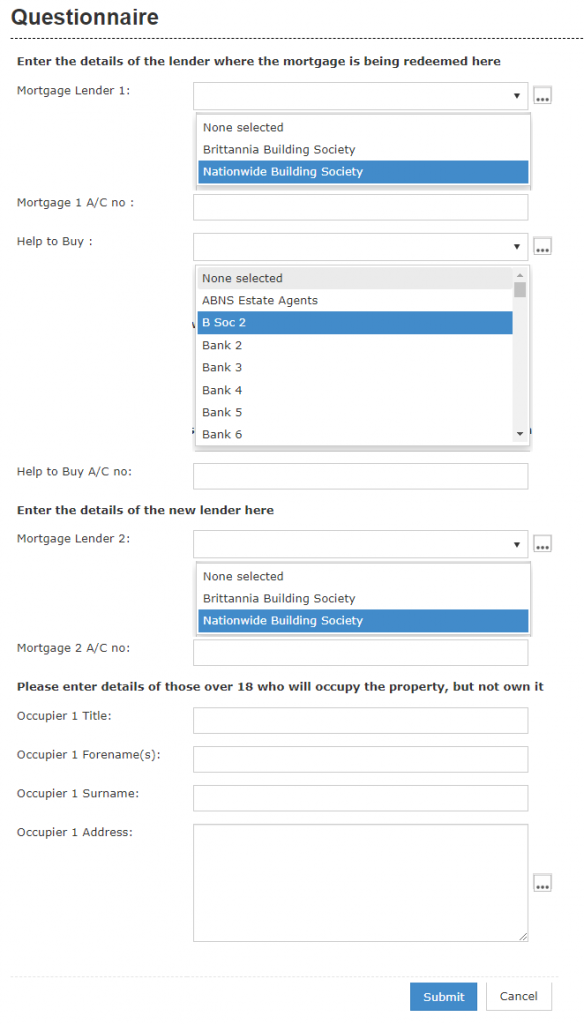
Add an automatic keydate to matter
Automatic keydate – 5 days – Client to return signed client care pack
Add an automatic keydate to matter
Automatic Keydate – 8 days – Chase for contract pack (internal keydate)
Meet unmet keydates by type
CHASECLI
Meet unmet keydates by type
REMINDER
Allocate a Custom Questionnaire
Enter the details to Obtain Title Deeds. This information is used to pre-populate letters and fields:
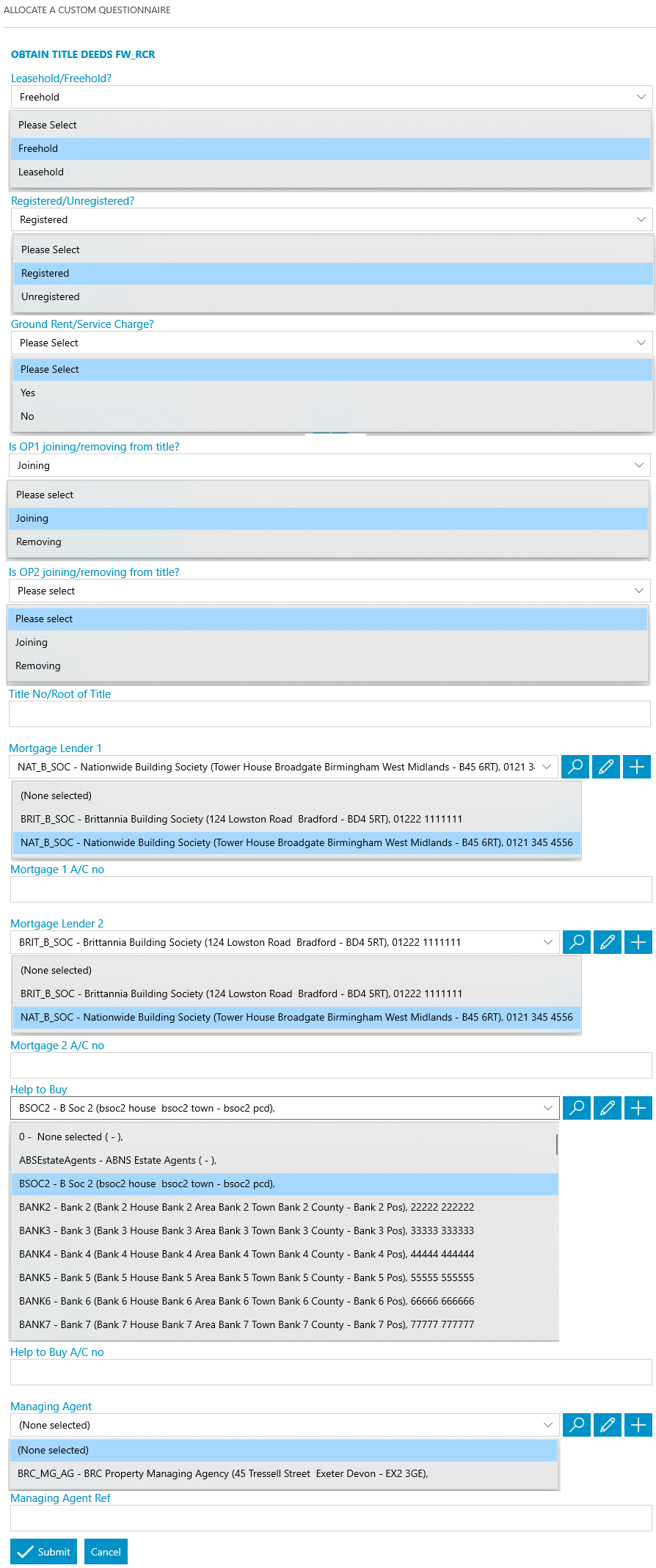
Display a message to the user
Please obtain title documents via Searchflow if you have an account
Send Standard Document
Add an automatic keydate to matter
5 days – chase lender for redemption statement if not received (criteria applied) (internal date)
Send Standard Document
Send Standard Document
Add an automatic keydate to matter
Automatic keydate – 3 days – client to sign mortgage deed CHASECLI
Add an automatic keydate to matter
Automatic keydate – 3 days – Occupier to sign lender’s form (criteria applied) CHASEOCC
Display a message to the user
Submit searches, or obtain no search insurance policy
Add an automatic keydate to matter
Automatic keydate – 4 weeks – chase searches CHASESEARC
Meet unmet keydates by type
Meet unmet keydate – 4 weeks – chase searches CHASESEARC
Send Standard Document
Display a message to the user
Prepare SDLT form
Send Standard Document
Add an automatic keydate to matter
Automatic keydate – 4 days – Client to sign SDLT form CHASECLI
Send Standard Document
Send Standard Document
Add an automatic keydate to matter
Automatic keydate – 3 days – Client to sign Transfer Deed CHASECLI
Allocate a Custom Questionnaire
Enter the relevant information for the Completion Statement. This information is used to pre-populate letters and fields:
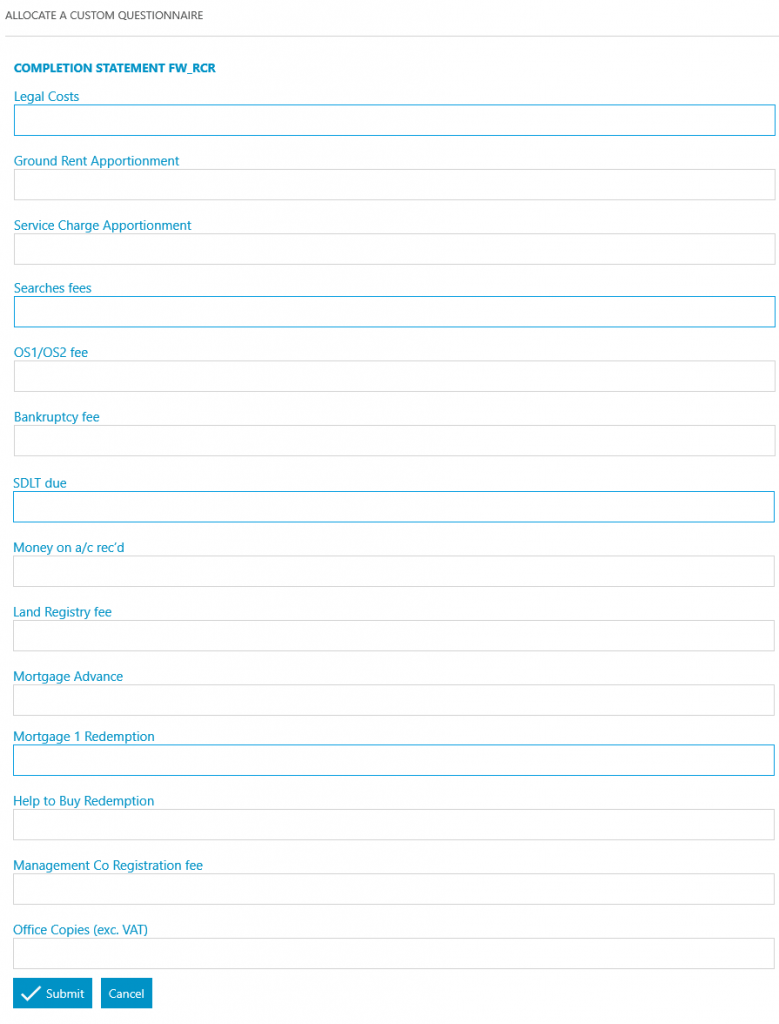
Send Standard Document
Send Standard Document
Send Standard Document
Note: the user should untick the completion statement they don’t want to use
Task 10 Pre-CompletionMeet unmet keydates by type
CHASECLI
Meet unmet keydates by type
CHASEOP
Allocate a Custom Questionnaire
Enter the relevant information for the Completion Statement. This information is used to pre-populate letters and fields:
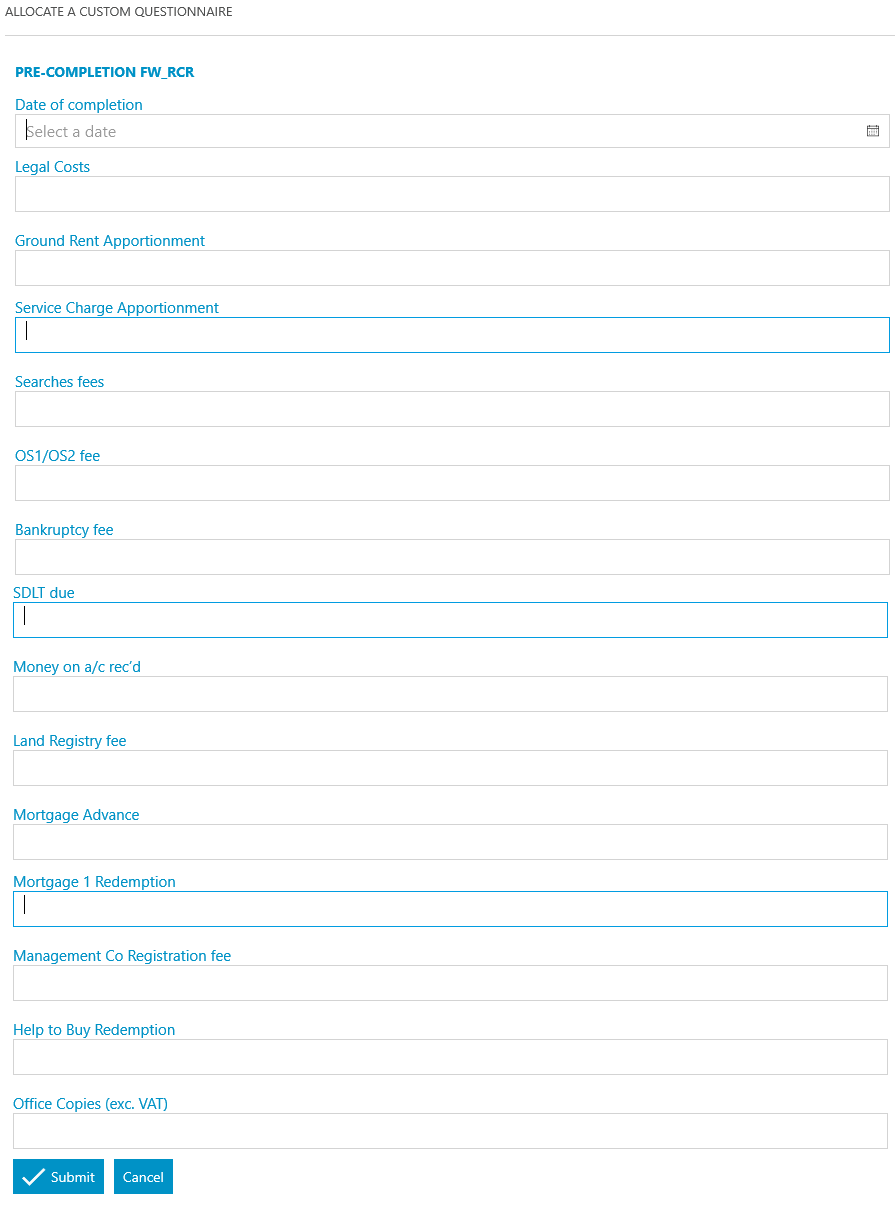
Send Standard Document
Send Standard Document
Send Standard Document
Send Standard Document
Send Standard Document
Display a message to the user
open the cheque req. app/browser to add requisitions for completion
Display a message to the user
Complete the priority searches now
Allocate a Custom Questionnaire
Enter the dates for the Priority Searches. This information is used to pre-populate letters and fields:
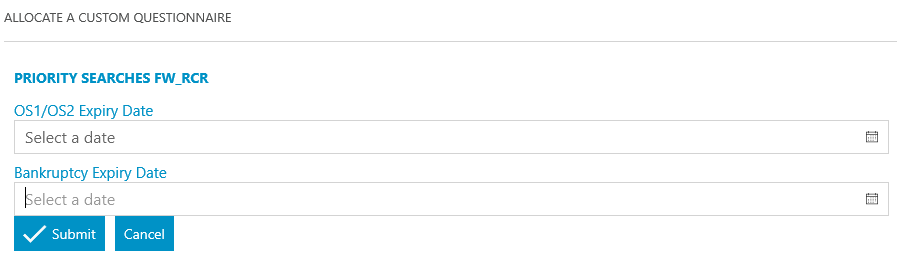
Add a keydate linked to dossier field
OS1/OS2 Expiry date OS1EXPRY
Add a keydate linked to dossier field
4 days prior to date – OS1/OS2 due to expire in 4 days OS1EXPRY
Add a keydate linked to dossier field
Bankruptcy Expiry Date K15EXPRY
Add a keydate linked to dossier field
4 days prior to date – Bankruptcy due to expire in 4 days K15EXPRY
Send Standard Document
Send Standard Document
Send Standard Document
Send Standard Document
Send Standard Document
Send Standard Document
Send Standard Document