Employment – Employer
Updated Aug 6th, 2024
Allocate a Custom Questionnaire
Employer – New File Setup
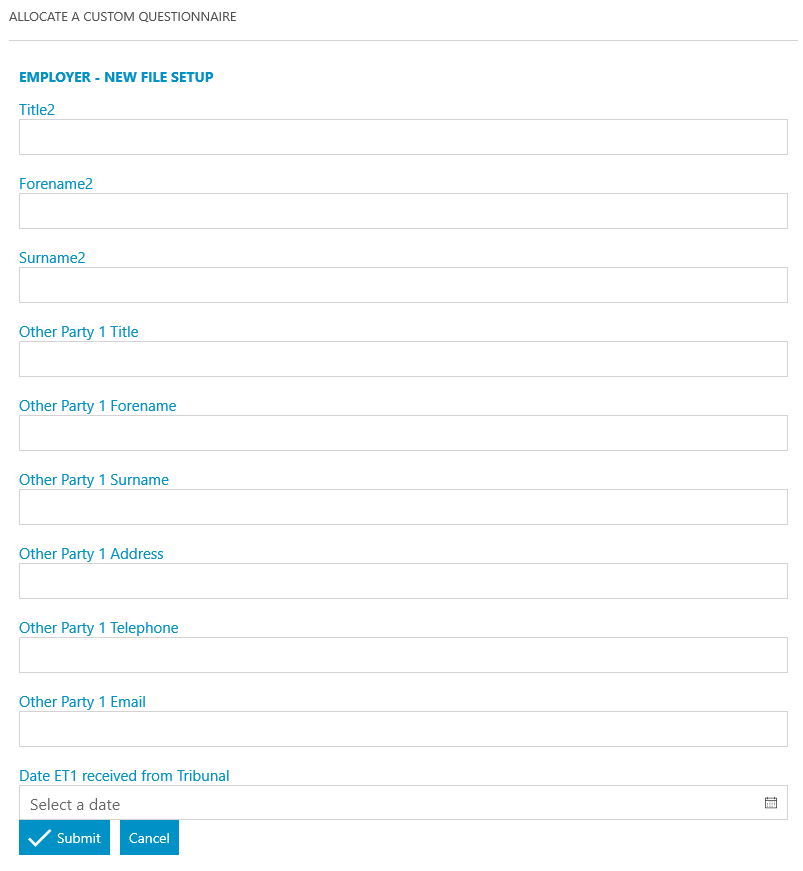
Allocate a Custom Questionnaire
Employer – Tribunal Details
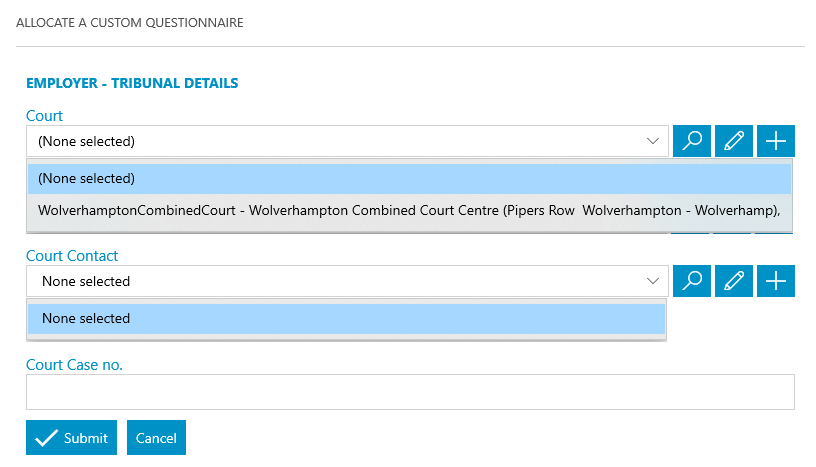
Send Standard Document
Add an automatic keydate to matter
CHASECLI. 3 Days – Return client paperwork.
Add a keydate linked to dossier field
CHASECLI. 28 Days – ET3 reply due. Linked to dossier field Date ET1 received from Tribunal
Meet unmet keydates by type
CHASECLI
Send Standard Document
Send Standard Document
Send Standard Document
Add an automatic keydate to matter
CHASECLI. 3 Days – Client to confirm approval of ET3.
Meet unmet keydates by type
CHASECLI
Send Standard Document
Send Standard Document
Add an automatic keydate to matter
CHASECOURT. 2 Weeks Chase Case Management Order if not received.
Meet unmet keydates by type
CHASECOURT
Allocate a Custom Questionnaire
Employer – Preliminary Hearing
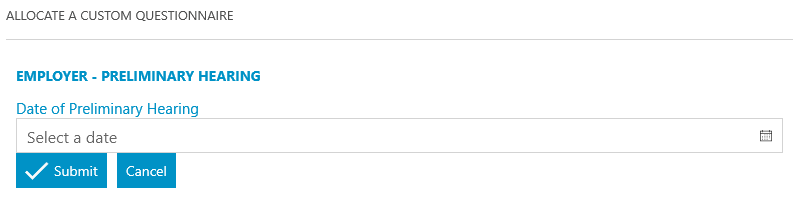
Send Standard Document
Employer – Notifying of Hearing Date/Next Steps
Add a keydate linked to dossier field
HEARINGDAT. 0 Days – Date of Preliminary Hearing. Linked to dossier field Date of Preliminary Hearing
Display a message to the user
Please add key dates for any directions.
Meet unmet keydates by type
HEARINGDAT.
Allocate a Custom Questionnaire
Employer – Set up Final Hearing
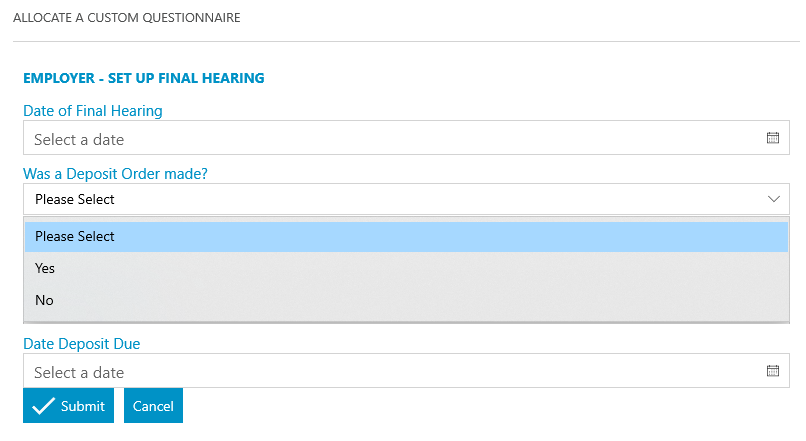
Send Standard Document
Add a keydate linked to dossier field
HEARINGDAT. 0 Days – Final Hearing Date. Linked to dossier field Date of Final Hearing
Meet unmet keydates by type
HEARINGDAT
Send Standard Document
Meet unmet keydates by type
HEARINGDAT
Allocate a Custom Questionnaire
Employer – Outcome
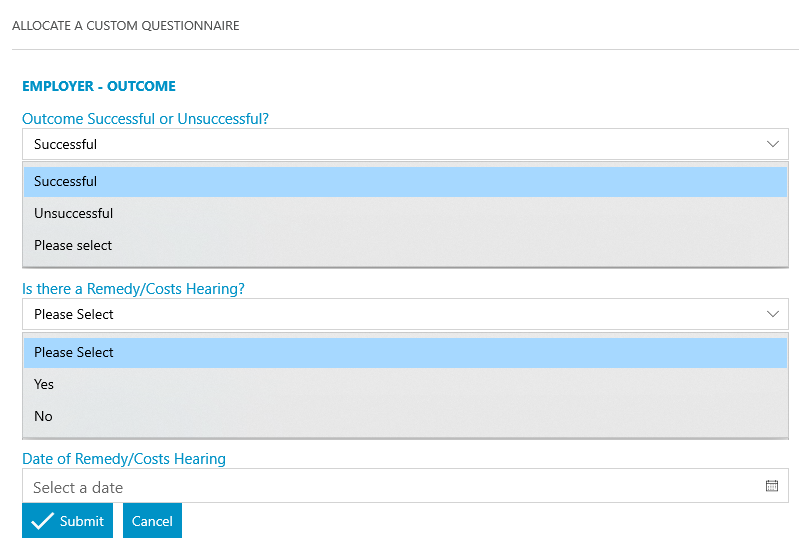
Send Standard Document
Send Standard Document
Add an automatic keydate to matter
CHASECLI. 0 Days – Client to confirm if they wish to appeal. Will only run with an unsuccessful outcome set.
Add a keydate linked to dossier field
HEARINGDAT. 0 Days – Remedy/Costs Hearing Date. Linked to dossier field Date of Remedy/Costs Hearing. Will only run when a Date of Remedy/Costs Hearing is set
Meet unmet keydates by type
HEARINGDAT
Send Standard Document