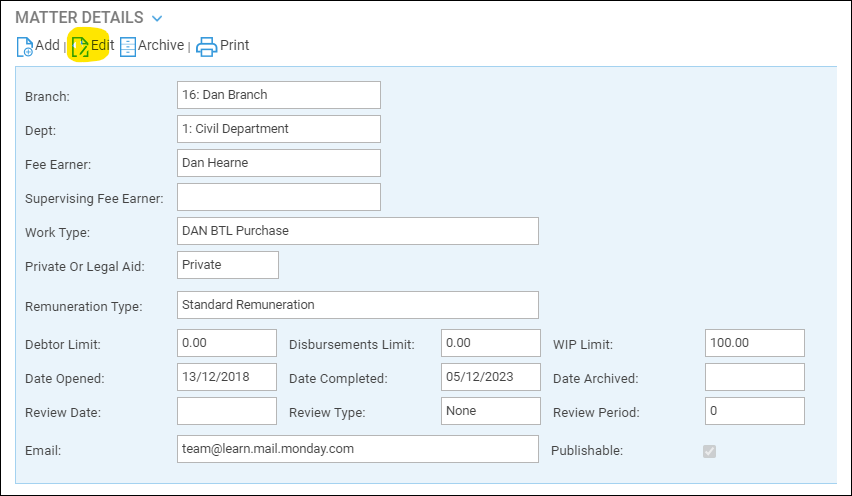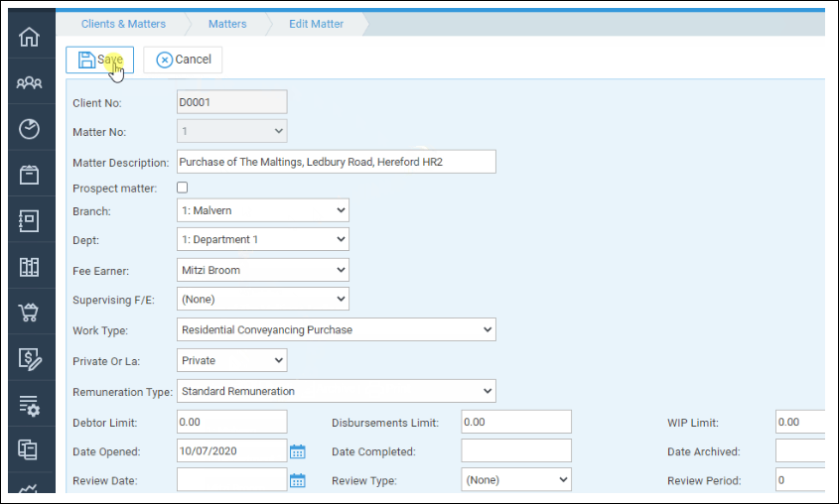Adding and Editing Matters
Updated Aug 14th, 2025
Who is this guide for?
Any Users
This guide will take you through adding new matters and editing existing ones in Osprey
If an existing client has instructed you upon a new matter, simply add a new matter to the existing client. This avoids having to duplicate any information you have already saved against the client.
If you need to edit an existing matter, everything other than the client and matter numbers (and branch/department, if there are financial postings on the matter) can be edited.
Matters on Criminal Cases
Please note that for Criminal files, you will need to ensure that each stage of your proceedings is created as an individual matter.
The reason to add matters for each stage is due to the way disbursements work in Osprey. There is no mechanism for the disbursements to be attached to a particular stage, so they would all be included within the investigations bill. You could therefore have a court related disbursement included on a bill for investigations.
The majority of our clients operate criminal cases using separate matters for each stage. Therefore, we would recommend you use separate matters for all criminal cases. If you choose to conduct cases on one matter, it is your responsibility to ensure that disbursements are billed correctly. We will not be able to assist in rectifying billing issues which arise from cases being concluded on one matter.
Add a new matter to an existing client
Navigate to the Clients & Matters menu, and search for the client you want to add the new matter to. See our search guides here for details on how to search for a client.
From the Clients & Matters > Matters page of the existing client, select the Add option:
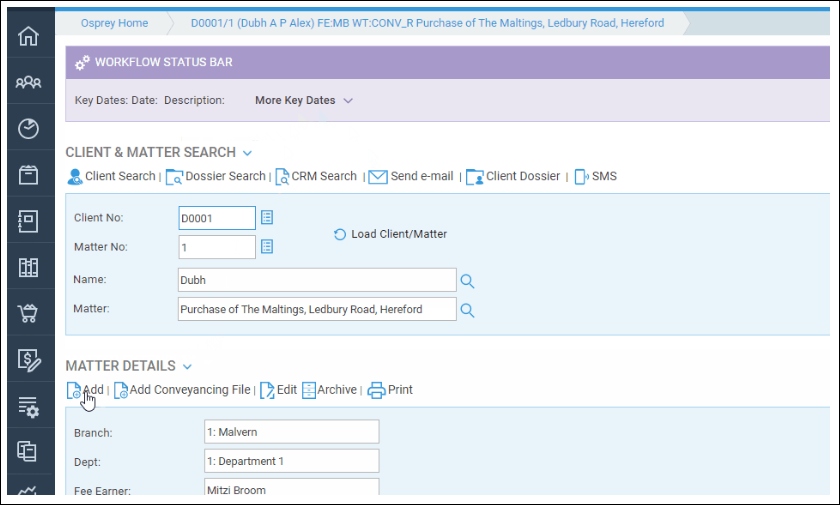
Enter all the details for the new matter as explained here and click Save when you are done.
Edit an existing matter
Navigate to Clients & Matters > Matters, and enter or search for the matter you wish to edit. See our search guide here for advice on searching for a client/matter.
Click the Edit button in the Matter details section, make any amendments you need to and click Save when done.