Reports: Audit Trail (Case Mgt)
Updated Dec 30th, 2025
Who is this guide for?
Case Management Supervisors
This guide will take you through the Audit Trail (Case Mgt) report
Filter Options
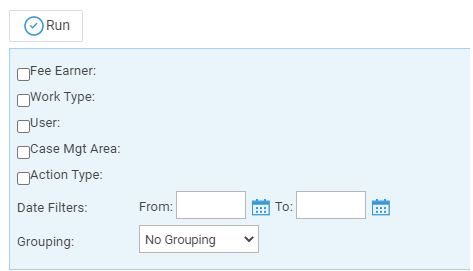
- Fee Earner – Leave blank for all fee earners, or tick to select one or several fee earners.
- Work Type – Leave blank for all work types, or tick to select one or several work types.
- User – Leave blank for all users, or tick to select one or several users.
- Case Mgt Area – Leave blank to select all areas, or tick to select Workflow, Task, Action or Matter History.
- Date Filters – Enter an optional date range here.
- Grouping – choose an optional grouping here. The report can be grouped by Fee Earner, Work Type, User, Case Management Area or Action Type.
List of Columns Produced
- Client No
- Matter No
- Client Name
- Matter Description
- Type
- Action
- Details
- F/E
- W/T
- Branch
- User ID
- Entry Date