Reports: Bills Paid by Fee Earner
Updated Jul 10th, 2024
Who is this guide for?
Accounts Users and Accounts Supervisors
This guide will go through the Bills Paid by Fee Earner report
This report lists bills between (bill) date, and can be filtered to all bills, paid bills, or paid bills including their receipts.
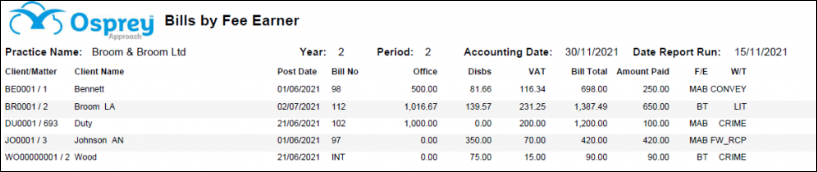
Filter options
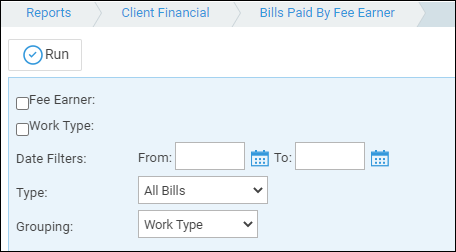
- Fee Earner – Select one or more Fee Earners, or leave blank for all
- Work Type – Select one or more Work Type, or leave blank for all
- Date Filters – Select date range from and to (reports by BILL date)
Grouping and type
- Type – Select one of the following: All Bills, Paid Bills or Paid Bills including receipts
- Grouping – Choice of No Grouping / Fee Earner / Work Type. There are no subtotals on this report, but it can be exported to Excel and subtotalled in there.
List of columns produced
- Client Number/Matter Number
- Client Name
- Posting Date
- Bill Number
- Office
- Disbursements
- VAT
- Bill Total
- Amount Paid
- Fee Earner
- Work Type