Reports: Case Cost
Updated Dec 30th, 2025
Who is this guide for?
Accounts Users and Accounts Supervisors
This guide will take you through the Case Cost report
This report shows the total cost of all cases included on the report (according to the filter settings you select) including time, WIP and disbursements.
When run on live matters it provides your running record of costs, and when run on archived matters it produces an average case cost. (Case cost = time billed + WIP + disbursements incurred)
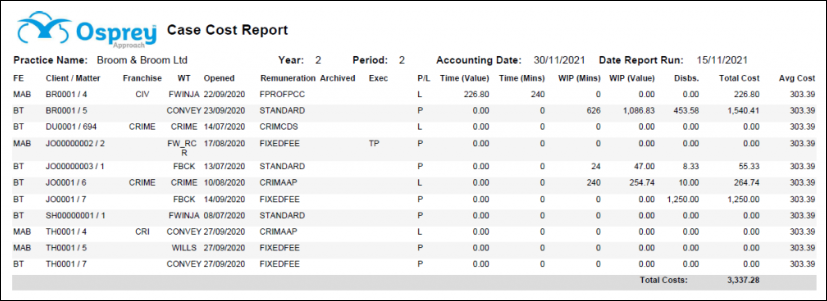
Filter Options
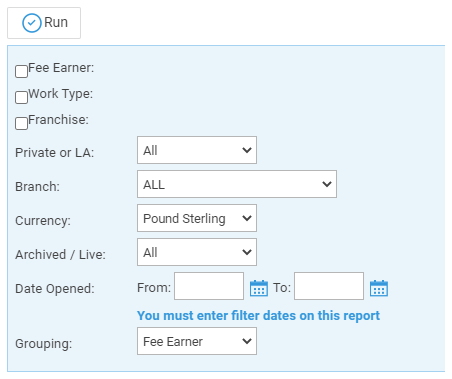
- Fee Earner – select one or more fee earners, or leave blank for all
- Work Type – select one or more fee earners, or leave blank for all
- Franchise – Select one or more legal aid franchises, or leave blank for all
- Private or LA – Choose here whether you want to show Private matters only, Legal Aid matters only or All matters
- Branch – Leave set to All for all branches, or select the branch you wish to report on
- Currency – Select the currency you wish to report on
- Archived / Live – Choose whether you wish to report on All matters, only Live matters or only Archived matters.
- Date Opened From/To – This filter allows you to enter a range of dates between which matters were opened.
Grouping and Ordering
- Grouping – choice of:
- Fee earner – This will produce the report in client number order, grouped by matter fee earner
- Work Type – The report will be listed in client number order, grouped by work type
- Franchise Category – The report will be listed in client number order, grouped by franchise category.
List of Columns produced
- Fee Earner Code
- Client No/Matter No
- Franchise Category Code
- Work Type Code
- Date Matter Opened
- Remuneration Type Code
- Date Archived (if applicable)
- Executive Code (supervising Fee Earner)
- Private or Legal Aid flag
- Time Value
- Time in Minutes
- WIP in Minutes
- WIP Value
- Disbursements Total
- Total Cost of Case
- Average Cost of all cases (this figure will be the same all the way down the report as it is an average).