Reports: Cost Transfer
Updated May 31st, 2024
Who is this guide for?
Accounts Users and Accounts Supervisors
This guide will take you through the Cost Transfer report
This report lists all matters where there is a balance owing in Office or Disbursements and monies available to transfer in the Client bank.
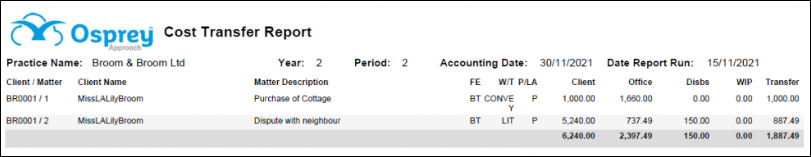
Filter options
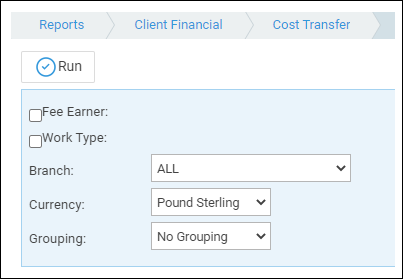
- Fee Earner – Select one or more Fee Earner, or leave blank for all
- Work Type – Select one or more Work Type, or leave blank for all
- Branch – Report on All branches or select a single branch
- Currency – Select the Currency type you wish to report on
Grouping and Ordering
Grouping – No Grouping, Fee Earner or Work Type. Subtotals are shown at the end of each section and a new report page is started for each section
List of Columns produced
- Client/matter number
- Client name
- Matter Description
- Fee Earner code
- Work Type code
- Private or Legal Aid indicator
- Client – balance held in Client
- Office – balance held in Office
- Disbursements – balance held in Disbursements
- Work in Progress
- Transfer – suggested value to be transferred from Client to Office/Disbursements