Link a Deposit Account
Updated Nov 13th, 2025
Who is this guide for?
Accounts Users and Accounts Supervisors
This guide will take you through linking matters to a deposit account
Client monies need to be held in a Deposit Account. In order to be able to post monies to a Deposit account, the matter first needs to be linked to a Deposit account.
Ensure that you have a client and matter selected, then select the ‘Accounts’ tab followed by ‘Client Ledger’. Now click the ‘Deposit link’ option.
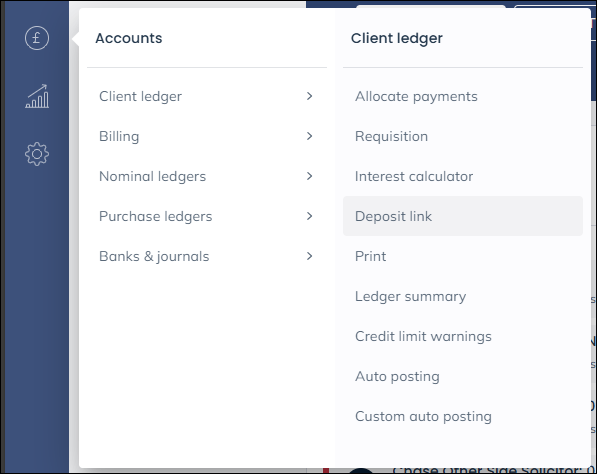
If any deposit accounts are already linked to this matter they will be displayed here.
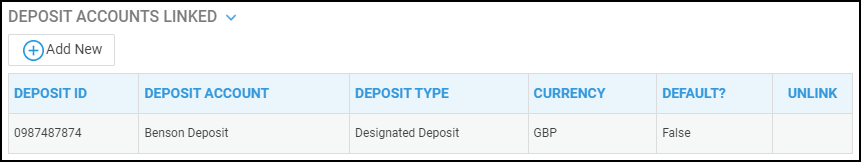
You can link as many deposit accounts to a matter as you want.
Click on the ‘Add New’ option to see the list of Deposit Accounts available to link to this matter.
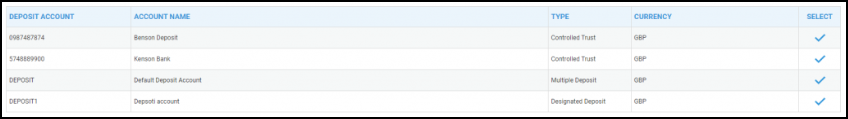
Click on the ‘Select’ icon against the Deposit account you wish to link to the matter.
You can now return to the Client Ledger and post to the Deposit account using the ‘Deposit Receipt’ or ‘Client Transfer to Deposit’ posting types.
On the posting screen you are able to select which Deposit account you are posting to if more than one account is linked to the matter.
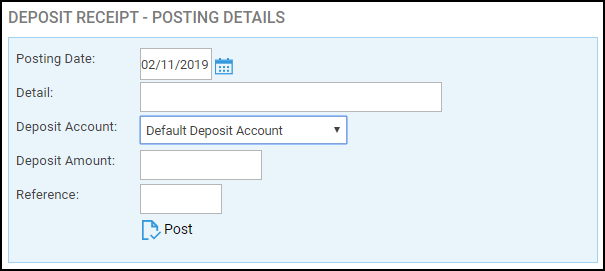
On the Client Ledger card all postings to Deposit accounts are shown in the deposit column.
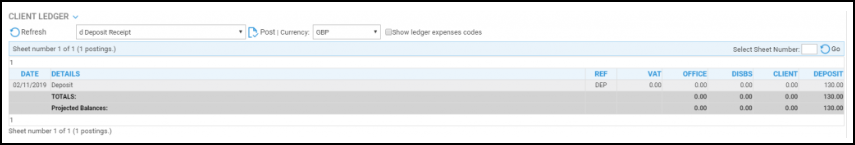
If you have posted to several Deposit accounts on one matter, you can view the breakdown of the balance. This is done by viewing the Ledger Summary page. Please note that a Deposit account can only be unlinked when the balance on that Deposit account on that matter is zero.