Posting your Client Ledger Entries
Updated Jun 4th, 2024
Who is this guide for?
Accounts Users
This guide will assist you with making your day to day entries on the client ledgers
To make a financial entry, first navigate to the client and matter you wish to make a posting for. Our guide Searching for Clients > may assist with this.
Click the Client Ledger menu on the left hand navigation bar.

Select the posting type you wish to use from the drop down list and then click Post.
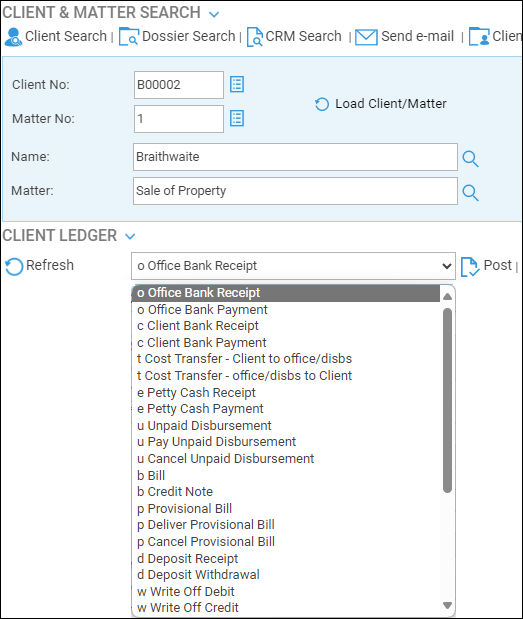
Posting Types available
| Posting Type | Common Uses / What It Does |
| o Office Bank Receipt | To show a receipt into your office bank account, e.g. when a client has brought in a cheque for money on account which has been paid into your office bank. |
| o Office Bank Payment | To show disbursements paid out of office account on behalf of a client. |
| c Client Bank Receipt | To show monies paid into your client account for money on account by a client or other party. |
| c Client Bank Payment | To show money being paid back to the client, for example where completion monies are to be returned to the client. |
| t Cost Transfer – Client to office/disbs | Transfer money from the client’s client account into office or disbursements to pay for bills or services where the client has existing money on account. |
| t Cost Transfer – office/disbs to Client | To return money from the office account or disbursements into the client’s account. |
| e Petty Cash Receipt | To show money being put into the petty cash tin on behalf of a client. |
| e Petty Cash Payment | To pay for goods or services on behalf of the client from the petty cash tin. |
| u Unpaid Disbursement | To show a disbursement will need to be paid but has not yet been paid, works in conjunction with Pay/Cancel Unpaid Disbursements posting types. This does not affect your office bank until such time as the Pay Unpaid Disbursement posting type has been used to convert the posting to a regular office payment. Unpaid disbursements can be billed in the same way as regular disbursements. |
| u Pay Unpaid Disbursement | Used to show that an Unpaid Disbursement has now been paid. |
| u Cancel Unpaid Disbursement | Used to show that an Unpaid Disbursement is now no longer required. |
| b Bill | Used to post a bill to the client. |
| b Credit Note | Used to post a credit note where a client has been incorrectly billed. |
| p Provisional Bill | To show that a bill will need to be posted and used in conjunction with Deliver/Cancel Provisional Bill type postings. Does not affect the debtors until such time as Deliver Provisional Bill posting type is used to convert the provisional bill to a regular bill. |
| p Deliver Provisional Bill | Used to deliver a provisional bill and convert it to a regular bill. |
| p Cancel Provisional Bill | Used to cancel a provisional bill posting. |
| f Enter Counsel’s Fees | Only available on Legal Aid matters – to show Counsel fees for billing and used in conjunction with Pay/Cancel Counsel Fees posting types. |
| f Pay Counsel’s Fees | Used to convert a counsels fee to a regular office bank posting. |
| f Cancel Counsel’s Fees | Used to cancel a Counsels fee posting. |
| d Deposit Receipt | To show monies being received directly into a Deposit account. |
| d Deposit Withdrawal | To show monies being withdrawn from a Deposit account and paid back to the client. |
| w Write Off Debit | Used to write off the costs element of a bill. |
| w Write Off Credit | Used to write off a credit on the office account. |
| n Transfer to Nominal | Transfer money to a nominal account. |
| n Transfer from Nominal | Transfer money from a nominal account – usually used to show disbursements being paid from a particular supplier on behalf of a client. |
| j Client Transfer – Receipt | Transfer money from the client column of one ledger to the client column of another ledger (for instance, when sale monies are to be used in a client’s purchase matter). The account the posting is made on will be the receiving account. |
| j Client Transfer – Payment | Transfer money from the client column of one ledger to the client column of another ledger. For instance, when sale monies are to be used in a client’s purchase matter. The account the posting is made on will be the paying account. |
| k Office Transfer – Receipt | Transfer money from the office or disbursements column of one ledger to the office or disbursements column of another ledger. For instance, to transfer the balance held on a client’s matter 1 to their matter 2. The account the posting is made on will be the receiving account. |
| k Office Transfer – Payment | Transfer money from the office or disbursements column of one ledger to the office or disbursements column of another ledger. For instance, to transfer the balance held on a client’s matter 1 to their matter 2. The account the posting is made on will be the paying account. |
| l Client Transfer to Deposit | Transfers money from the client column of a ledger card into the deposit column. |
| l Client Transfer from Deposit | Transfers money from the deposit column of a ledger card into the client column. |
| m Disbursements to Office Transfer | Transfers money from the disbursements column of a ledger card into the office column. |
| m Office to Disbursements Transfer | Transfers money from the office column of a ledger card into the disbursements column. |
| z – Note | Posts a text only entry onto your ledger to make a note for yourself. |