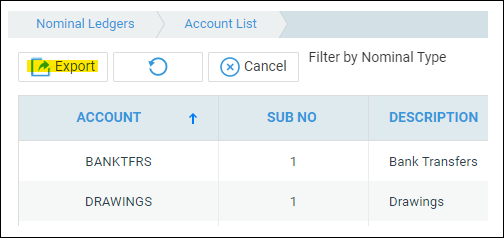Reports: Nominal Code Report
Updated Dec 30th, 2025
Who is this guide for?
Accounts Users and Accounts Supervisors
This guide will go through the Nominal Code report
This enables you to print a list of all nominal codes and their descriptions.
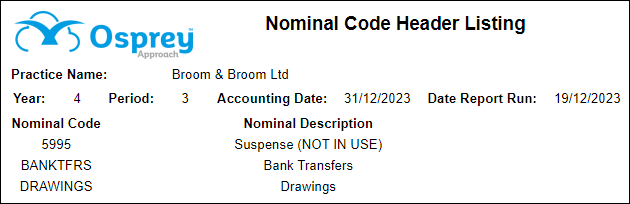
Filter options
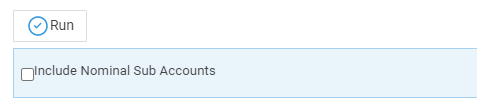
If you wish to include all nominal SACs (Sub Analysis Codes) tick the box, otherwise it will print only the nominal Headers.
List of columns produced
- Nominal Code
- Nominal SAC Number (if Include nominal Sub Accounts is ticked)
- Nominal Description
Alternative list
You can also use the Account List from Nominal Ledgers to export all nominal ledgers to excel.
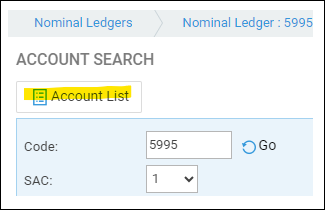
You can filter the nominals on this page, and Export when you are ready.