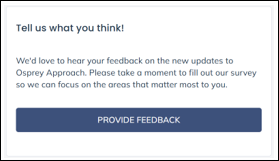Osprey Dashboard
Updated Aug 14th, 2025
Who is this guide for?
Any Users
The Osprey Dashboard is a hub for quick access to your matters, performance data, key dates and more.
Released December 2024
At the top of the dashboard, you will find links to a ‘what’s new’ video which will showcase the latest updates in the software. The ‘support’ button takes you to the customer help center to view our how-to guides and to raise a support ticket.
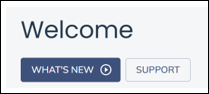
Key dates & tasks timeline
Key dates, tasks and matters for review are shown in the timeline panel to help you prioritise your to do list and day. The key dates and tasks are grouped by Overdue (red), Today (orange) and Future (black).
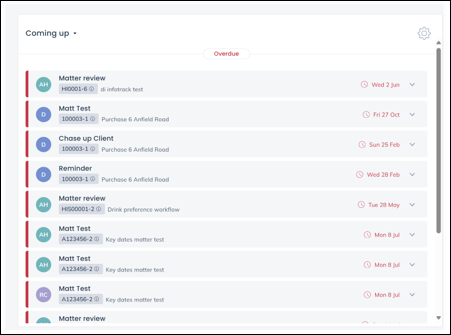
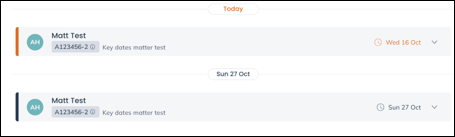
The settings cog allows additional filtering for key dates, to include or exclude key dates assigned to the user, redirected to the user, added by the user, or where the user is also the supervising fee earner on a matter.
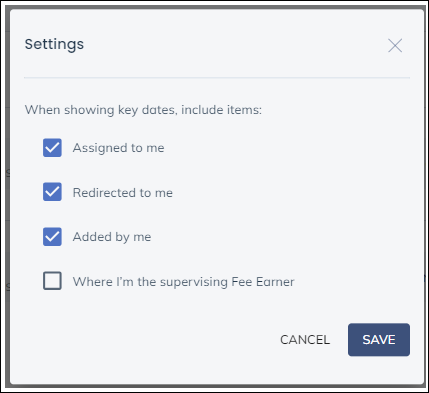
Clicking an item shows more information relating to the key date or matter for review. Selecting a key date presents you with an option to change the fee earner who needs to act on it as well as being able to mark it as met.
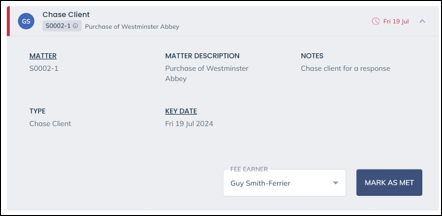
A notification in the lower right corner will appear when the fee earner is changed against a key date or it has been marked as met. If the key date has been met, the key date will also be removed from the list.
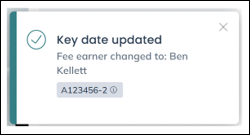
Selecting a matter for review shows the matter information with an option to change the review date
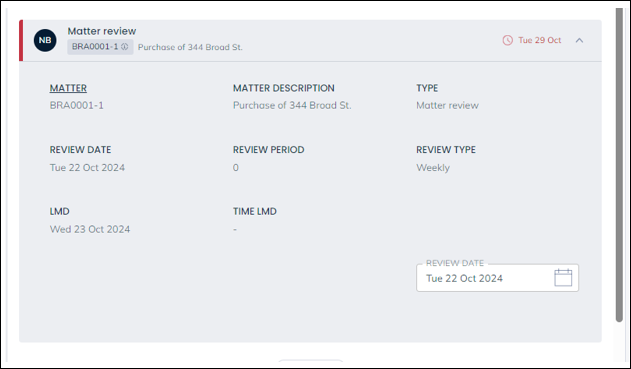
A notification in the lower right corner will appear when the review date has been changed.
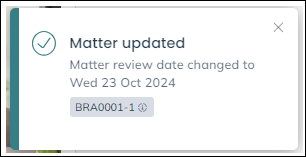
Recently viewed matters
Easily access your last viewed matters to help you jump back into a matter quickly.

KPI charts
Access updated and improved KPI charts to show key performance and financial data. Hovering over data points will show a comparison between this year and last for the month. Multiple fee earners can be selected from the list. The target can be changed if desired, although this will not change the default target which is set by a supervisor in the system settings.
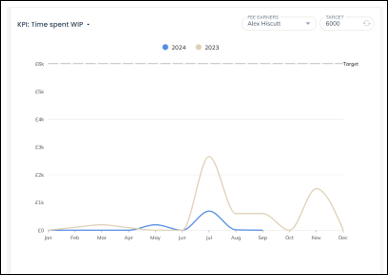
News
In this newsfeed you will see informative articles from Osprey. This can include product release notes, compliance guides, interviews with experts, and panel webinar discussions.

User feedback
We’re keen to hear your feedback and suggestions to help us continually improve and enhance the new era of Osprey. Easily share your thoughts via the feedback button and they’ll be reviewed, considered, and managed by our product team.