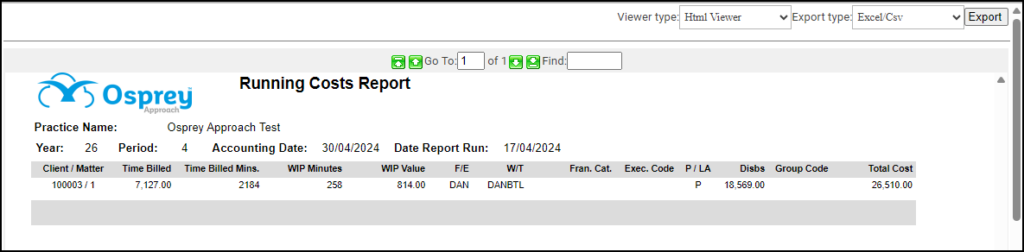Printing the Time Ledger
Updated May 21st, 2024
Who is this guide for?
Any Users
In Osprey you can print the Time Ledger for ease of reference. The printed report will show you all Work in Progress (WIP) recorded on a specific matter.
Printing the Time Ledger
Load your required client and navigate to Time Recording > Print.
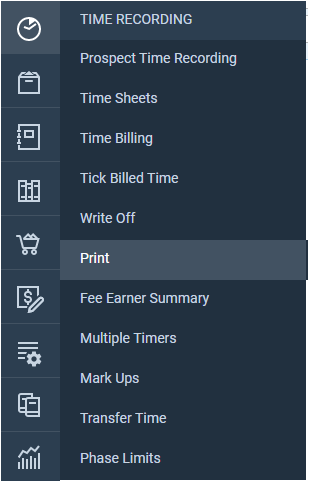
Before running the report, you are able to apply filters, to only show WIP posted for specific fee earner(s), remuneration(s), and entries between a date range.
You can also Order by Date, or by Entry.
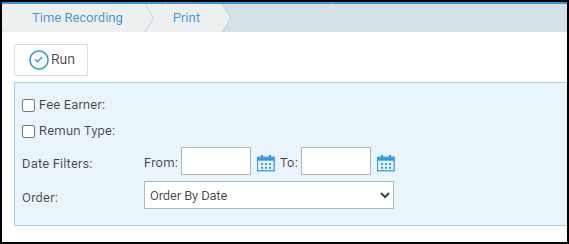
Running the Running Record of Cost Report
This report shows a breakdown of Time Billed, WIP, Total disbursements, and a Total Costs of the matter to date.
To produce this report, go to Time Recording > Print > Running Record of Costs.
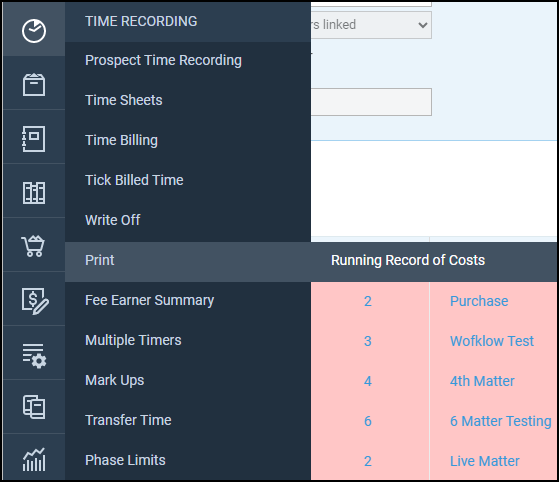
Once selected, you can report for different currencies (if required), else click Run
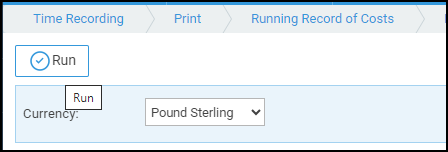
The report viewer will now open, with Time Billed, WIP, value of disbursements posted and a total cost.